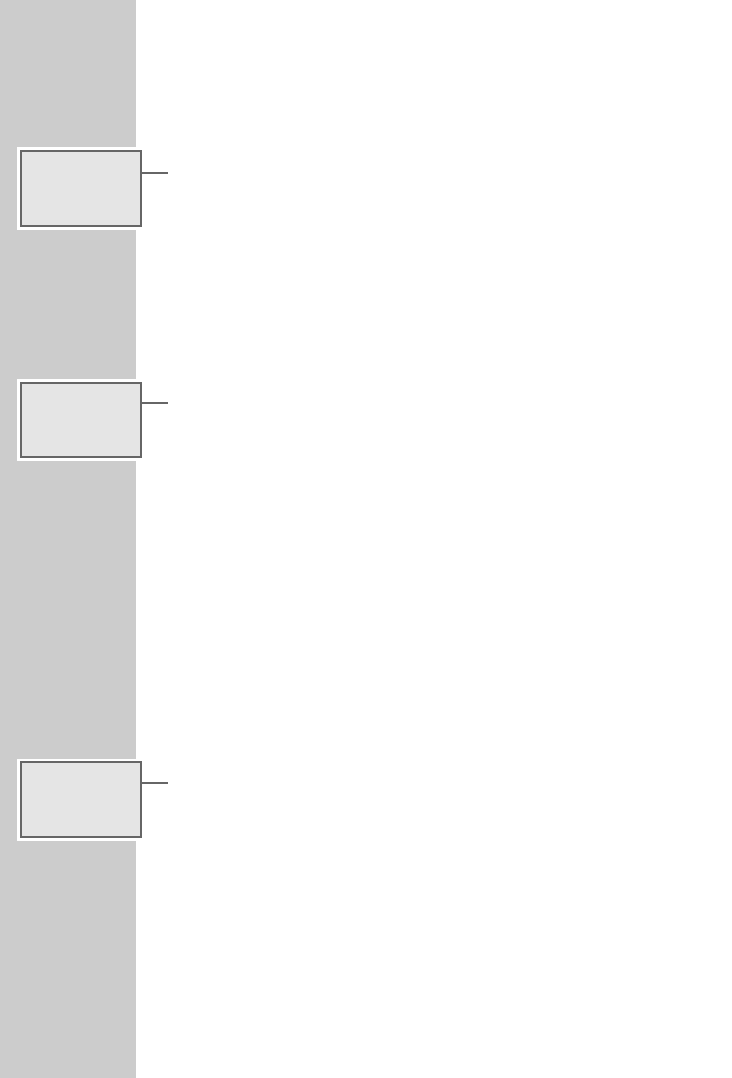28
Alarm with signal tone
1 Switch off device by pressing »
ON/OFF
«.
2 Activate the first alarm program by pressing »e1« twice.
3 Press »P+« or »P–« until »AL BUZZ« appears in the display.
– Display: »ALARM 1
e« flashes.
4 Use »VOL.
+
–« to set the desired maximum volume of the signal tone.
5 To set and confirm the alarm time, repeat steps 6 to 9 (alarm with radio
programme).
Alarm with radio programme and signal tone
1 Switch off device by pressing »
ON/OFF
«.
2 Activate the first alarm program by pressing »e1« twice.
3 Press »P+« or »P–« until »AL R+B« appears in the display.
– Display: »ALARM 1
ɷe« flashes.
4 Use »VOL.
+
–« to set the desired maximum volume of the radio pro-
gramme and signal tone.
5 To set and confirm the alarm time, repeat steps 6 to 9 (alarm with radio
programme).
Note:
You will be awoken with the radio programme at the set alarm time;
approx. 5 minutes later the signal tone sounds. If you interrupt the signal
tone with »SNOOZE«, the radio programme continues to play.
Alarm with melody
With this alarm type 10 different melodies are available, which can be
selected using the preset keys »1 ... 10«.
1 Switch off device by pressing »
ON/OFF
«.
2 Activate the first alarm program by pressing »e1« twice.
3 Press »P+« or »P–« until »MELODY 1« appears in the display.
– Display: »ALARM 1
h« flashes.
4 Select the desired melody by pressing »1 ... 10 «.
– You will now hear the selected melody.
5 Use »VOL.
+
–« to set the desired maximum volume of the melody.
6 To set and confirm the alarm time, repeat steps 6 to 9 (alarm with radio
programme).
ALARM MODE
____________________________________________
g AL BUZZ
Ǽ 23:16
ALARM 1
6:00
e
g AL R+B
Ǽ 23:16
ALARM 1
6:00 M 3
ɷe
g MELODY 1
Ǽ 23:16
ALARM 1
6:00
h