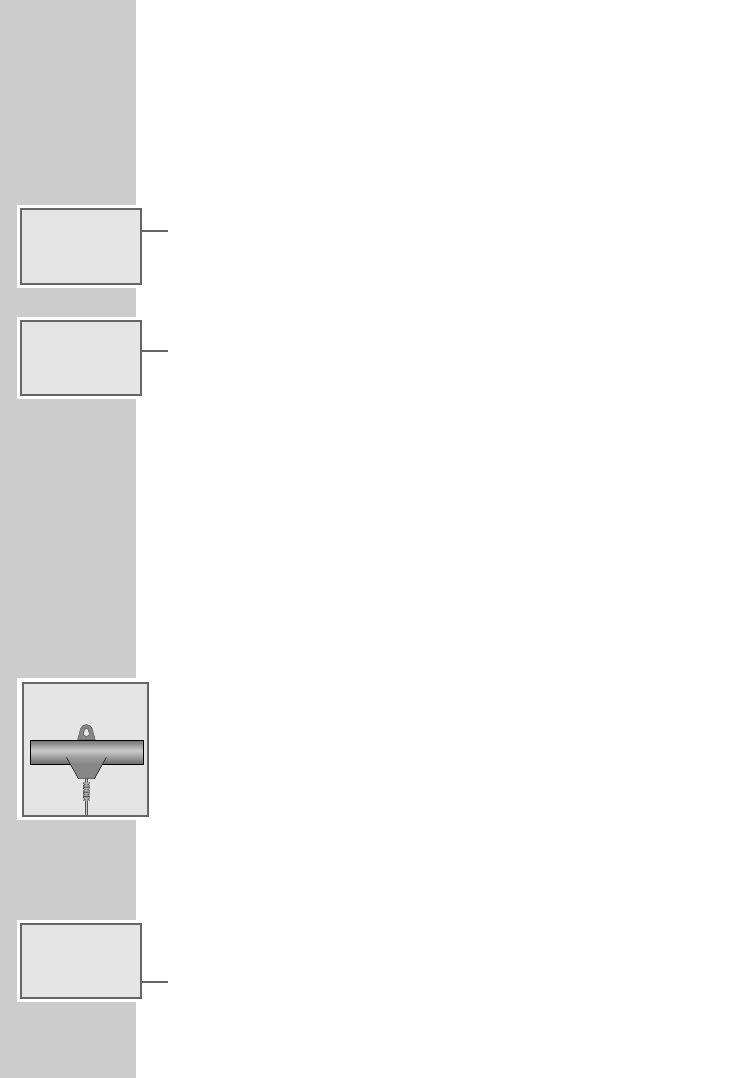22
Automatic settings
Automatic station search
Note:
In order to interrupt the automatic settings, press the »TIME/MEMO«
button.
1 After you have connected your devices to the mains, the following mes-
sage appears in the display »SEARCHING STATION PLEASE WAIT«.
– Your device automatically searches the frequency band for stations.
– The radio stations are saved automatically.
– If RDS information is transmitted by the respective radio station, then
the device saves the station name.
– After the automatic setting, a message appears in the display, the time
is set to »0:00« and the DCF symbol »g« flashes. In the process,
the radio programme is muted.
Radio-controlled clock
With you built-in radio-controlled clock, you are in possession of an absolu-
tely precise alarm and reminder clock which is automatically set to the radio-
transmitted time signals of the most precise clock in the world: the atomic
clock of the Physikalisch-Technischen Bundesanstalt in Braunschweig (PTB).
This clock is so precise that in 1 million years it is expected to deviate only
1 second.
Your radio-controlled alarm clock receives ”time telegrams” via long wave
77.5 kHz from time signal transmitter DCF77, located in Mainflingen (24 km
south-east of Frankfurt/Main). This time signal transmitter has a range of
approx. 1500 km.
The device receives the DCF77 transmitter free of charge via the connected
DCF77 antenna wherever sufficient long wave reception is possible with, for
example, a good portable radio. Your radio-controlled clock often receives
the time telegrams at a considerably larger distance from the transmitter; in
such cases the quality of the local reception plays a key role.
The clock’s built-in micro-processor processes the received time telegrams
and controls the quartz clock fully automatically. After the clock is first activa-
ted, the DCF synchronisation is performed every hour on the hour. During
this procedure, the DCF symbol »
g« flashes in the display. In addition to
the advantages of precision timekeeping and to-the-second wake-up and
alarm signals, your radio-controlled clock sets itself automatically to winter
and daylight savings’ time.
1 After the automatic station search, the device synchronises the time. This
process may last a few minutes.
– Display: for example, »10:16«, the DCF symbol does not flash.
2 Press »ON/OFF« to switch on the device.
SETTINGS
______________________________________________
SEARCHING STA
g TRAFFIC INF
0:00
g ENHANCED O
Ǽ 10:16
ALARM
-:--