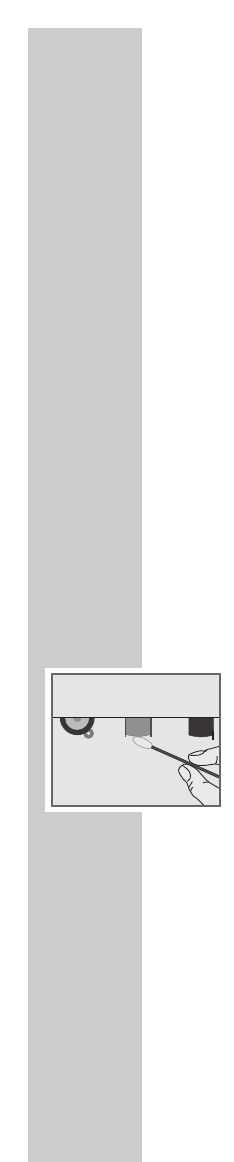40
Recording from the radio
1 Insert a tape with the protection tabs intact and find the desired tape position by pressing
»
ľľ
« or »
ıı
«.
2 Move the »CD TAPE/OFF RADIO« switch to the »RADIO« position and select the
radio station.
3 Press »
•
« to start recording.
– The »
ľ
« button is automatically engaged.
– The device automatically stops recording at the end of the tape.
4 Press »II« to pause recording.
Press »II« to resume recording.
5 To break off recording, press »
7
ə
«.
Recording from a CD
1 Insert a tape with the protection tabs intact and find the desired tape position by pressing
»
ľľ
« or »
ıı
«.
2 Move the »CD TAPE/OFF RADIO« switch to the »CD« position.
3 Pause the CD during playback at the required position by pressing »PLAY/PAUSE
ı
II«.
4 Press »
•
« to start recording.
– The »
ľ
« button is automatically engaged, start CD playback by pressing
»PLAY/PAUSE
ı
II«.
– The device automatically stops recording at the end of the tape.
Cleaning the tape drive
To guarantee good recording and playback quality, clean the parts shown
(1, 2, 3) after every 50 hours of use, or once a month.
Open the tape compartment, moisten a cotton swab with alcohol or a special
head-cleaning fluid and clean the idler (3), the capstan (2) and the magnetic
heads (1). Close the cassette compartment. You can also play a cleaning cassette
to clean the magnetic heads (1).
Protect your cassettes from humidity, dust, heat and cold.
Do not store your tapes near devices with strong magnetic fields such as
televisions and loudspeakers.
After using a cassette, put it back in its protective case.
TAPE MODE_____________________________________________________