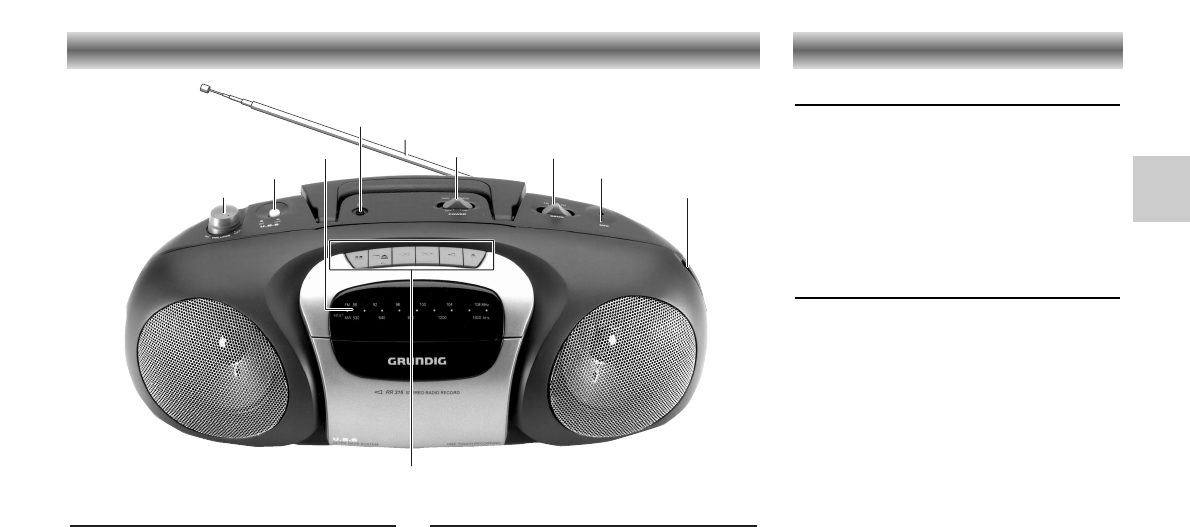Cassette control
PAUSE ; .............interrupts cassette playback or
recording
STOP/EJECT 9//
...stops the tape or opens the
cassette compartment
F.FWD Q........starts fast winding forward
REW R ...........starts fast winding backward
PLAY A..............starts cassette playback
OTR 0 ...............for starting One Touch
Recording
Back panel
MAINS V~ – socket for mains lead
Batteries Compartment – for inserting 6
batteries type R20, UM1 or D-cells
BEAT CUT Switch – For eliminating possible
whistle tones during AM/MW (LW) recordings
RADIO
9
GB
Radio aerials
– For FM, pull out the telescopic aerial. To im-
prove FM-reception, incline and turn the
aerial. Reduce its length if the FM-signal is too
strong (very close to a transmitter).
– For AM/MW (LW), the set is provided with a
built-in aerial, so the telescopic aerial is not
needed. Direct the aerial by turning the whole
set.
Radio reception
• Set the MODE switch to RADIO.
• Adjust the sound using the controls VOLUME
and UBS.
• Select the wave band using the BAND
selector.
FM: 87.5 – 108 MHz
AM (MW): 526.5 – 1606.5 KHz
LW: 148,5 – 283.5 kHz (for RR 316 L)
• When FM STEREO 6 appears, you are
receiving a FM-stereo transmitter.
– If the FM stereo signal gets weak, the
FM STEREO indication 6 goes out and you
will hear the FM station in mono.
• The set is switched off when the MODE
switch is in the TAPE position and no buttons
are pressed.
CONTROLS