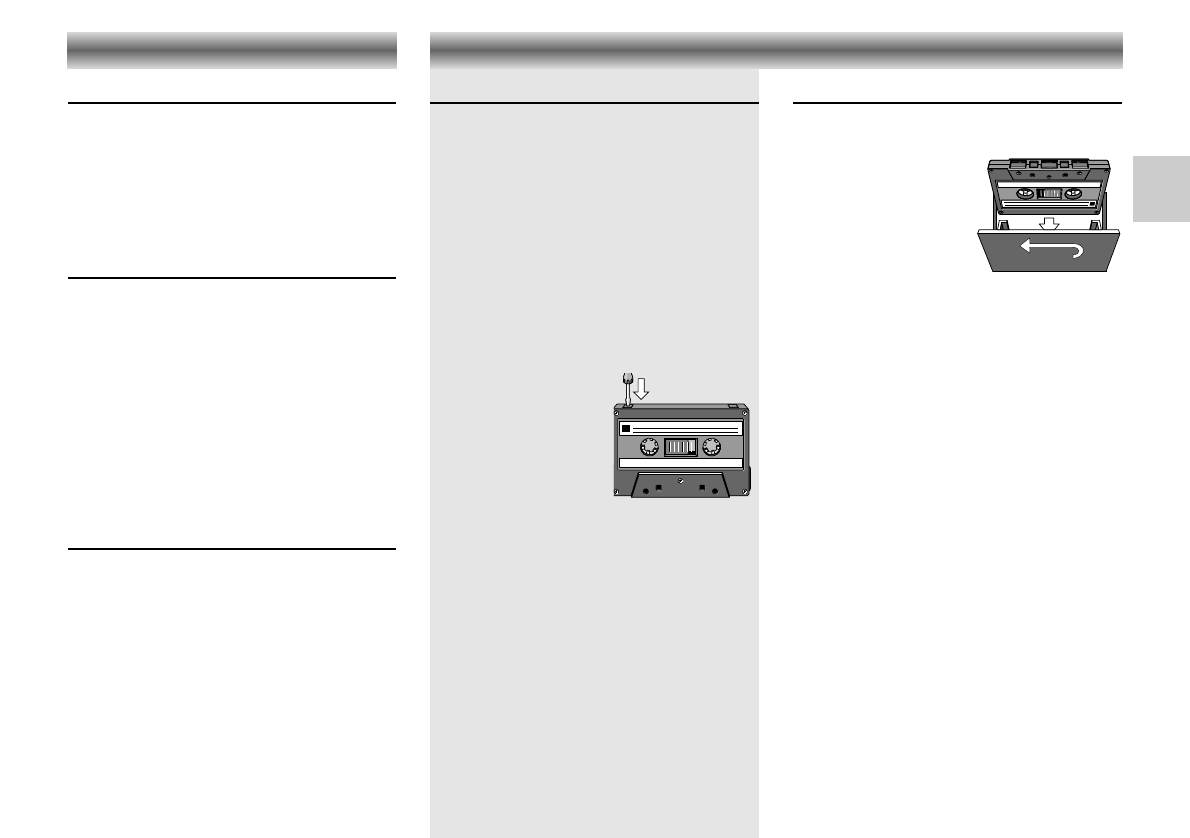Cassette playback
• Set the Function switch to TAPE/OFF.
• Press 9 / to open the cassette compartment.
•
Insert a recorded cassette.
with the open side up
and the full spool on the
right.
• Adjust the sound using
the VOLUME and UBS
controls.
• You may connect stereo headphones having a
3.5 mm plug to the jack
p.
– Inserting the plug will disconnect the speakers.
• Press A and playback will start.
– Playback stops when the tape in the deck
reaches the end.
• For brief interruptions, press
;.
– To restart playback, press this button once
more.
• To stop, press 9 /.
– When the end of the tape is reached the A
button is released.
– The set will be switched off if the Function
switch is in position TAPE/OFF and no buttons
are pressed.
Winding the tape
• Press Q to search forward to the end of the
tape.
• Press R to search backward to the
beginning of the tape.
Compact cassettes
– Copyright: Recording is permissible insofar
copyright or other rights of third parties are not
infringed.
• For recording, use a NORMAL (IEC type I)
cassette on which the tabs are not broken out.
– This deck is not suited for recording on
CHROME (IEC II) or METAL (IEC IV) cassettes.
• For playback, any cassette type may be in-
serted.
– At the very beginning and end of the tape, no
recording will take place during the few
seconds when the leader tape passes the
recorder heads.
•
To prevent the accidental
erasure of a recording,
keep the cassette side to
be safeguarded in front
of you and break out
the left tab. Now,
recording on this side is
no longer possible.
• To render this safeguard ineffective, cover the
hole with a piece of adhesive tape.
• Do not expose the cassettes to rain, moisture,
sand, or to excessive heat. (E.g. from heating
equipment or in motor cars parked in the sun).
• Do not store cassettes near strong magnetic
fields (for example, TV sets, speakers, engines,
etc.).
Checking the programme
• In STOP mode, press PROG. .
– The display shows the first memory location
and then the programmed track number.
• Press PROG. again. The display shows the
second memory location and then its
programmed track number.
• Check in this way all stored track numbers.
Playing a programme
• In STOP mode, press PROG. once.
–'MEMORY'
starts blinking
• Press PLAY/PAUSE 2;.
–
Play starts with the first track of the programme.
–'MEMORY' lights up.
– After the last track playback stops.
– The total number of tracks will then appear on
the display.
• Press STOP 9 to stop playback.
• While playing a programme, it is possible to
use R-SKIP S or
F-SKIP
T to select the
desired programmed tracks.
Erasing a programme
• To clear the programme, press in STOP mode,
the PROG. button and afterwards the STOP 9
button.
– You can only erase the programme when the
CD player is stopped.
• The programme is also erased:
– if you move the Function selector;
– by opening the CD door using OPEN/CLOSE;
– if the batteries are exhausted or if the power
supply is interrupted in another way
CD PLAYER CASSETTE DECK
17
GB