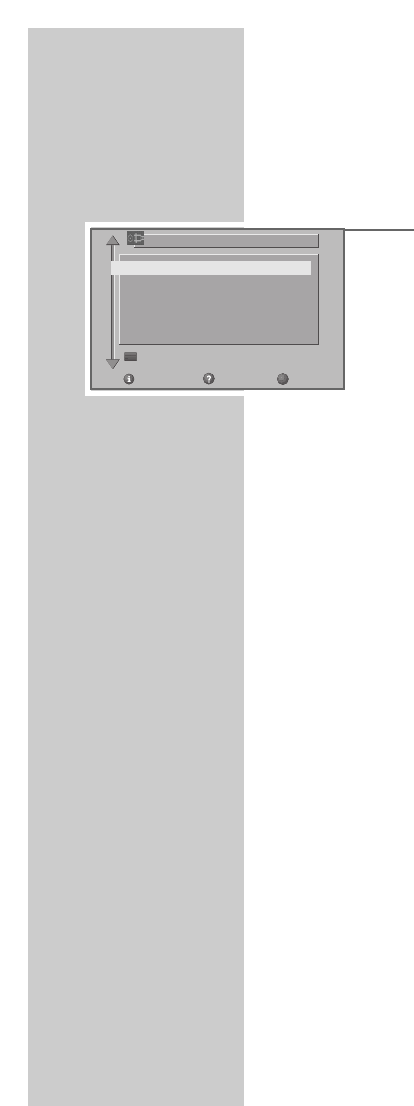18
PUTTING INTO OPERATION
____________________________________________________
Setting the loudspeaker configuration
1 Use the »
,,
« or »
..
« button to select the »speaker configuration« menu
then confirm with »OK«.
2 Use the »
FF
« or »
EE
« button to select the »Stand device« option.
3 Use the »
,,
« or »
..
« button to select the »Standard setting« row then use
»
FF
« or »
EE
« to select »yes« or »no«.
Note:
If only the loudspeakers of the stand are connected, select »yes« and
continue with step 6.
4 If the standard setting »no« is selected, confirm this setting with »OK«.
The »speaker configuration« menu is displayed.
5 Set the configuration for the loudspeakers connected.
6 End the setting with »i«.
The »INSTALLATION« menu appears.