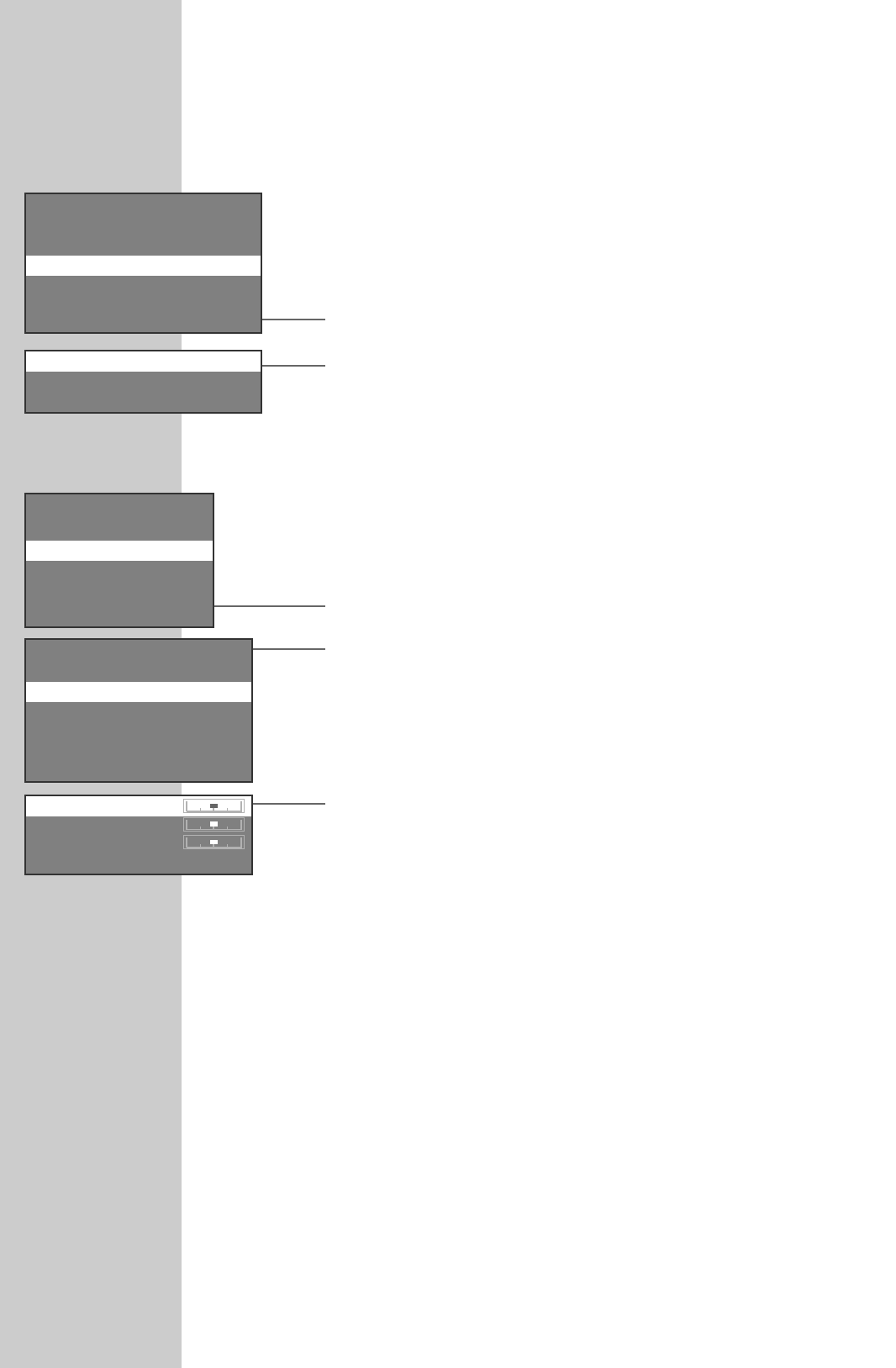22
CONVENIENCE FUNCTIONS
___________________________________________________
Displaying and concealing the logo
This function allows you to switch off the GRUNDIG logo, which is displayed
after the television is switched on.
1 Press »i« to open the main menu.
2 Select »Set Up« with »P+« or »P-« and confirm with »Ƿ«.
3 Select »Pwr Down/Stand-By« with »P+« or »P-« and confirm with »Ƿ«.
4 Select »Show Logo« with »P+« or »P-« and switch off or on with »Ƿ«.
5 Press »i« to finish the settings.
Setting the colour temperature
This function allows you to make the picture appear “warmer” or “colder”.
1 Press »i« to open the main menu.
2 Select »Display « with »P+« or »P-« and confirm with »Ƿ«.
3 Select »Color Temperature« with »P+« or »P-« and select with »Ƿ«.
Note:
You can set the »USER« setting according to your own individual
preference.
To do this, select »User Color Temp« with »P+« or »P-« and confirm with
»Ƿ«.
Select the colour with »P+« or »P-« and set with »Ǹ« or »Ƿ«.
4 Press »i« to finish the settings.
Display Source Info : On
Language : English
OSD Set Up
Ł
Pwr Down/Stand-By
Ł
Reset to factory Defaults
Ł
Sleep Timer : Off
ĵ
Show Logo : On
Reaction on PC syncs : On
ĵ
Inputs / PIP
Ł
Picture
Ł
Display
Ł
Sound
Ł
Set Up
Ł
Info
Ł
Auto Zoom : Off
Zoom : Full Screen
Color Temperature : USER
Picture Contrast : Normal
Freeze Picture
-
Ł
User Color Temp
Ł
ĵ
Red : 128
Green : 128
Blue : 128
ĵ