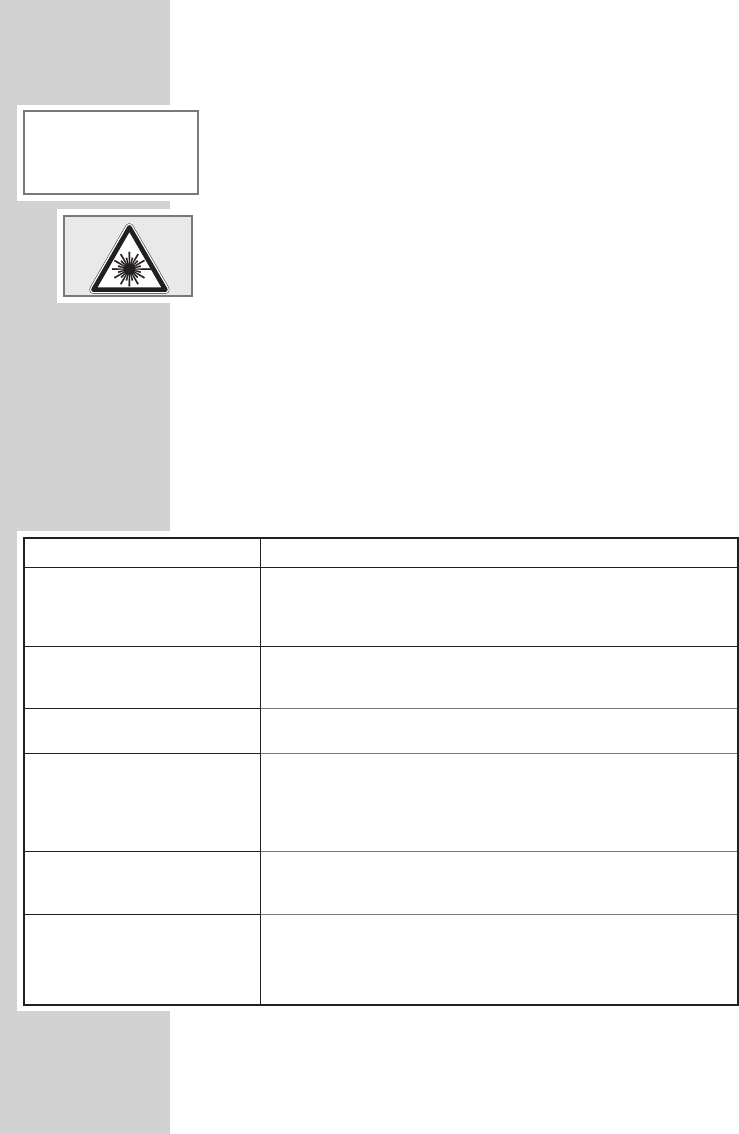52
General information on laser devices
This device is a CLASS 1 LASER PRODUCT. This means that the laser is de-
signed in such a way as to ensure that the maximum permissible emission
value cannot be exceeded under any circumstances.
Caution:
If operating devices or methods other than those specified here are em-
ployed, it may lead to dangerous exposure to emissions.
This device emits laser radiation. Because of the danger of eye injuries, the
unit may only be opened or serviced by trained personnel.
If settings other than those stated here are used or other procedures are
carried out, this may lead to dangerous exposure to radiation.
Troubleshooting
Not every kind of sound interference is caused by a defect in your hi-fi
system. Cables that have accidentally been disconnected, damaged CDs
and flat batteries in the remote control will impair functioning. If the
following measures do not resolve the problem satisfactorily, please visit
www.grundig.com, product range: hi-fi, micro CD stations or contact your
specialist dealer.
General faults
INFORMATION
------------------------------------------------------------------------------
CLASS 1
LASER PRODUCT
Problem
No sound.
The hi-fi system does not react
when the buttons are pressed.
The remote control does not
work.
Poor radio reception.
Tracks on a CD are skipped.
CD Rs or CD RWs are not
played back, or are played
back incorrectly.
Possible cause/remedy
The volume setting is too low – increase the volume. The head-
phones are plugged in – disconnect the headphones. Power cable
is not properly connected, connect the power cable properly.
Mute is activated, deactivate mute.
Static electrical discharge. Switch off the hi-fi system, disconnect the
power cable and connect it again after a few seconds
or press »RESET«.
The batteries are flat. Replace the batteries.
The remote control is out of range of the hi-fi.
Weak antenna signal, check antenna.
Weak FM stereo signal, switch to mono.
Interference from electrical devices such as televisions, video
recorders, computers, neon lamps, thermostats or motors.
Keep the hi-fi away from such equipment.
The CD is damaged or dirty – replace the CD or clean it.
The PROGRAM (playlist) or RANDOM functions are active.
Deactivate the functions.
Faulty software or hardware settings during burning or the CD
itself.
Check the components of your CD burner/software or change the
CD being used.