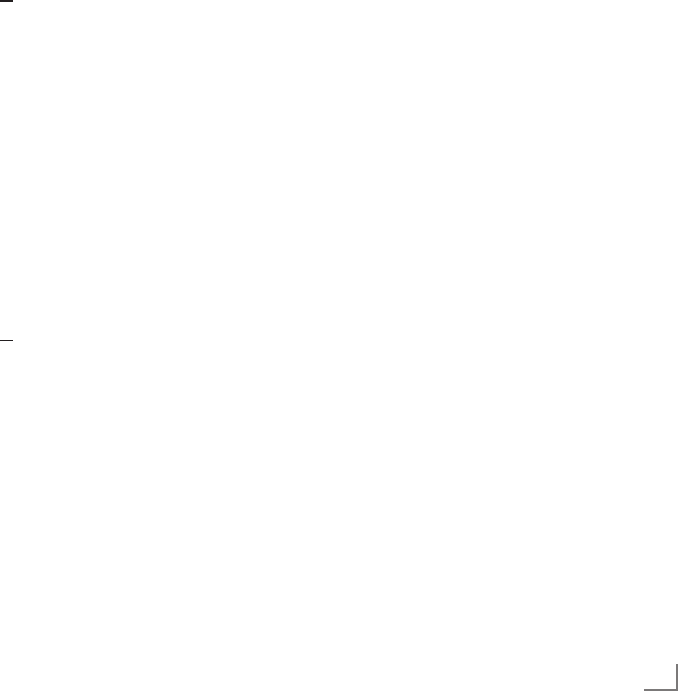-
Hoe kan ik switchen tussen het FM- en het MW-bereik? Gesteld op 20-10-2020 om 12:26
Reageer op deze vraag Misbruik melden -
Ik heb het schema en ik wil iets veranderen aan de toonregeling. Maar ik zie niet hoe het apparaat ( zonder geweld) open kan. Kan iemand me dat vertellen? Gesteld op 28-9-2020 om 13:54
Reageer op deze vraag Misbruik melden -
Handleiding verloren en moet ik het uur juist zetten. Doch hoe ga ik te werk ,? Dank u Gesteld op 3-4-2020 om 13:15
Reageer op deze vraag Misbruik melden -
Volume is heel stil en kan niet meer luider gezet worden. Gesteld op 15-9-2016 om 14:04
Reageer op deze vraag Misbruik melden-
Ik heb eveneens het probleem volume heel stil zowel via luidspreker als via hoofdtelefoon.
Waardeer dit antwoord (1) Misbruik melden
Volumeregeling werkt wel maar het volume gaat van heel heel stil naar stil.
Geantwoord op 21-7-2018 om 22:49
-
-
De "+ tuning " werkt niet meer . .
Reageer op deze vraag Misbruik melden
De " - tuning " doet het wel nog .
Wat kan de oorzaak zijn ?
Vervelend daat ik radio 2 niet meer kan bereiken .
Is dit nog te herstellen ?
Van harte dank. Gesteld op 28-7-2016 om 19:40-
Heb net hetzelfde voor . ????
Waardeer dit antwoord (4) Misbruik melden
Alleen is het de -tuning die niet meer werkt .
Grundig graag een antwoord . Geantwoord op 4-9-2016 om 12:02
-