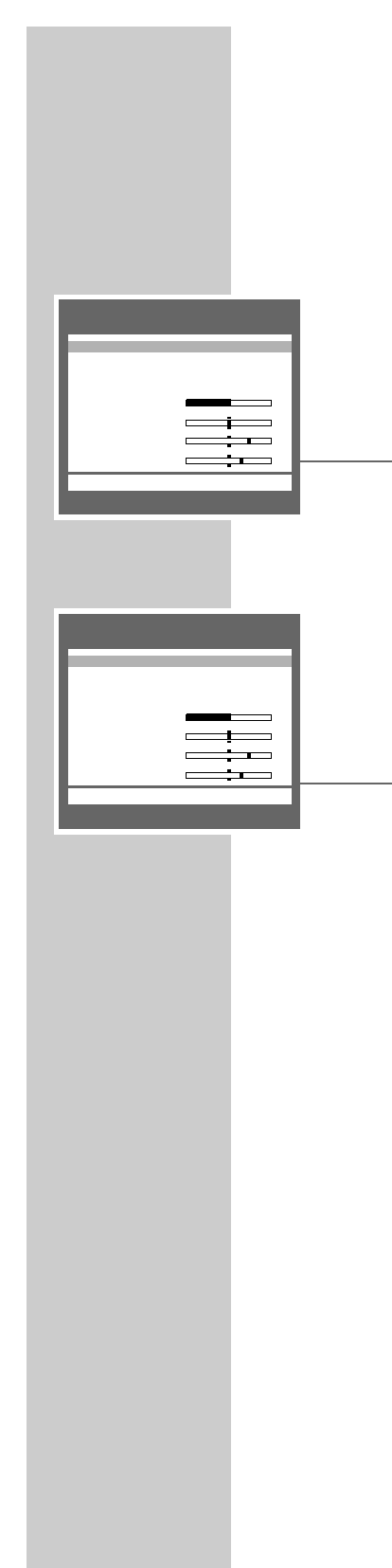8
Sound
TXT
ĵ
––––––––––––––––––––––
Ł
ʀǁ
TV ľ
ʀ
..........................
ǁ
ı
ʀ P01 Stereo
y Stereo
y
u
ɼ
ɦ
Sound
TXT
ĵ
––––––––––––––––––––––
Ł
ʀǁ
TV ľ Dolby Surround ı
ʀ P01 Stereo
y Stereo
y
u
ɼ
ɦ
SETTINGS
____________________________________________________________________________________
Sound settings
Stereo depth
Widens the acoustic pattern for stereo programmes and improves it for mono
programmes.
1 Call up the »Sound« menu with »
F
«.
2 Select the »
ʀ
.
ǁ
» lines with »P+«or»P-«.
3 Select »
ʀ
.......
ǁ
« with »
Ǹ
«or»
Ƿ
«.
4 Complete the setting with »TXT«.
Dolby Surround*
Dolby Surround is an electronic solution which is fully integrated in the TV and
requires only 2 additional speakers to create Dolby Surround effects.
1 Call up the »Sound« menu with »
F
«.
2 Select the »
ʀ
.
ǁ
» lines with »P+«or»P-«.
3 Select »Dolby Surround« with »
Ǹ
«or»
Ƿ
«.
4 Complete the setting with »TXT«.
* Under license from the Dolby Laboratories Licensing Corporation.
DOLBY and the double D symbol
ij are trademarks of the Dolby Laboratories Licensing
Corporation.