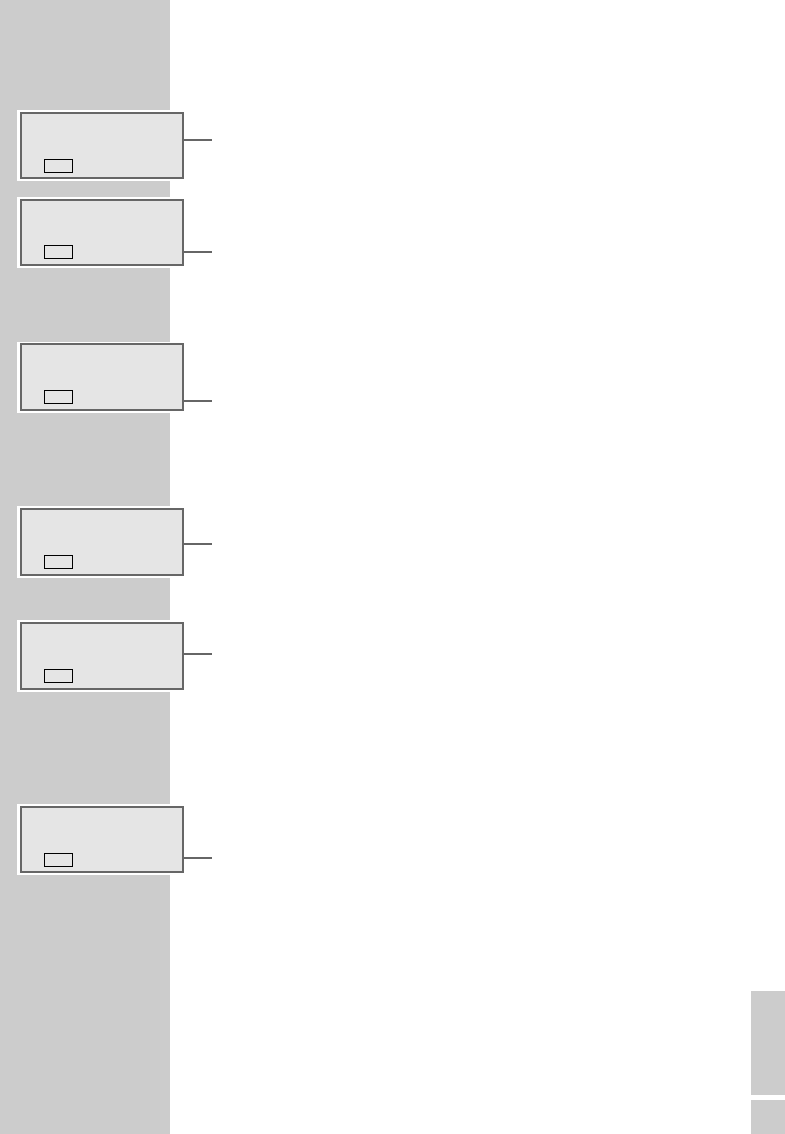ENGLISH
31
Automatic station search
1 Press »TUNER/BAND« to switch on the device.
– Display: »TUNER«, then the waveband and the frequency.
2 Select desired waveband (FM, MW or LW) with »TUNER/ BAND«.
– Display: »FM«, »MW« or »LW«.
3 Activate the station search by pressing »TUNING
Ń
Ľ
« on the device
until the frequency display changes to rapid run-through.
– The search stops when a programme is found.
4 To switch to manual tuning, press »TUNING
Ń
Ľ
« once on the device
briefly.
Manual station search
1 To move the frequency forward in steps, briefly press »TUNING Ń
Ľ
«
on the device several times.
– The frequency changes in steps of 50 kHz.
Saving stations on station positions.
1 Select the desired waveband (FM, MW or LW) with »TUNER/
BAND«.
2 Press »TUNING Ń
Ľ
« to tune to the station you want to store.
3 Briefly press »PROGRAM/PROG.« to activate the storage function.
– Display: the next free station position, e.g. »02«, »CH« flashes for
approx. 10 seconds.
4 Select the desired station position with »MEM
Ń
Ľ
« on the device or
with »
5a
« and »
s6
« on the remote control.
5 Press »PROGR« again to store the station.
– Display: »CH« and, e.g. »40«.
6 To store more stations repeat steps 2 to 5.
Deleting individual stations
1 Select the station position to be deleted with »MEM Ń
Ľ
« on the device
or with »
5a
« and »
s6
« on the remote control.
Note:
All station positions apart from »01« can be deleted.
2 To delete the selected station, hold down »
7
«.
– Display: »CH« and, for example, »03« disappear.
Note:
If no back-up batteries are installed and the device is disconnected from
the mains for a longer period of time, all the stored stations are deleted.
SETTINGS
______________________________________
FLAT
FM
87.6
5
MHz
TUNER
FLAT
CH
02
FM
88.8
MHz
TUNER
FLAT
CH
40
FM
88.8
MHz
TUNER
FLAT
FM
100.6
MHz
TUNER
FLAT
CH
37
FM
100.6
MHz
ɳ
TUNER
FLAT
FM
88.9
MHz
ɳ
TUNER