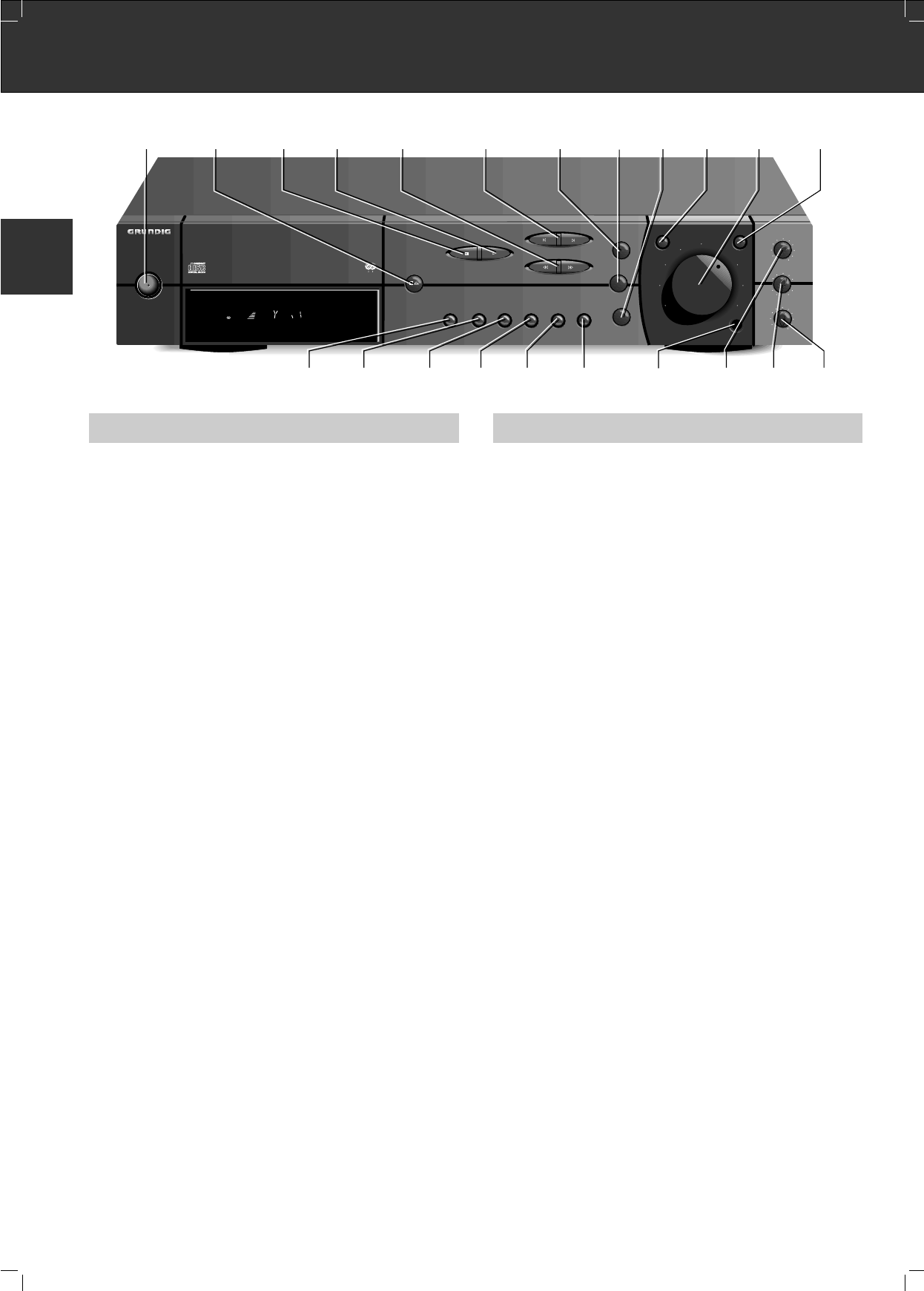Front of the CD RECEIVER
POWER This button is used for switching the receiver on and to
standby.
9 STOP/ This button is used to end all functions and to open and
?
OPEN/CLOSE
close the CD compartment.
PAUSE ; This button is used to briefly interrupt CD playback
(PAUSE), without changing the unit settings.
PLAY B This button is used to start or restart CD playback.
SEARCH / TUNING Q R
In CD mode: These buttons are used to start backward Q or
forward R search.
In TUNER mode: You use these buttons to start the station search (AUTO
TUNING) or to advance the frequency step by step
(MANUAL TUNING).
SKIP / STATION O P
In CD mode: These buttons are used to skip to the previous or next
tracks.
In TUNER mode: These buttons are used to scroll through the station
memory in the direction indicated by the arrows.
SOURCE SELECTION
TUNER BAND This button is used to select the tuner and to switch to the
FM and MW bands.
CD This button is used to select the source CD.
TAPE/AUX This button is used to select the TAPE/AUX input.
DEFEAT This switch is used to bypass the BASS and TREBLE
controls
VOLUME This control is used for adjusting the volume.
LOUDNESS This switch is used during playback to adapt the volume
level to individual hearing sensitivity.
BALANCE This control is used to adjust the sound balance
between the left and right channels
BASS This is to adjust the bass tones.
TREBLE This is to adjust the high tones.
HEADPHONES This socket is for connecting standard stereo head-
phones with a 6.3 mm jack.
Volume is adjusted with the rotary VOLUME knob.
The receiver´s speaker outputs are automatically
switched off when the headphone jack is inserted, and
are automatically switched on again when it is removed.
MEMORY
In CD mode: This is used to call up the programming mode or to save
individual tracks.
In TUNER mode: This button stores a set station at the lowest respective
memory location.
CANCEL
In CD mode: This button is used to omit individual tracks from the
programme or to delete the complete programme.
In TUNER mode: This button is used to delete individual memory locations
or, if desired, the entire memory contents (by keeping the
button depressed for longer than 10 seconds).
EDIT
In TUNER mode: This button is used for selecting the station name input
mode.
In CD mode: This button is used to adjust the CD playing time to the
length of the cassette you are recording to.
In STANDBY mode: This button is used to call up the timer and clock
adjusting mode
REPEAT / ANT/CABLE
In CD mode: REPEAT This button is used to turn the repeat function
on and off.
In TUNER mode: ANT/CABLE This button is used to switch on the FM
antenna attenuator for reducing radio disturbance if your
tuner is connected to broadband cable and the reception
signal is too strong.
SHUFFLE / MONO
In CD mode: SHUFFLE This button is used to turn the shuffle function
on and off, which mixes up the track order.
In TUNER mode: MONO You use this button for selecting mono reception
if, for example, stereo reception exhibits too much
disturbing noise.
INFO
In CD mode:
This is used to change the information shown in the
display.
In TUNER mode: This button is used for switching the display between the
station name (RDS), or another name you assign,
RADIOTEXT and station frequency.
In any mode Pressing this button longer switches the timer on and off.
© 16
Operating elements
GB