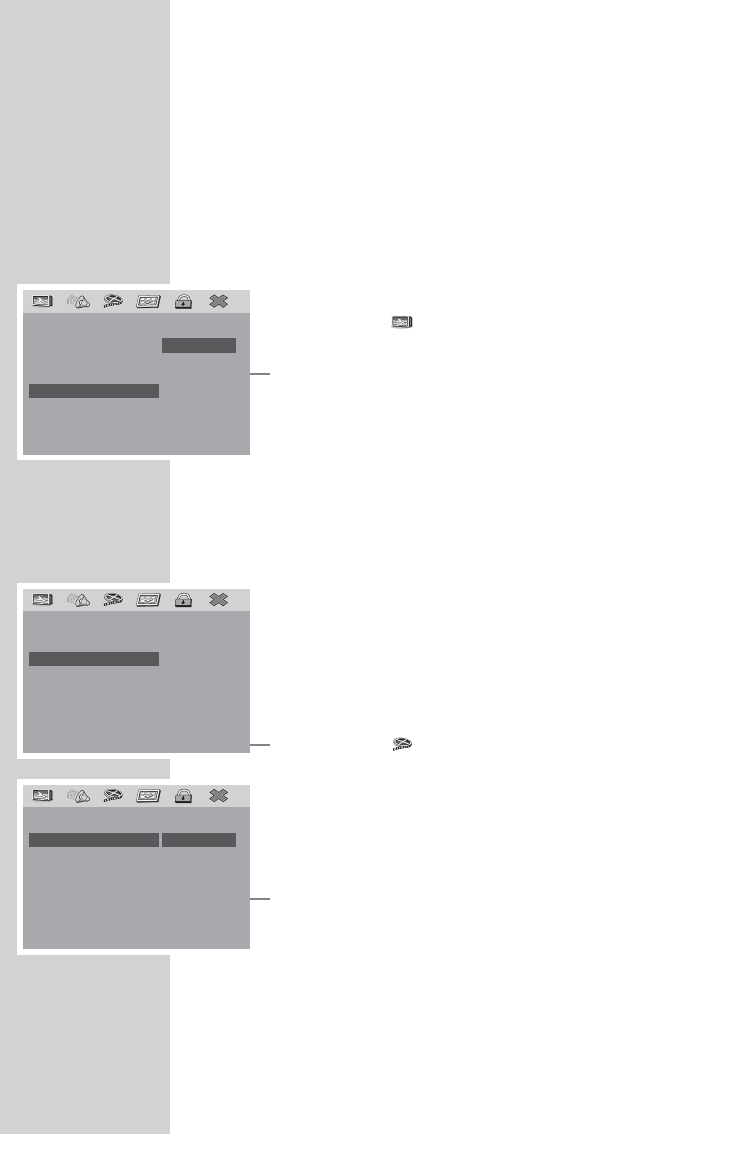INITIAL SETUP
______________________________________
Switching on the DVD player
1 Switch on the DVD player by pressing »9« on the remote
control.
– The indicator on the DVD player is light blue.
Selecting the language of the screen menus
This sets the language of the DVD player’s screen menus. You can
choose between several languages.
1 Press »i« to open the main menu.
2 Select the » « menu item (Other settings) by pressing »4«
or »
3« and activate with »OK«.
3 Select the »OSD language« by pressing »P+« or »P–« and
activate by pressing »
OK«.
4 Select your language using »P+« or »P–« and press »OK« to
confirm.
5 Press »i« to close the menu.
Adapting the DVD player to the television set
Switching the HDMI signal on and off
The video output of your DVD player has been set at the factory to
»HDMI On«.
If you connect up your DVD player using an HDMI cable (»
HDMI
OUT
« socket on the DVD player) to the television or projector, you
must set the HDMI signal so that the video signal, and therefore
the picture, reaches the television.
1 Press »i« to open the main menu.
2 Select the » « menu item (Video settings) by pressing »4«
or »
3« and activate with »OK«.
3 Select the »HDMI output« by pressing »P+« or »P–« and ac-
tivate by pressing »
OK«.
4 Select the »HDMI« by pressing »P+« or »P–« and activate by
pressing »OK«.
5 Switch on (On) the HDMI signal by pressing »P+« or »P–«
and activate by pressing »OK«.
6 Press »i« to close the menu.
Setting the HDMI resolution
You can select the ideal setting here for the connected television or
projector. The abbreviation behind the number means: »p« = pro-
gressive, »i« = interlace.
You can only select this function if the video output is set to »HDMI
On«.
1 Press »i« to open the main menu.
16
––Other settings – –
TV Format 16:9
Picture format Ori.
Camera angle On
OSD language EN
Screen saver On
Play position Off
Auto Play Off
English
French
German
1
Spanish
Portugués
Italien
Nederlands
––HDMI output ––
HDMI On
Resolution
On
Off
1
––Video settings ––
Picture adjust.
HDMI output
JPEG Interval 15 Sec
1