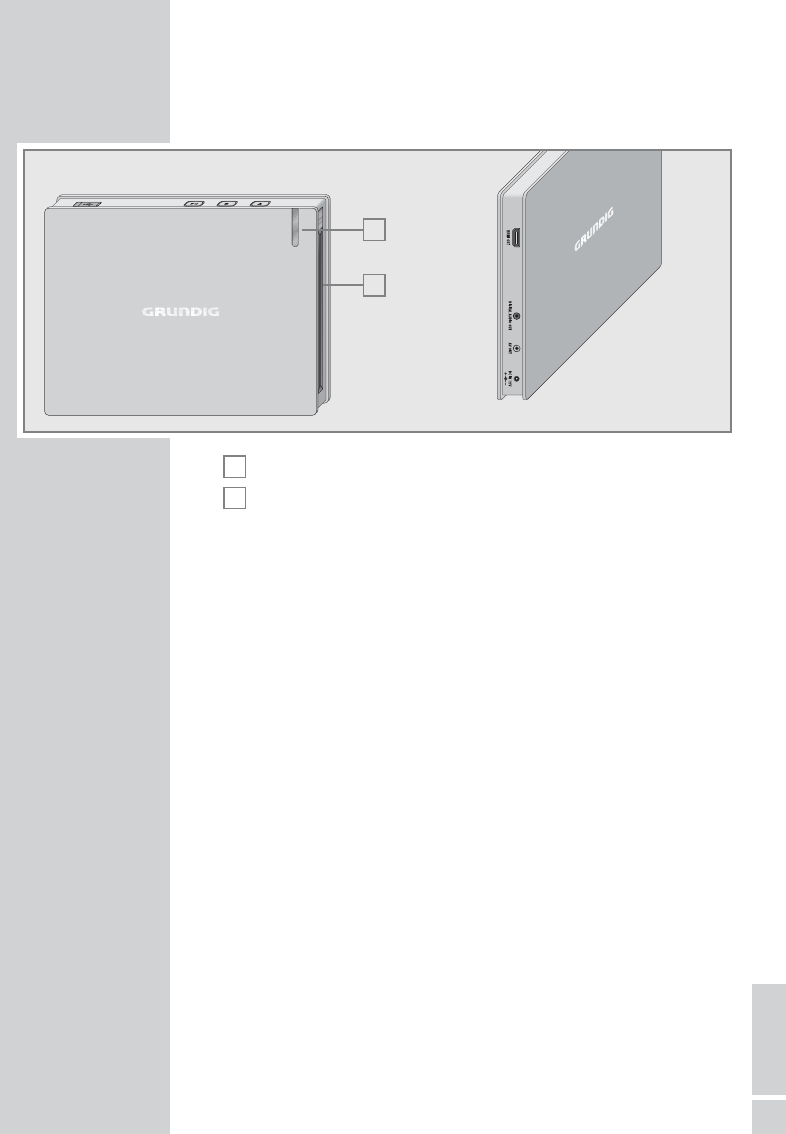Operating controls and connections of the
DVD player
Disc compartment.
Display, lights up blue in standby, light blue during opera-
tion.
.
Ejects the CD.
7
Press once to activate the RESUME function;
press twice to switch to STOP;
press and hold down to switch DVD player to standby.
8
! Starts disc playback;
switches to pause during playback;
press and hold down to switch DVD player from standby.
USB interface for connecting an external data medium.
HDMI OUT Video/audio output socket (digital signal) for connecting a
television or projector.
AV OUT Video/audio output socket (analogue signal) for connect-
ing to a television or AV receiver and a audio system with
RCA sockets.
DIGITAL
Audio outputs (coaxial) for PCM/Dolby Digital/
AUDIO OUT
DTS signals for connecting a digital multi-channel audio
video amplifier or AV receiver.
DC IN 12V
Socket for the power supply unit cable.
Caution:
The device is connected to the mains with the power supply unit. Pull out the
power supply unit when you want to completely disconnect the device from
the mains.
Do not connect any devices while the DVD player is switched on. Switch off
the other device as well, before connecting it.
Never touch the inside of the sockets and plugs of the connecting cables.
Electrostatic discharge can damage the DVD player.
B
(
A
OVERVIEW
___________________________________________
7
ENGLISH
A
B