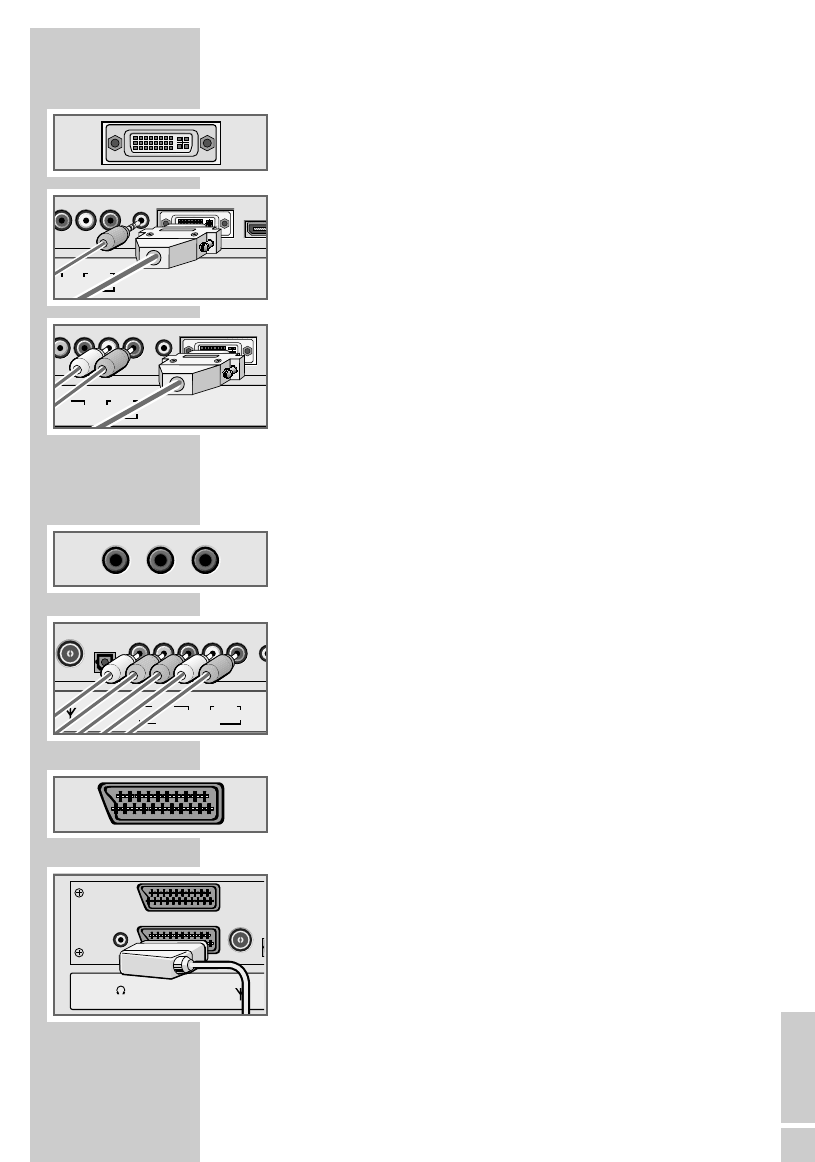ENGLISH
23
... With a digital audio/video signal
Video signal: digital video; resolution: standard 480p, 576p; HDTV
720p, 1080i, 1080p.
Audio signal: stereo, analogue.
Preset »DVI Digital«.
1 Connect the »DVI-I« socket on the television and the corre-
sponding DVI socket on the external device using a standard
DVI cable (digital video and audio signal).
2 Connect the »DVI AUDIO IN« (3.5 mm jack) or »AUDIO IN
L R« socket on the television and the corresponding sockets on
the external device using an RCA cable (audio signal).
Note:
In the »Devices« menu you may have to select the DVI audio
signal (see “Changing the AV settings” on page 24).
You can also connect a device with an HDMI socket to the DVI
socket. An adapter cable is supplied with the device.
... With an analogue video signal (progressive)
Video signal: YUV; resolution: standard 480p, 576p; HDTV 720p,
1080i.
Audio signal: stereo, analogue.
Preset »YPbPr«.
1 Connect the »COMPONENT INPUT VIDEO Y Pb Pr«
sockets on the television to the corresponding sockets of the
external device with RCA cables (video signal).
2 Connect the »COMPONENT INPUT AUDIO IN L R« sock-
ets on the television to the corresponding sockets of the external
device with RCA cables (audio signal).
... Using the SCART socket
Video signal: FBAS, Y/C, RGB.
Audio signal: stereo, analogue.
Preset »AV1« or »AV2«.
1 Connect the »AV 1« or »AV 2« socket on the television and
the corresponding socket on the external device using a SCART
cable (video and audio signal).
USING EXTERNAL DEVICES_______________