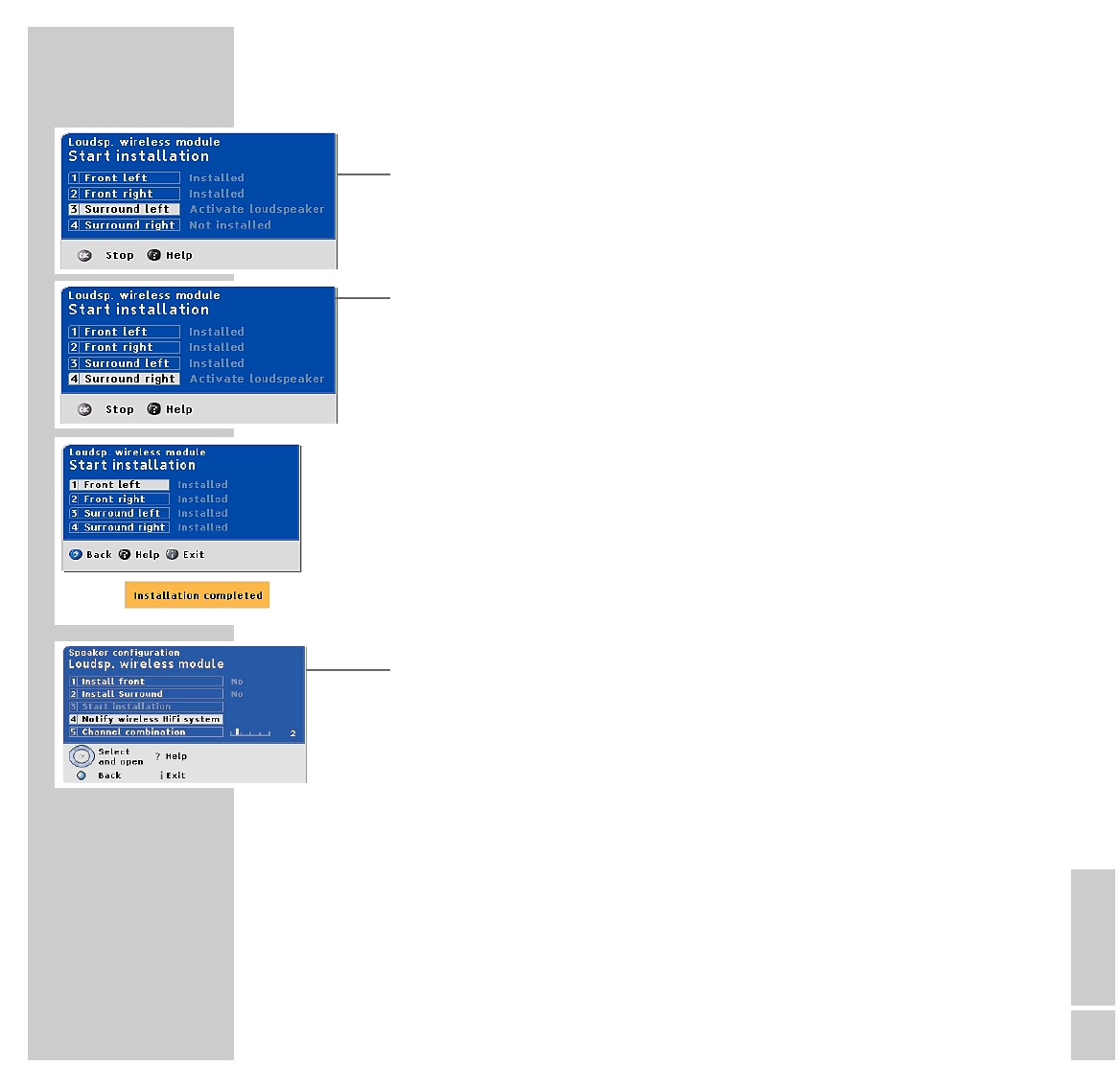ENGLISH
51
INSTALLING THE WT2 MODULE
_____________________________________________
8 Press the »RESET« button on the left surround speaker until the indicator
flashes orange. The display switches to flashing green.
– The left loudspeaker has been detected.
– The display on the television switches to »Installed«.
9 Press the »RESET« button on the right surround speaker until the indicator
flashes orange. The indicators on both speakers switch to green.
– The right loudspeaker has been detected.
– The display on the television switches to »Installed«.
– The message »Installation completed« appears on the television screen.
– You will hear the sound from the television from the newly installed
speakers.
10 To leave the installation menu, press »
FF
« (blue) once.
11 Select the »Notify the wireless HiFi system« line with »P+« or »P-« and call
it up with »OK«.
– The message »Logging on. Please switch on the HiFi system and start the
login there« appears on the television screen.