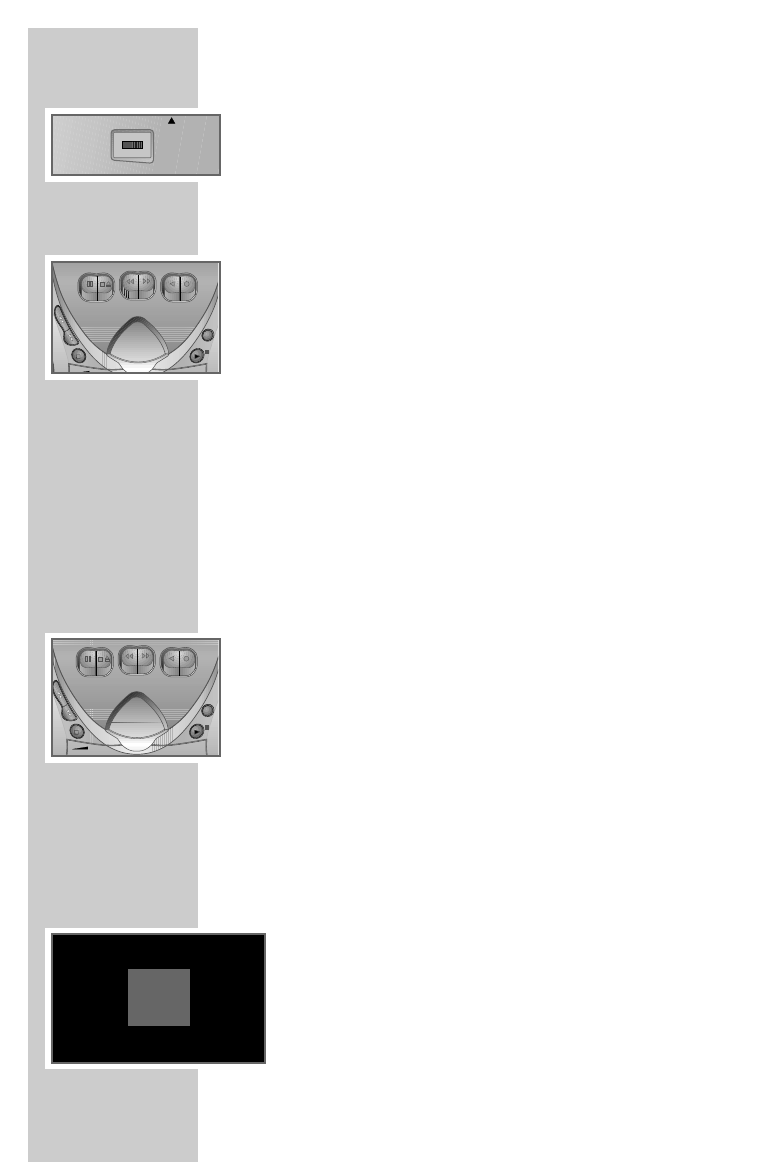18
STEREO Stereo indicator which lights up during FM ste-
reo reception.
FM MONO STEREO For switching to mono reception in case of poor
stereo reception (on the back of the device).
CD unit
CD compartment lid For opening and closing the CD compartment,
on the top side of the device.
PLAY/PAUSE Starts CD playback, switches to playback pause;
ı II »ı« also serves as the CD LED.
STOP ■ Ends playback of the CD.
W
Press briefly to select a track.
Q
Hold down to look for a particular passage.
MODE Press once during playback: to repeat the current
track from the start.
Press twice during playback: to repeat the whole
CD from the start.
Press three times during playback: to play the
tracks in random order.
Press once when the CD is stopped: saves tracks
for creating a track memory.
Tape unit
CLOSE Press here to close the cassette compartment.
●●
Starts recording.
ľ Starts playback.
3
Fast forwards the tape to the end.
4
Rewinds the tape to the beginning.
■/
ə
Ends playback/recording of the tape
and opens the tape compartment.
II Pauses recording and playback.
| Indicates the tape direction.
TAPE DIRECTION
Display elements
REPEAT
•
Lights up if the current track is to be repeated.
Flashes if the entire CD or a track memory is
to be repeated.
PROG.
•
Lights up during track memory playback.
Flashes while individual tracks are being saved.
ON
•
Lights up when the radio recorder is in
operation.
TRACK 08 Indicates the number of tracks on the CD
before playback is started. Displays the track
currently being played.
OVERVIEW
____________________________________________