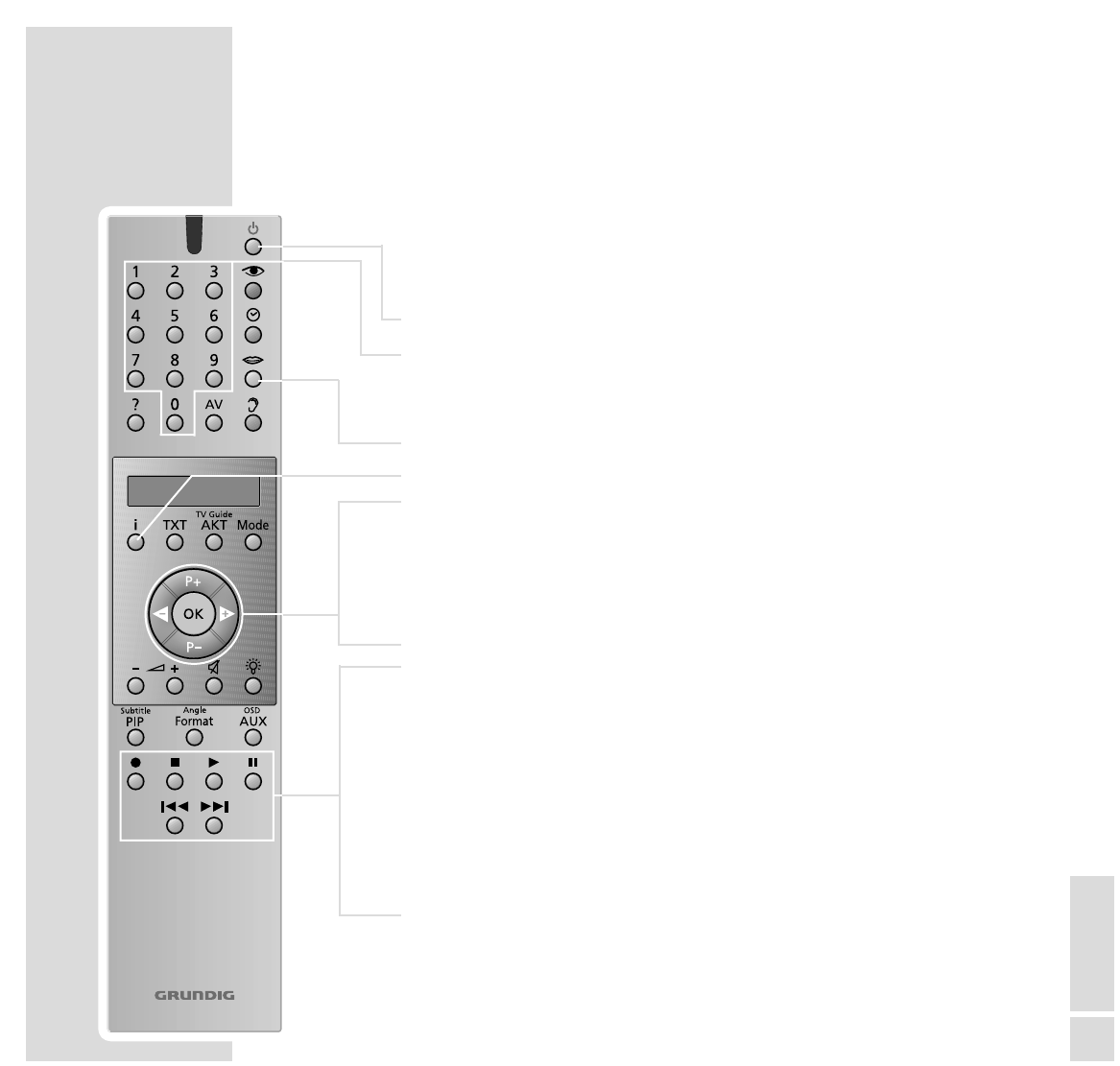ENGLISH
9
AT A GLANCE
_____________________________________________________________________________
Operation of a Grundig video recorder
Your TV set is especially suited for a GRUNDIG video recorder GV 940.
To operate your video recorderr, repeatedly press the »Mode« button until
»VCR« is visible in the display.
ǼǼ
Switches the video recorder to standby.
1…0 Channel selection and switching the TV set on from
standby;
for entering a ShowView number.
M Track selection.
i Displays the menu from the video recorder.
P+ P– Select channel step by step, »P+« up, » P–« down,
select various functions in the menus.
ǸǷ For channel finetuning;
select various functions in the menus.
OK For calling up, confirming and saving data.
● Starts recording.
■ Switches the video recorder on, ends all drive mechanism
functions and switches the video recorder in “Stop” mode.
ı Starts playback.
II Pause on recording, still picture on playback.
5a
Reverse picture search during playback;
fast rewind in “Stop“ mode.
s6
Forward picture search during playback;
fast foward wind in “Stop” mode.