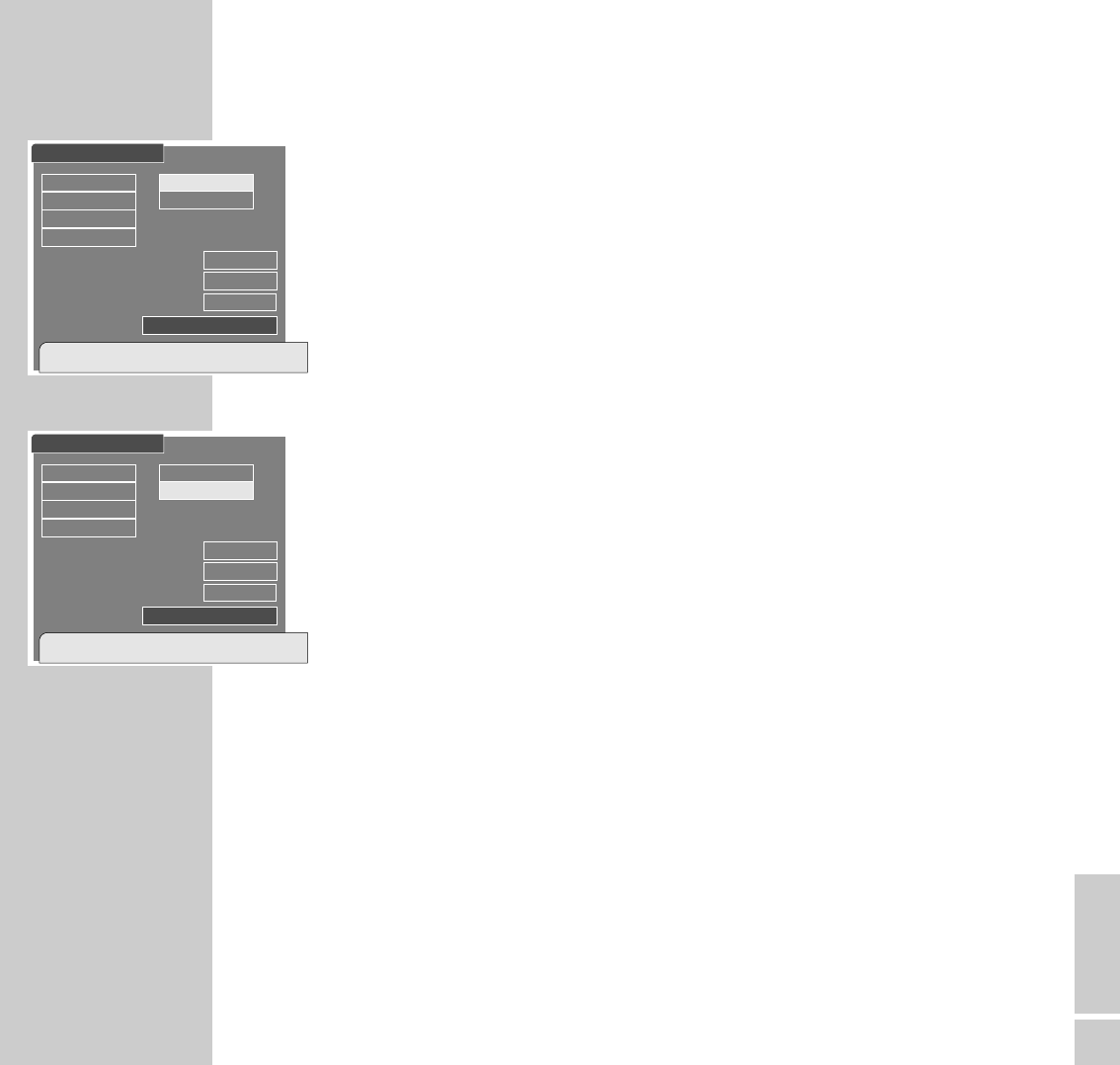ENGLISH
55
IMPORTANT INFORMATION
___________________________________________________
When the search is completed, the »On Air Download « submenu appears on
the picture screen.
Note:
The satellite receiver searches automatically for a transponder of the
ASTRA satellite transmitting the current main software and channel lists.
The search can last some time, please wait.
If no new versions are available, the following message appears briefly on
the picture screen:
Update not necessary
5 Select the »Display Info« row using the »
,,..
« buttons then press the
»OK« button.
– The following message appears briefly on the picture screen:
Download Info Text
Press [TXT] to cancel
This may last some time, please wait.
The following display informs you about the main software and the channel lists.
6 Press the »OK« button to return to the »On Air Download« submenu.
Note:
The »Main SW«, »Ch List« and »Info Text« rows are automatically marked
with “Yes” if new information is available. If you wish to update only the main
software and leave the channel lists unchanged, deactivate the »Ch List« box.
The bar at the bottom of the screen indicates the relative signal level.
Please read also the following page!
Start download selected data
[TXT]-Previous
On Air Download
Astra Start
[48] 12.603 GHz
Display Info
Horizontal - 18V
27.500 MSPS
Select
Main SW
Ch List
Good
Info Text
❚❚❚❚❚❚❚❚❚❚❚❚❚❚❚❚❚
Yes
Yes
Yes
Start download selected data
[TXT]-Previous
On Air Download
Astra Start
[48] 12.603 GHz
Display Info
Horizontal - 18V
27.500 MSPS
Select
Main SW
Ch List
Good
Info Text
❚❚❚❚❚❚❚❚❚❚❚❚❚❚❚❚❚
Yes
Yes
Yes