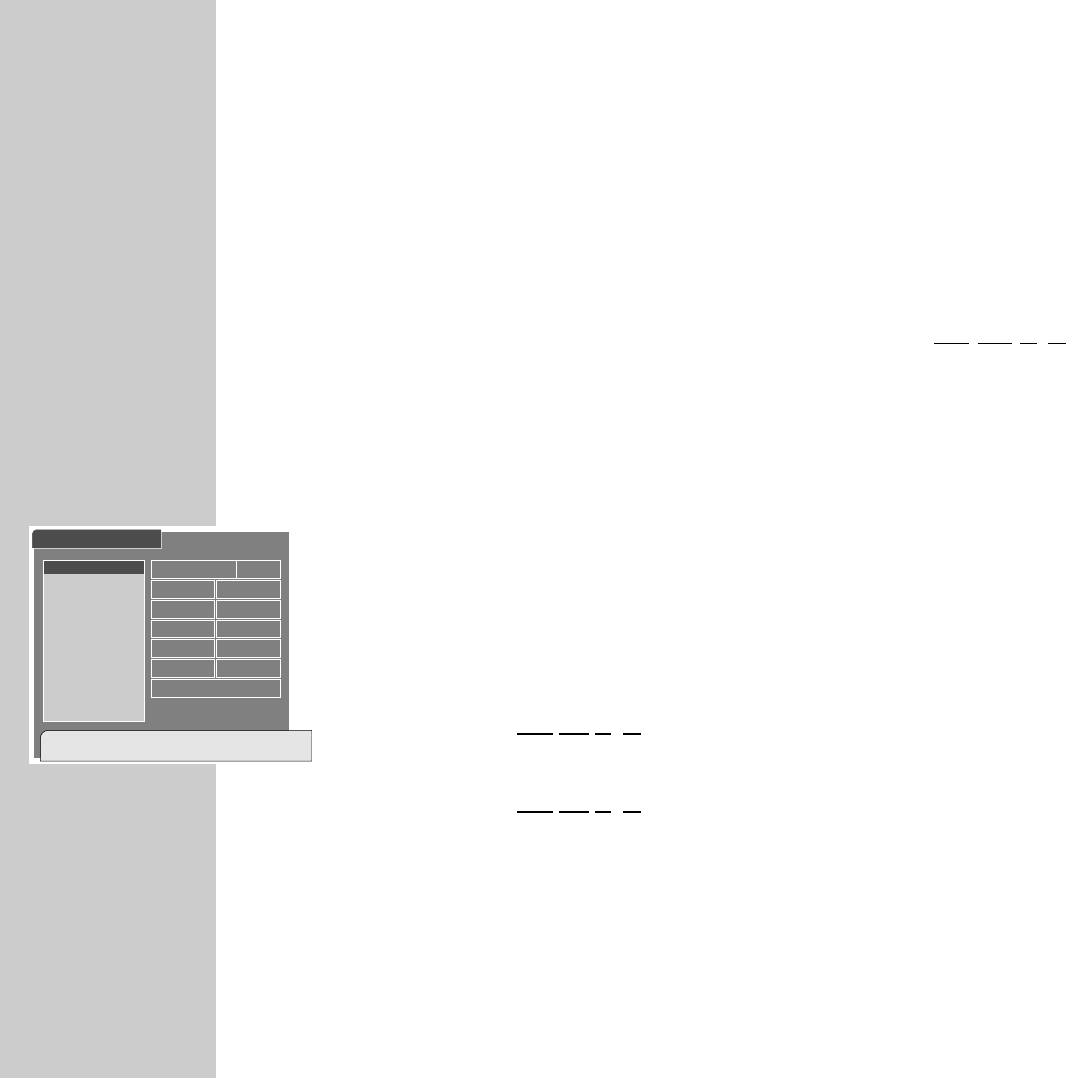42
ADJUSTING THE SATELLITE RECEIVER
___________________________________
Follow these steps:
1 Display the »Main Menu« on the picture screen using the »
i
« button.
Select the »Installation« row using the »
,,..
« buttons then press the OK
button.
– If the »PASSWORD« window appears on the picture screen:
2 Enter the password »00 0 0« (= factory default setting) with
four digits
using the numeric button »0 «.
– In the case of incorrect entries, the following message appears briefly on
the picture screen:
Mismatch ! Try again
– The »Installation« menu appears on the picture screen.
3 Select the »LNB Configuration« row using the »
,,..
« buttons then press
the OK button.
– The ASTRA satellite is selected.
4 Select the desired satellite using the »
,,..
« buttons.
5 Activate the »L.O. High« row using the OK button then enter the oscillator
frequency with five digits using the numeric buttons »1 … 0«.
6 Select the »L.O. Low« row using the »
..
« button then enter the oscillator
frequency with five digits using the numeric buttons »1 … 0«.
Note
Is the power for the LNB supplied from the digital satellite receiver or from an
external power source?
At the factory, the LNB power supply is switched on and the satellite receiver
provides the satellite antenna with power.
If your satellite receiver is connected together with other satellite receivers to
a common antenna (a so-called single cable solution in the master distribu-
tion), you will need to switch off the LNB power supply.
LNB Configuration
Register satellite to get signal.
[RED]-Add/Delete,[OK]-Edit,[TXT]-Previous
Astra 019.2°E
10,600 GHzL.O. High
9,750 GHzL.O. Low
ONPower
Auto0/22KHz
#1DiSEqC
Antenna Setup DiSEqC 1.2
Astra
ľ
✔
ı
HotBird ✔
EutelSat 10E
EutelSat 16E
TurkSat 42E
Telecom 5W
Telecom 8W
USER1