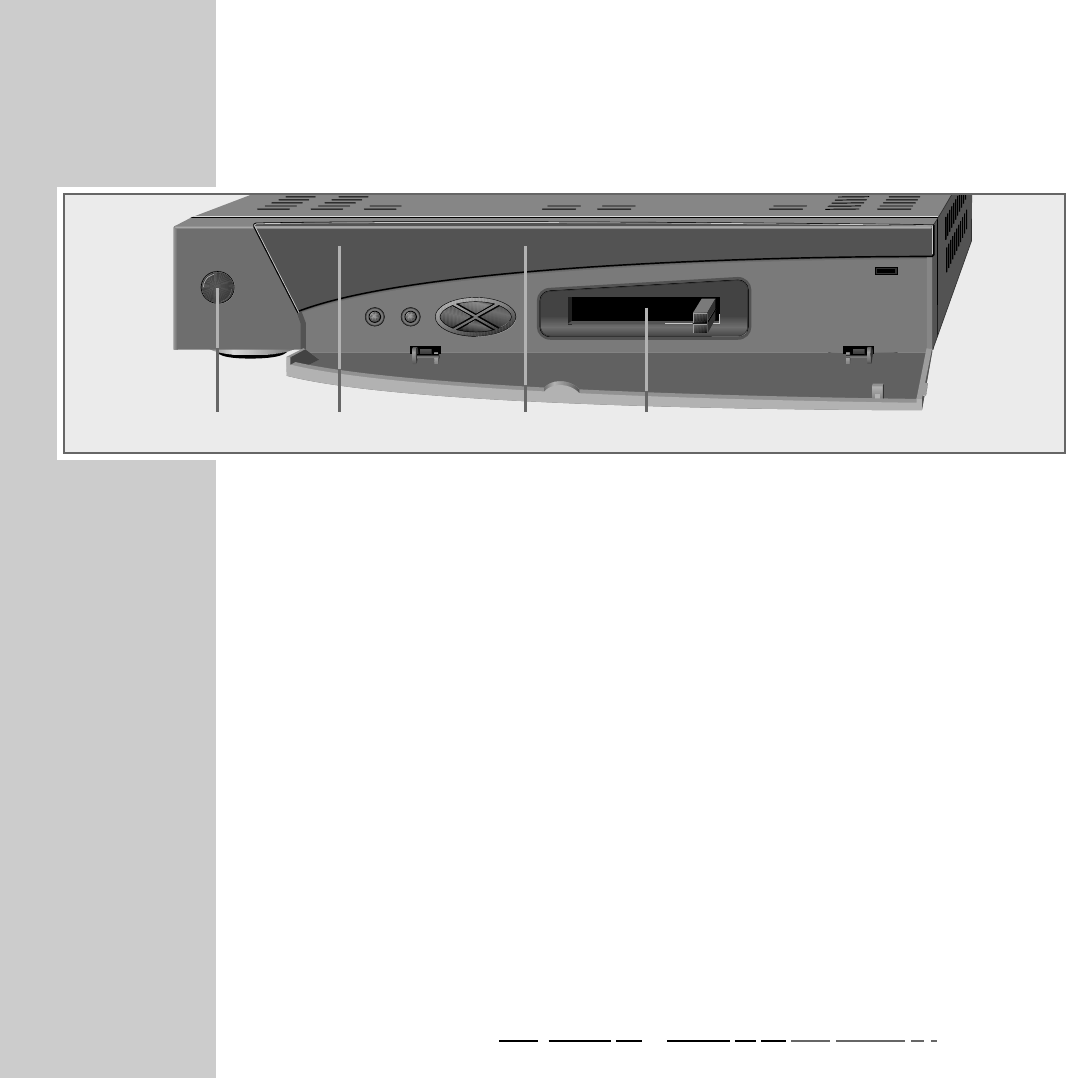10
Front panel
Open the front flap of the satellite receiver!
1
The
Ǽ
button switches the satellite receiver on and off.
2
4-digit display for channel positions or clock time.
3
Luminous indicators
Orange: lights up when signals from the remote control are received.
Green: lights up when the satellite receiver is in TV mode.
Red: lights up when the satellite receiver is in standby.
i
Displays and exits the main menu.
OK
When in the main menu: calls up submenus.
When in a menu: saves settings.
bb aa
Switches the channel positions step by step.
Keep the pressure to scroll the channel positions at fast speed.
When in a menu: for selecting a row or setting.
››
ľ
››
ı
Volume control. When in a menu: for selecting settings, or for
paging forward and backward in the channel lists.
4 Compartment only provided on the DTR 6001S C I.
It is possible to insert two CA modules.
AT A GLANCE
________________________________________________________________