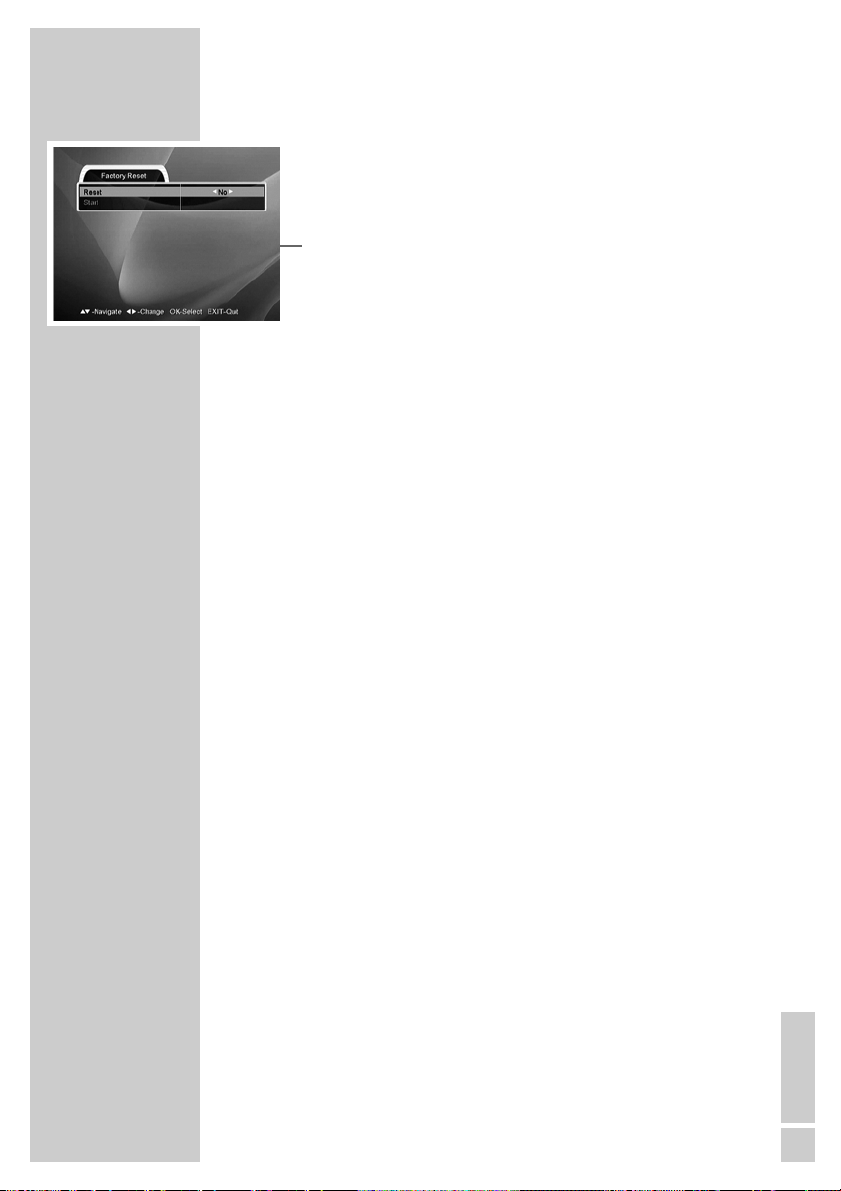ENGLISH
45
Displaying device information
1In the main menu, select the »System Information« submenu by
pressing »ľVOL« or »ıVOL«.
2Select »STB Version« with »CH Ľ« or »CH Ń« and press
»OK«.
– You will see information on the hardware version and soft-
ware version.
3Press »EXIT« to quit the menu.
Connecting the digital receiver to a PC
The serial interface »RS 232« allows you to connect to a PC.
You can use this connection for software updates and for uploading
and downloading other data.
You can find more information on the internet at www.grundig.com.
SPECIAL SETTINGS_______________________________________