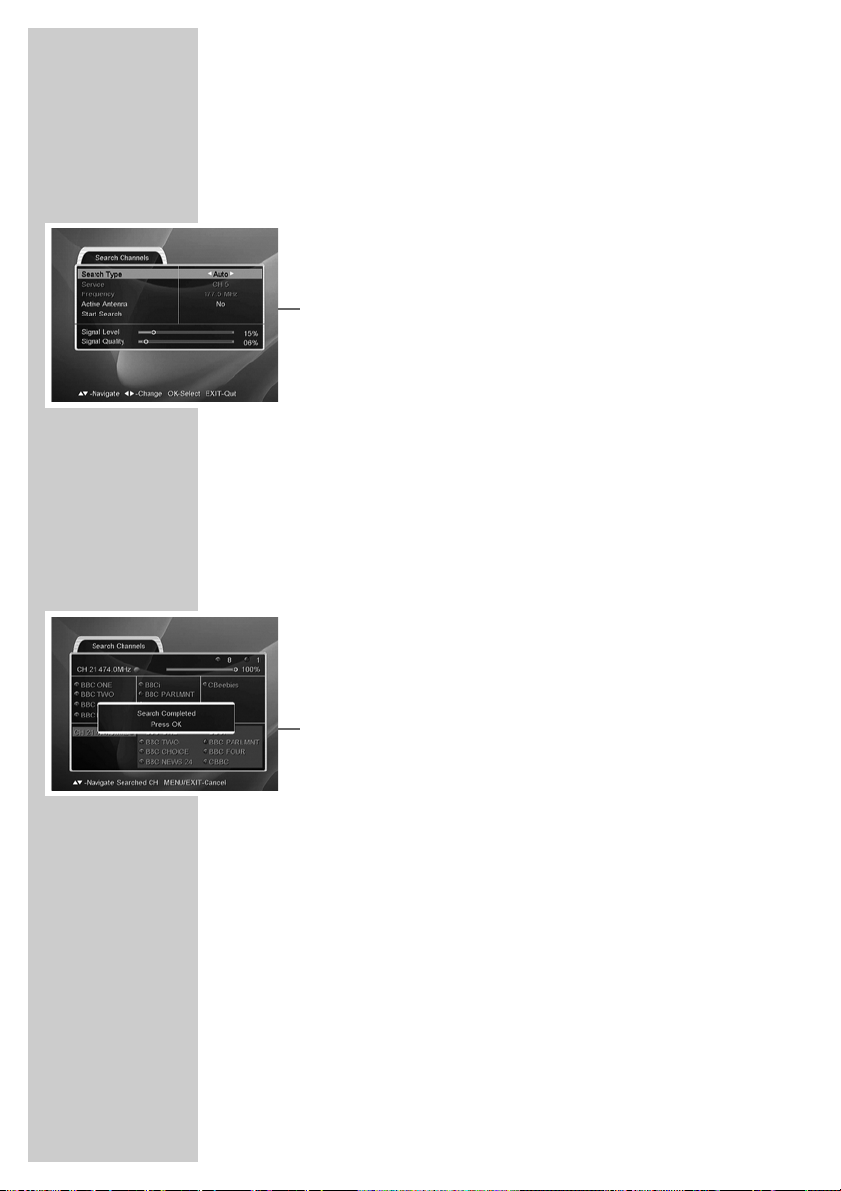42
Searching for stations manually
The manual search allows you to search a channel or network for
stations which can be received.
1In the main menu, select the »Installation« submenu by pressing
»CH Ľ« or »CH Ń« and press »OK«.
2Press »OK« to open the menu »Search Channels«.
– The »Search Channels« menu appears.
3Press »ľVOL« or »ıVOL« to select the »Manual« or
»Network« search type.
4Select »Service« with »CH Ľ« or »CH Ń« and press
»ľVOL« or »ıVOL« to select the channel number.
5Select »Active Antenna« with »CH Ľ« or »CH Ń« and press
»ľVOL« or »ıVOL« to switch the antenna voltage on or off.
Caution!
An active indoor antenna with a signal amplifier can be
powered via the »ANT IN« connection with a +5 V DC supply
(max. 30 mA).
Only switch on the antenna voltage if the antenna is an active
indoor antenna with a signal amplifier with no power supply
of its own from a mains adapter or similar source. Otherwise
you may cause a short circuit and irreparably damage your
antenna.
6Select »Start Search« with »CH Ľ« or »CH Ń« and press
»OK« to start the search.
– The »Search Channels« page appears.
7When the message »Search Completed Press OK« appears,
press »OK«.
8Press »EXIT« to finish the setting.
ADDITIONAL FUNCTIONS _____________________________