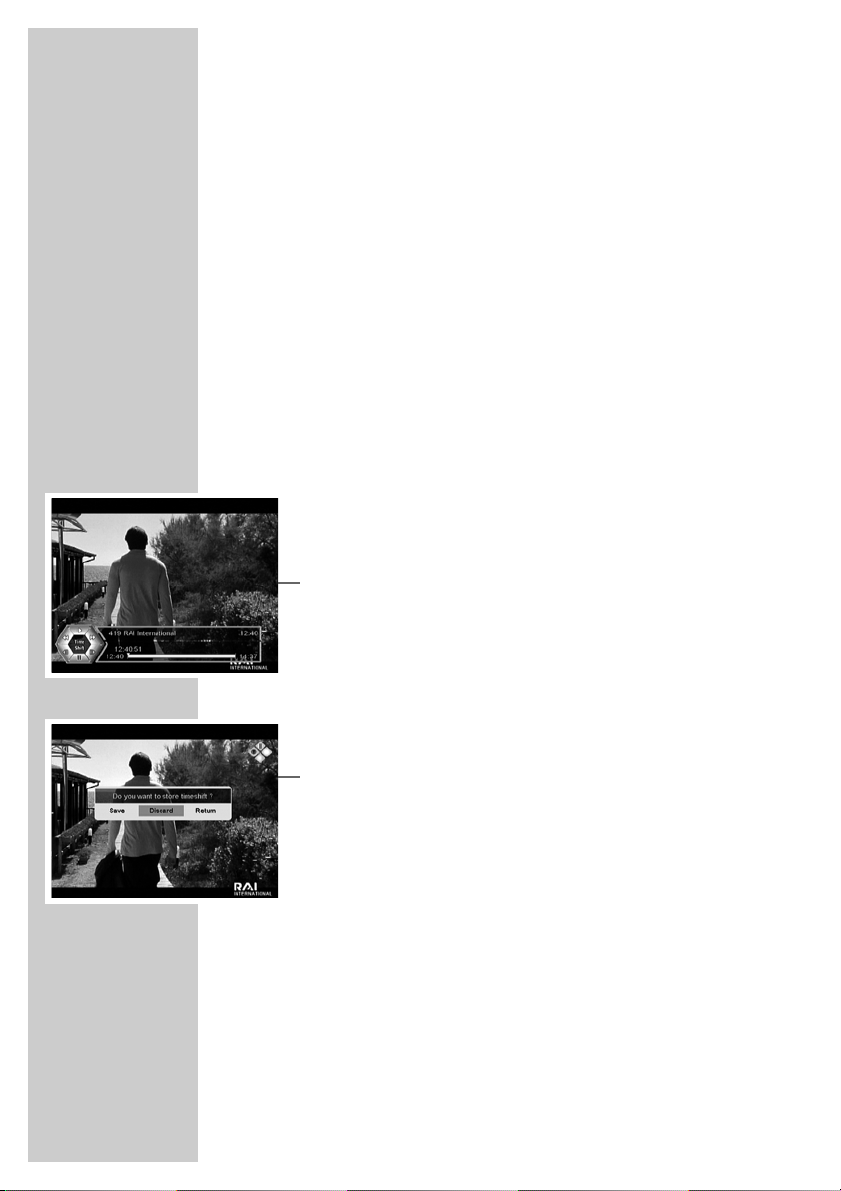30
Deleting a timer
You can delete programmed timers.
1In the main menu, select the »PVR Setup« submenu by pressing
»CH Ľ« or »CH Ń« and press »OK«.
2Select »Record Timer Setting« with »CH Ľ« or »CH Ń« and
press »OK« to confirm.
– The »Record Timer Setting« menu appears.
3Press »BLUE« to activate the delete function.
4Press »CH Ľ« or »CH Ń« to select the timer and press »OK«
to confirm.
– The timer is highlighted in blue.
5To confirm the deletion press »BLUE« and then »ľVOL« or
»ıVOL« to select »Yes« and »OK« to confirm.
6Press »EXIT« to finish the setting.
Time shift
This recording method allows you to interrupt the current pro-
gramme and watch it later from that point onward.
1Press »$« during the programme.
– The digital receiver freezes the frame and starts recording.
– You can record up to 90 minutes of the current programme.
2To resume the programme, press »$« or »4«.
– The system continues recording the programme while you are
watching it.
3Press »5« to end the time shift function.
– The message »Do you want to stop timeshift?« appears.
4Press »ľVOL« or »ıVOL« to select »Store« (the programme
is saved on the hard disk), »Discard« (the programme is de-
leted) or »Cancel« (time shift is continued) and press »OK« to
confirm.
5The following functions are available during time shift mode:
Playback with »4«
Slow motion forwards/backwards with »$R«, »E$«
Video search forwards/backwards with »W«,»Q«
Pause with »$«
Skip forward/back with »9«, »8«
PERSONAL VIDEO RECORDER ______________________