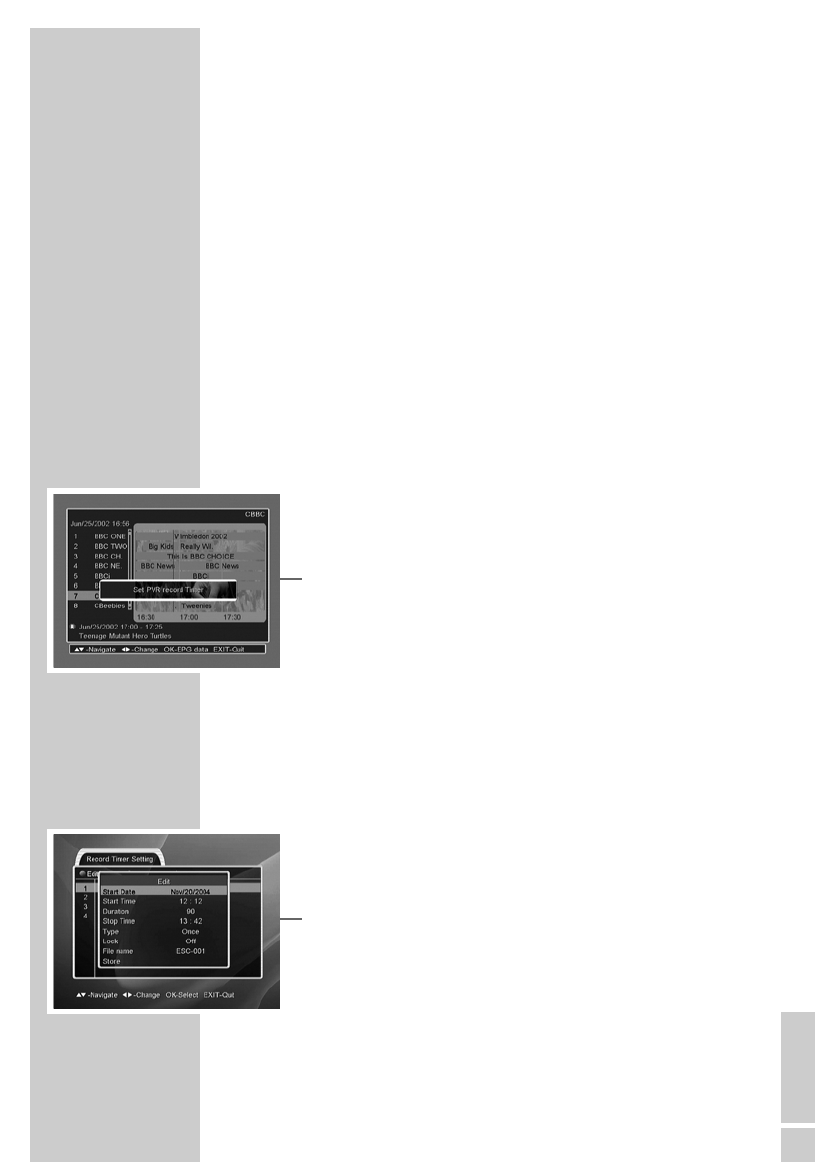ENGLISH
29
11 To change the file name, first press »CH Ľ« or »CH Ń« to
select the file name and »OK« to confirm.
12 Enter the file name using the number buttons and the coloured
buttons, and press »OK« to confirm.
13 To finish the setting, press »CH
Ľ« or »CH Ń« to select »Store«
and press »OK« to confirm.
– The recording timer is now programmed.
14 Press »EXIT« to finish the setting.
Programming the timer with the EPG
You can select programmes in the EPG for the timer.
1 Press »EPG« to open the electronic programme guide (EPG).
2 Press »CH
Ľ«, »CH Ń«, »ľ VOL« or »ı VOL« to select the
programme.
3 Press »REC« to add the programme to the timer.
– Programmes to be recorded are marked in pink in the EPG.
– You can edit the programmes for recording in the »Record
Timer Setting« menu (see the instructions on editing the timer).
4 To delete the programmed recording, press »CH
Ľ«, »CH Ń«,
»ľ VOL« or »ı VOL« to select the programme and »REC« to
remove it from the timer list.
– The programme is no longer highlighted and it is removed
from the »Record Timer Setting« menu.
5 Press »EXIT« to finish the setting.
Editing the timer
You can edit programmed timers.
1 In the main menu, select the »PVR Setup« submenu by pressing
»CH
Ľ« or »CH Ń« and press »OK«.
2 Select »Record Timer Setting« with »CH
Ľ« or »CH Ń« and
press »OK« to confirm.
– The »Record Timer Setting« menu appears.
3 Press »CH
Ľ« or »CH Ń« to select the timer and then press
»GREEN«.
– The menu for entering timer data appears.
4 Make the changes as required.
5 To finish the setting, press »CH
Ľ« or »CH Ń« to select »Store«
and press »OK« to confirm.
– The recording timer is now modified.
6 Press »EXIT« to finish the setting.
PERSONAL VIDEO RECORDER
______________________