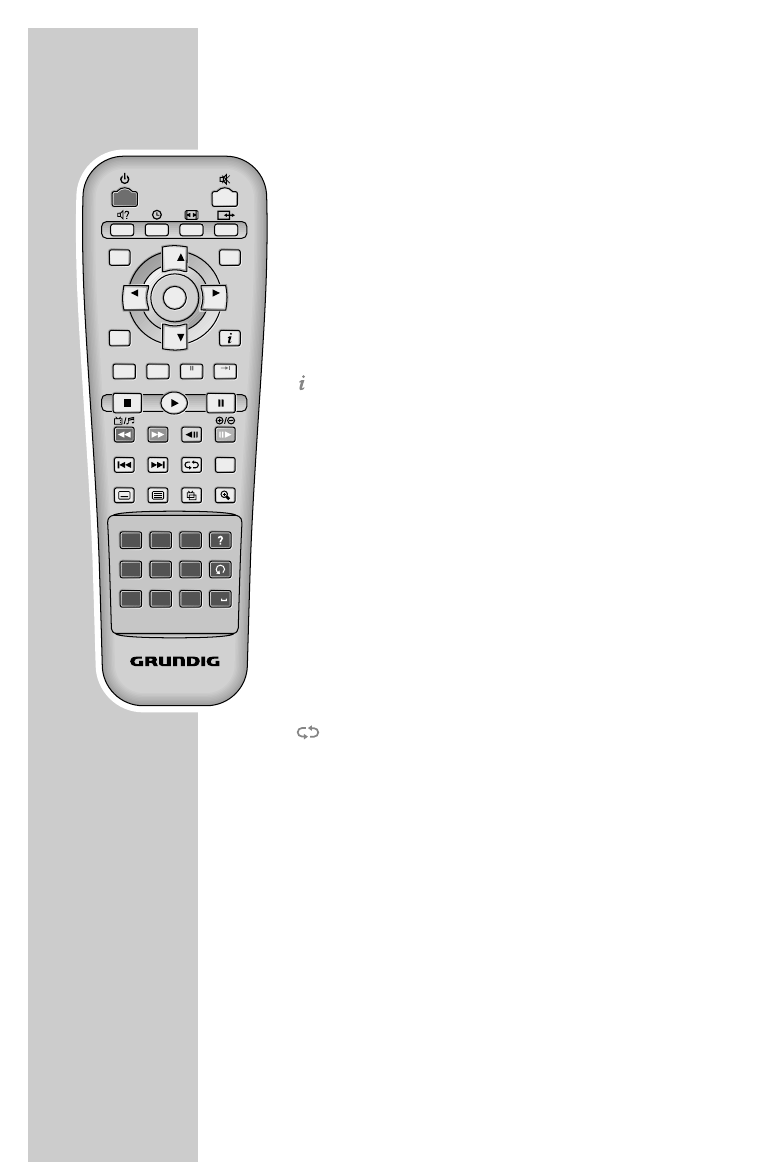10
Personal Video Recorder
PVR Opens the »PVR List«.
Press »Q« and then CH Ń or CH Ľ to select PVR,
MP3 or Photo.
PVR mode
REC Starts recording.
P- Pause during recording.
P+ Index functions during recording or playback.
Shows the information bar.
Press twice: displays the help menu.
■
Stop – return to television signal.
4 Playback
$ Pause during playback.
Time Shift during live signal.
W Fast forward
Q Fast rewind
9 Time shift 15 seconds forward.
8 Time shift 15 seconds back.
$R Slow motion forward.
E$ Slow motion reverse.
Repeat the current video file.
A-B Repeats a section of a recorded programme.
? Shows the index list in playback mode.
THE REMOTE CONTROL
________________________________