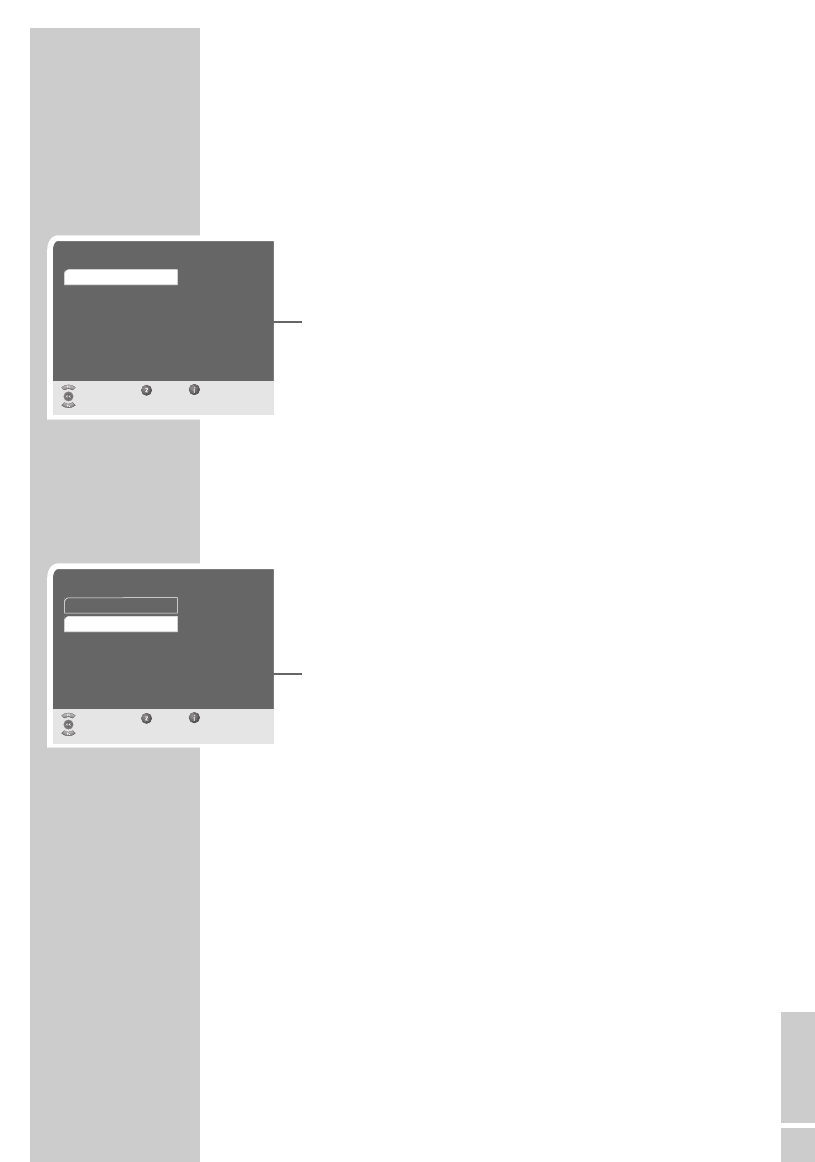ENGLISH
21
PVR settings
Switching time shift functions on and off
You can switch the time shift function of the device on and off here.
1 In the »Main Menu«, select »Settings« with »P-« or »P+« and
press »OK« to confirm.
2 Confirm the selection of »PVR Settings« with »OK«.
– The »PVR settings« menu appears.
3 Activate »Time Shift« with »OK«.
4 Switch the time shift function on or off with »P-« or »P+« and
confirm with »OK«.
– »On« setting, the time shift function is activated.
– »Off« setting, only timer recordings or recordings started
manually are recorded on the hard drive.
Switching off the hard drive
Here you can set after how many minutes the hard drive switches off
automatically.
The function is only possible if the time shift function is switched off.
1 In the »Main Menu«, select »Settings« with »P-« or »P+« and
press »OK« to confirm.
2 Confirm the selection of »PVR Settings« with »OK«.
– The »PVR settings« menu appears.
3 Select »Turn Off HDD« with »P-« or »P+« and confirm with
»OK«.
4 Select the switch-off time with »P-« or »P+« and press »OK«
to confirm.
Note:
If »No« is selected the hard drive is not switched off.
Ending the settings
1 Press »i« and then »OK« to end the settings.
SETTINGS ______________________________________________
PVR Setting
Select Back Exit
and open
Time Shift
On
PVR Setting
Select Back Exit
and open
Time Shift
Turn Off HDD
Off
after 10 minutes