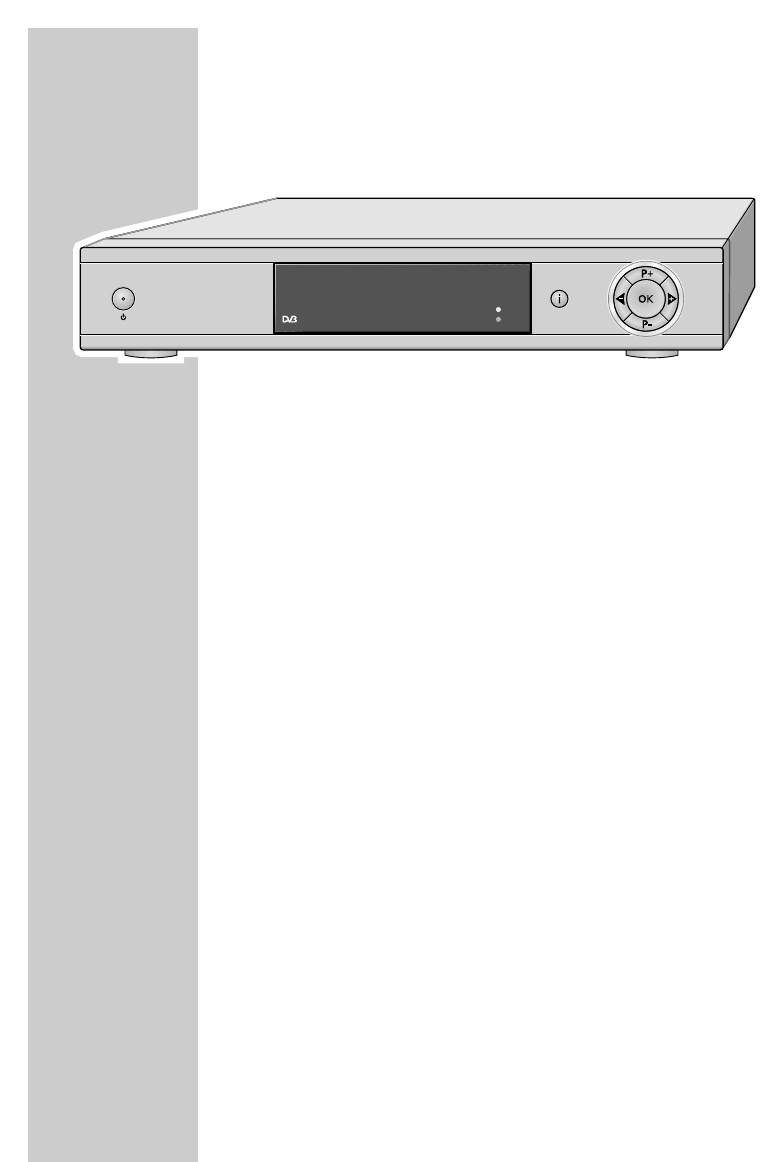6
The front of the digital receiver
ON/OFF Switches the digital receiver to standby mode and
Ǽ off again.
•
(red) The digital receiver is in standby mode.
•
RADIO Lights up in radio mode.
•
TV Lights up in TV mode.
i Opens and closes the main menu.
P+, P- Switch channels up and down one by one.
Switch the digital receiver on from standby.
In the menus: move the cursor up/down, select and change
individual entries.
Ǹ, Ƿ Change the volume.
In the menus: move the cursor left/right, select and change
individual entries.
OK Opens the station list.
In the menus: confirms entries.
OVERVIEW____________________________________________