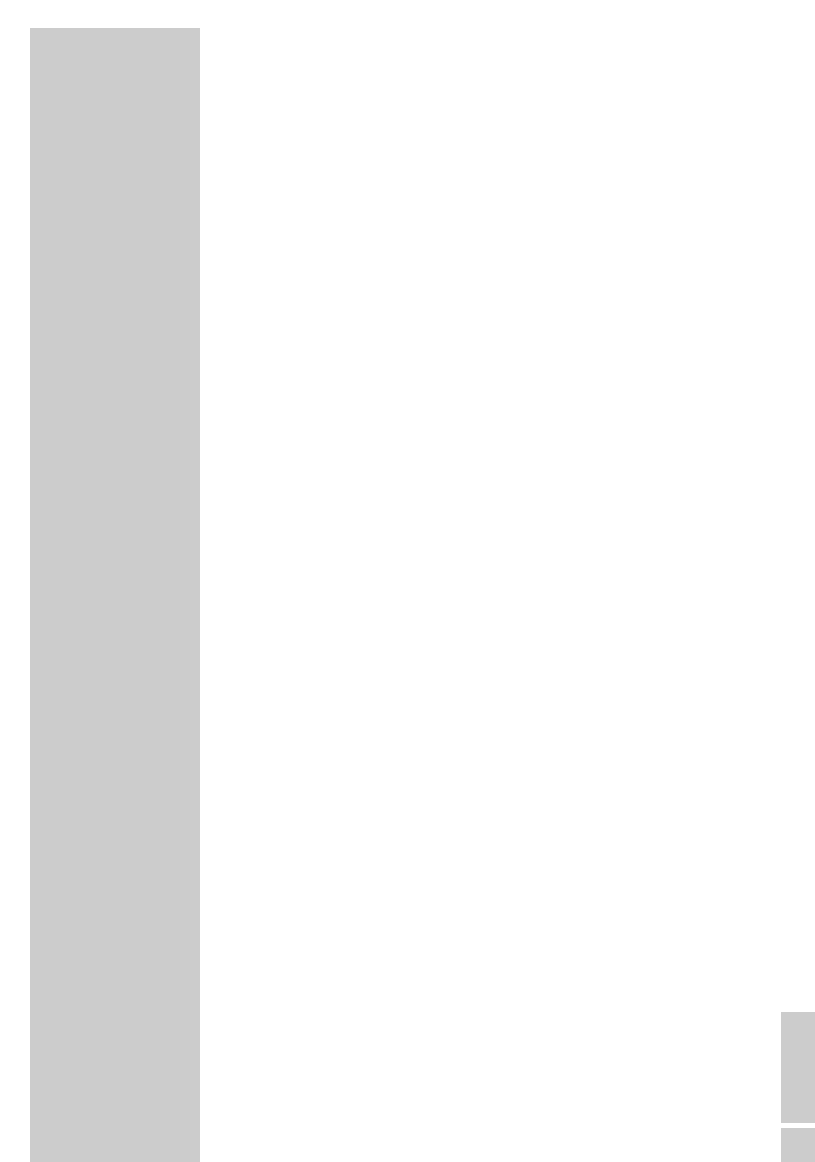ENGLISH
23
Teletext
Teletext is a service offered by some broadcasters which is provided
along with the video and audio signals, is converted by the digital
receiver and can be displayed on the TV screen.
1 Select the television station whose teletext pages you want to
see.
2 Press »TXT« to call up teletext.
– After a short time, teletext page 100 appears on the television
screen.
3 Select the teletext page with »1 … 0« or one of the coloured
buttons.
4 Press »P-« to scroll back a page.
5 Press »P+« to scroll to the next page.
6 Press »TXT« to activate mix mode.
– The teletext is superimposed on the television picture.
7 To switch off teletext, press »TXT« again.
Additional functions
Page hold
A multiple page may contain several sub-pages, which are auto-
matically scrolled by the broadcasting station.
1 Press »OK« to show symbols and »
z
« (red) to hold the page.
2 Press »
z
« (red) to quit the function.
Reveal answer
Certain teletext pages contain hidden answers or information. These
can be viewed.
1 Press »OK« to show symbols and »
Ȅ« (green) to show
information.
2 Press »
Ȅ« (green) to conceal the information.
Increasing the character height
If you have difficulty reading the text on the screen, you can double
the character height.
1 Press »OK« to show symbols and »
ǷǷ
« (yellow) repeatedly.
TELETEXT MODE___________________________________