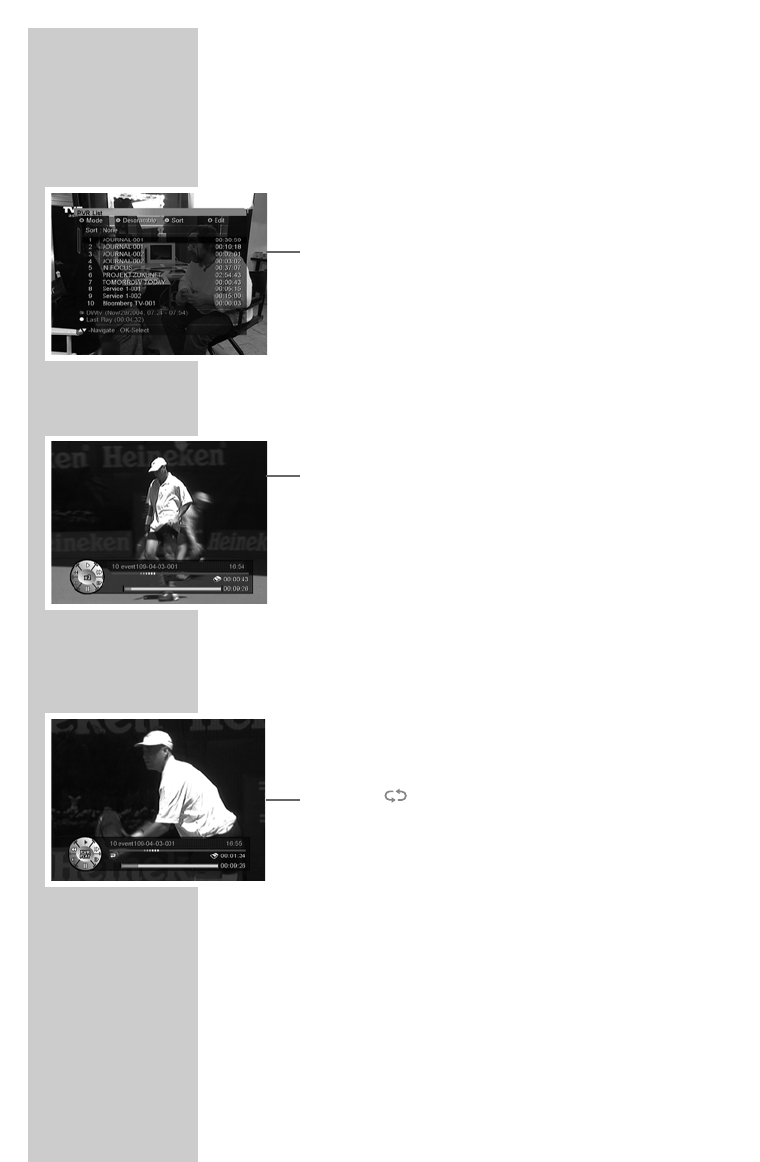3434
Playback
Selecting a programme from the PVR list
1 Press »PVR« to open the PVR list.
– The »PVR List« appears.
2 Press »CH
Ľ« or »CH Ń« to select the programme and »OK«
to start playback.
Note:
You can open the PVR list directly during playback by pressing
»OK«.
3 Press »
5« to end playback.
– The digital receiver switches to the current programme.
Forward/reverse picture search
1 During playback, press »W« repeatedly to select the play-
back speed (2x, 4x, 6x or 8x) for recorded FTA/CI/CAS pro-
grams.
Or
press »Q« repeatedly to select the playback speed (2x, 4x,
6x or 8x) for recorded FTA/CI/CAS programs.
Forward/reverse picture search (in steps)
You can skip forwards or back in 15 seconds steps.
1 During playback, press »
9« or »8«.
– The programme skips back or forward 15 seconds.
Repeating playback
You can repeat a recording you are currently playing back.
1 Press » « during playback. Press again to quit the function.
Repeating a selected scene (A-B)
You can mark the start and end of a scene, this is then played back
repeatedly.
1 Press »A-B« during playback.
– This point is marked as the start flag A.
2 Press »A-B« again during playback.
– This point is marked as the stop flag B.
– The digital receiver repeats playback between these two flags.
3 Press »A-B« again to quit the function.
PERSONAL VIDEO RECORDER
______________________