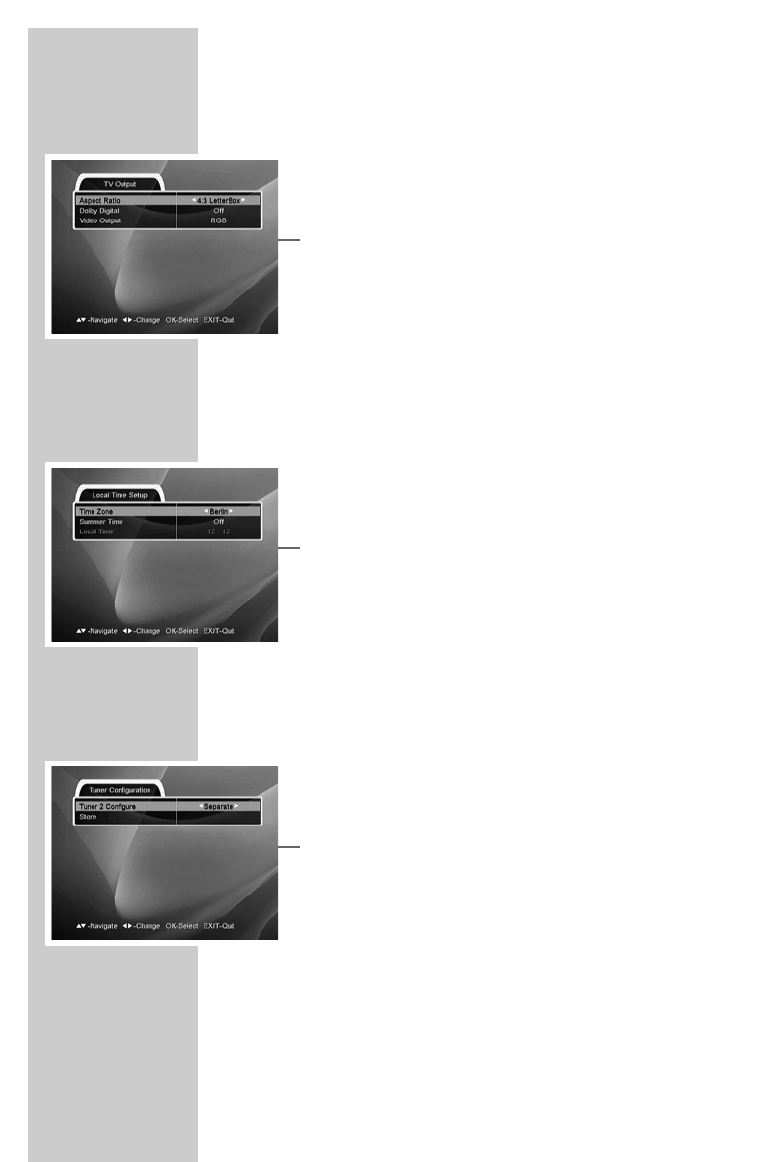18
Specifying the video signal at the Euro AV (TV)
output
You can choose »CVBS« (normal picture quality), »RGB« (high
picture quality) or »S-VIDEO« (high picture quality). The default
setting is »RGB«.
1 Select »Video Output« by pressing »CH
Ľ« or »CH Ń«.
2 Press »
ľ VOL« or »ı VOL« to select »CVBS« or »RGB«.
– You cannot select the S-VIDEO signal, because it is always
transmitted by the Euro AV output (TV).
3 Press »MENU« to go to the next setting.
Setting the local time
You must set the local time so that the electronic programme guide
always shows you the current programmes at the right time.
Note:
The »Local Time Setup« menu is in the main menu under
»User Setting«.
1 Select »Time Zone« with »CH
Ľ« or »CH Ń«.
2 Press »
ľ VOL« or »ı VOL« to select your time zone.
3 Select »Summer Time« with »CH
Ľ« or »CH Ń« and press »ľ
VOL« or »ı VOL« to select »On« or »Off«.
4 Press »MENU« to go to the next setting.
Tuner configuration
You must configure Tuner 2 according to your antenna and LNB.
Note:
The »Tuner Configuration« menu is in the main menu under
»Installation«.
1 In »Tuner 2 Configure« press »
ľ VOL« or »ı VOL« to select
the setting:
– »Separate«: if you are using two LNBs.
– »Loopthrough«: if you are only using one LNB.
2 Select »Store« with »CH
Ľ« or »CH Ń« and press »OK« to
confirm.
3 Press »MENU« to go to the next setting.
BASIC SETTINGS
________________________________________