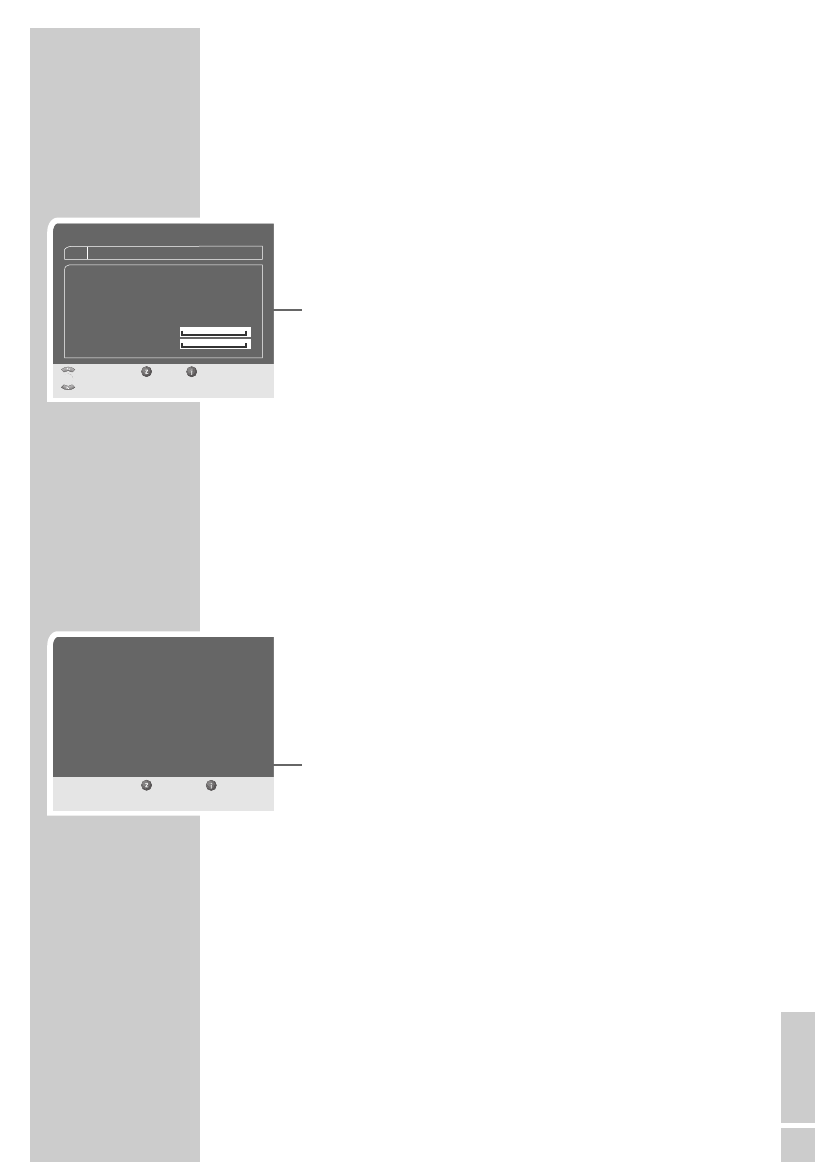ENGLISH
43
Displaying station reception parameters
1 In the »Main Menu«, select »Installation« with »P-« or »P+«
and confirm with »OK«.
2 Select »Info« with »P-« or »P+« and press »OK« to confirm.
3 Select »Reception parameters« with »P-« or »P+« and press
»OK« to confirm.
– The »Reception parameters« menu appears.
4 In the »Reception parameters« menu switch the station with
»P-« or »P+«.
Notes:
The lower section of the menu shows the signal properties. The
lower the number of »Bit Error Rate« displayed (the optimum
value is »0«), and the further the »Level« bar extends to the
right, the better the reception signal.
The signal level not only depends on the settings of your receiv-
er unit, but also on the channel which is currently active.
Remember this when aligning your antenna using the signal
level display.
5 Press »i« to quit the menu.
Displaying hard drive information
1 In the »Main Menu«, select »Installation« with »P-« or »P+«
and confirm with »OK«.
2 Select »Info« with »P-« or »P+« and press »OK« to confirm.
3 Select »HDD Information« with »P+« or »P-« and press »OK«
to confirm.
– The »HDD Information« menu appears.
4 Press »i« to quit the menu.
INFORMATION_____________________________________
Reception parameters
Frequency 12480 MHz
Symbol rate 27500 Ksym/s
Polarisation Vertikal
Bit Error Rate 0
Reception ok
S/N 13
Level 254
Select Back Exit
Channel
7SAT.1
■■■■■■■■
■■■■■■■■■■■■■■■■■■■■■■■■
HDD Information
HDD Type SAMSUNG SV0802E
Version 45221 p1
Total Size 76351 MB
Available 76143 MB (99%)
42 Hours 18 Minutes
Back
Exit