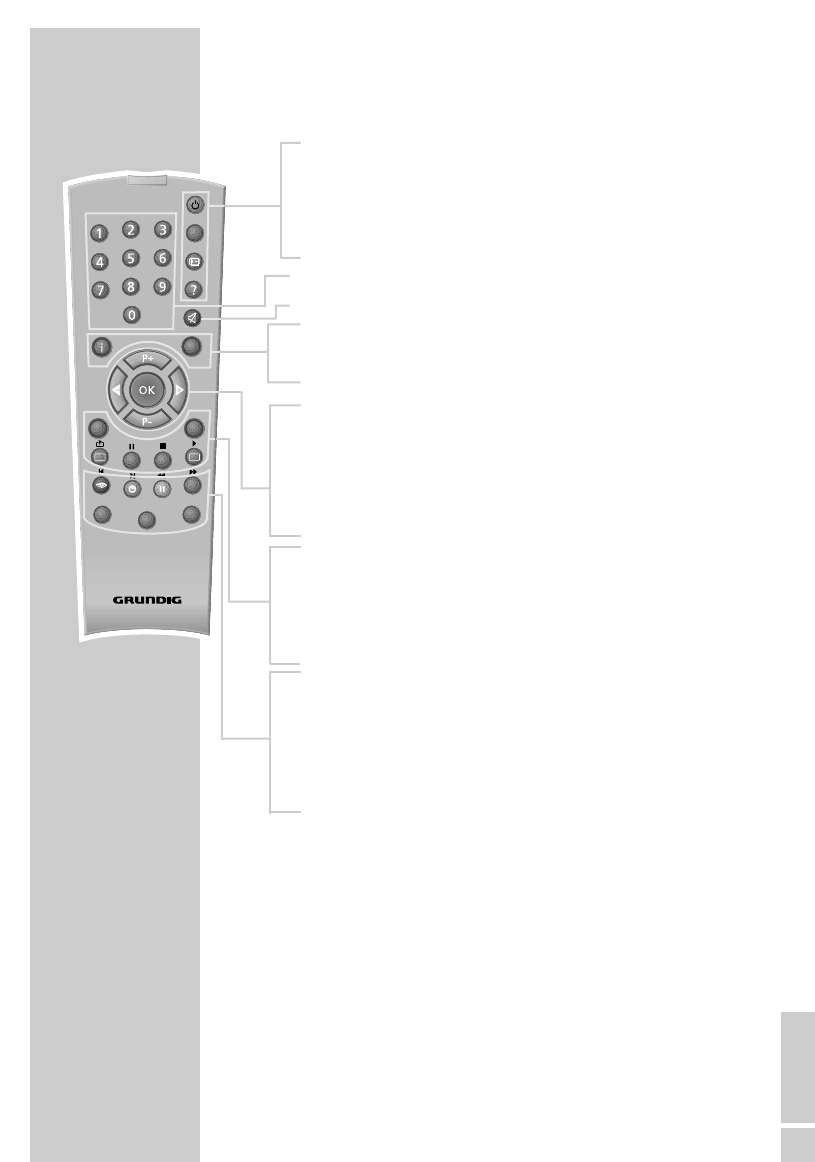ENGLISH
9
OVERVIEW
________________________________________________
The remote control
Ǽ Switches the digital receiver to standby, and from
standby to the channel last selected.
E
Calls up the device connections menu.
? Displays programme information.
1 ... 0 Select stations.
d Switches the sound to mute and on again.
i Opens the main menu.
z Switches between the two most recently selected
channels.
Ǹ Adjust the volume.
Ƿ
P+ Switch channels up and down
P- one by one.
OK Opens the station list.
TXT Switches between teletext and TV modes.
TV-G Calls up the TV guide.
TV
Switches to TV mode.
RADIO Switches to radio mode.
Ȅ Opens the »Record timer« menu.
ǷǷ
Opens the »Subtitles« menu.
F
Opens the »Sound« menu.
DR, TV Switches to operating a second GRUNDIG
DVD digital receiver, GRUNDIG television or
GRUNDIG DVD player.
Keep the appropriate button (»DR«, »TV«, »DVD«)
pressed down. Then press the required button.
Note:
The functions available depend on the model of the
device you are using.
Just try it out.