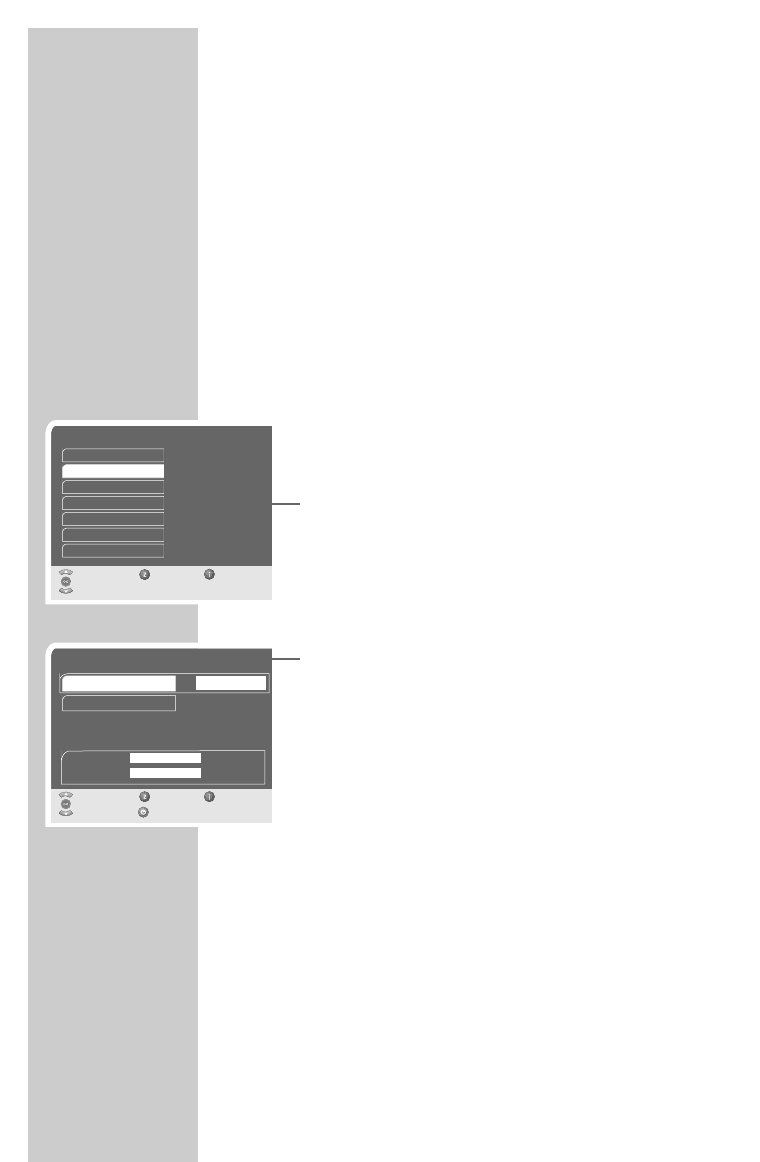26
Preset satellite stations
This digital receiver has been programmed at the factory with most
digital TV and radio stations on the Astra 19.2° East, EutelSat/
Hotbird 13° East and Turksat 1C satellites.
You can see which stations have been preset by pressing »OK« to
call up the TV list for TV or radio.
New satellite stations are always going on air and the satellite data
is constantly changed. Therefore it is advisable to occasionally start
an automatic search on the digital receiver.
Automatic station search
During the automatic search, the system searches the transponders
in the list of stored stations for new channels.
1 In the main menu, select »Installation« with »P-« or »P+« and
press »OK« to confirm.
2 Select »Station search« with »P-« or »P+« and press »OK« to
confirm.
3 Select »Automatic search« with »P-« or »P+« and press »OK«
to confirm.
4 Select »Satellite« with »P-« or »P+« and press »OK« to
confirm.
5 Press »P-« or »P+« to set the satellite and press »OK« to
confirm.
6 Select »Encoded« with »P-« or »P+« and press »OK« to
confirm.
7 Use »P-« or »P+« to select »Yes« (also search for encrypted
stations) or »No«.
8 Press »
Ȅ« to start the search.
– The progress of the search is shown in the transponder info
line (for example »TP 10/41« means: 10 transponders of 41
completed).
– The search is complete when the »Status« line contains the
message »Finish«.
– At the end of the search, new TV or radio stations are
automatically added to the end of the station list.
9 Press »i« and then »OK« to save the settings.
ADDITIONAL FUNCTIONS
_____________________________
Installation
Select Back Exit
and open
Menu language
Station search
Video output
Time
Antenna connection
Special functions
Info
Automatic search
Select Back Exit
and open Start
Encoded
Level:254 Reception: ■
S/N:1.06 dB BER:0
Astra 19.2
No
Satellite
Ȅ
■■■■■■■■■■■■■■■■■■■■■■■■
■■■■■■■