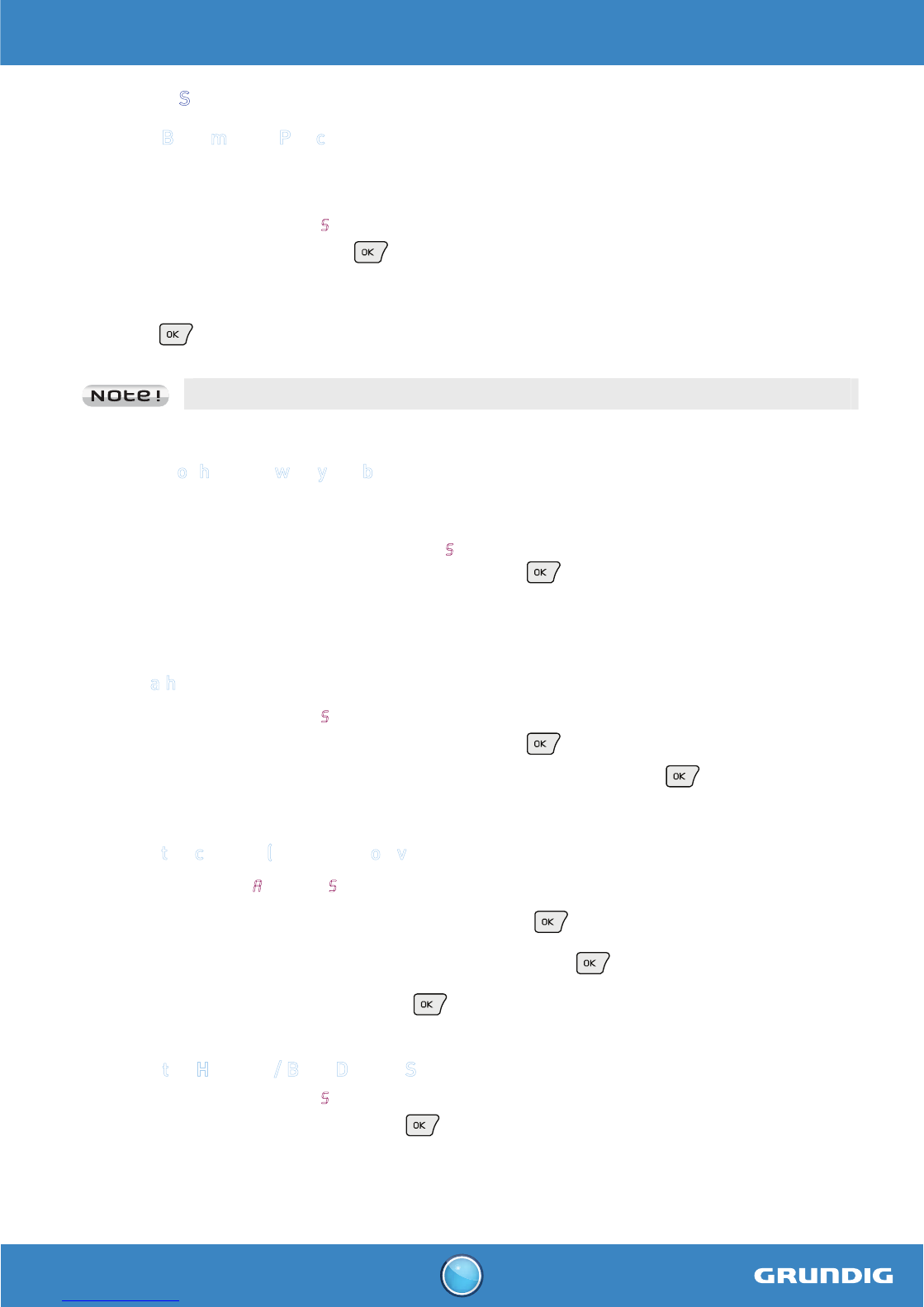D1110 - D1120 - D1130 -D1140
D1115 - D1125 - D1135 -D1145
17
ADVANCED SETTINGS
Modifying Base master PIN code
Your base station code (default setting 0000) is required to access some security functions. It must be
4 digits.
1. Go to the menu "
advanced set " / " change pin ".
2. Enter your old code first, press
.
3. Enter your new PIN code using the keypad.
Each time a digit is entered the «_» is replaced by a «*».
4. Press
key to confirm your new PIN code. You will hear a confirmation tone.
Carefully note your base station code. You will need it to change some settings.
A
ssociation of handset with your base
1. On the base, press and hold the pairing button (for at least 5 seconds). If no handset has been
detected within 60 seconds, the base will exit the pairing mode.
2. On the handset, go to the menu "
advanced set " / " registration ".
3. Enter the base master PIN code (default 0000). Press
.
4. Once the handset is registered, it automatically exists the registering mode.
5. The handset number (assigned automatically by the base) appears on the screen.
Deleting a handset
1. Go to the menu " advanced set " / " unregister ".
2. Enter the base master PIN code (default 0000). Press
.
3. Select the handset you want to delete using the or key then press .
M
odifying the country (depending on version)
1. Go to the menu " advanced set " / "country ".
2. Enter the base master PIN code (default 0000). Press
.
3. Select the country where you will use the telephone. Press
.
4. A confirmation screen appears, press
.
Restoring the Handset / Base Default Settings
1. Go to the menu " advanced set " / " reset ".
2. A confirmation screen appears, press
.