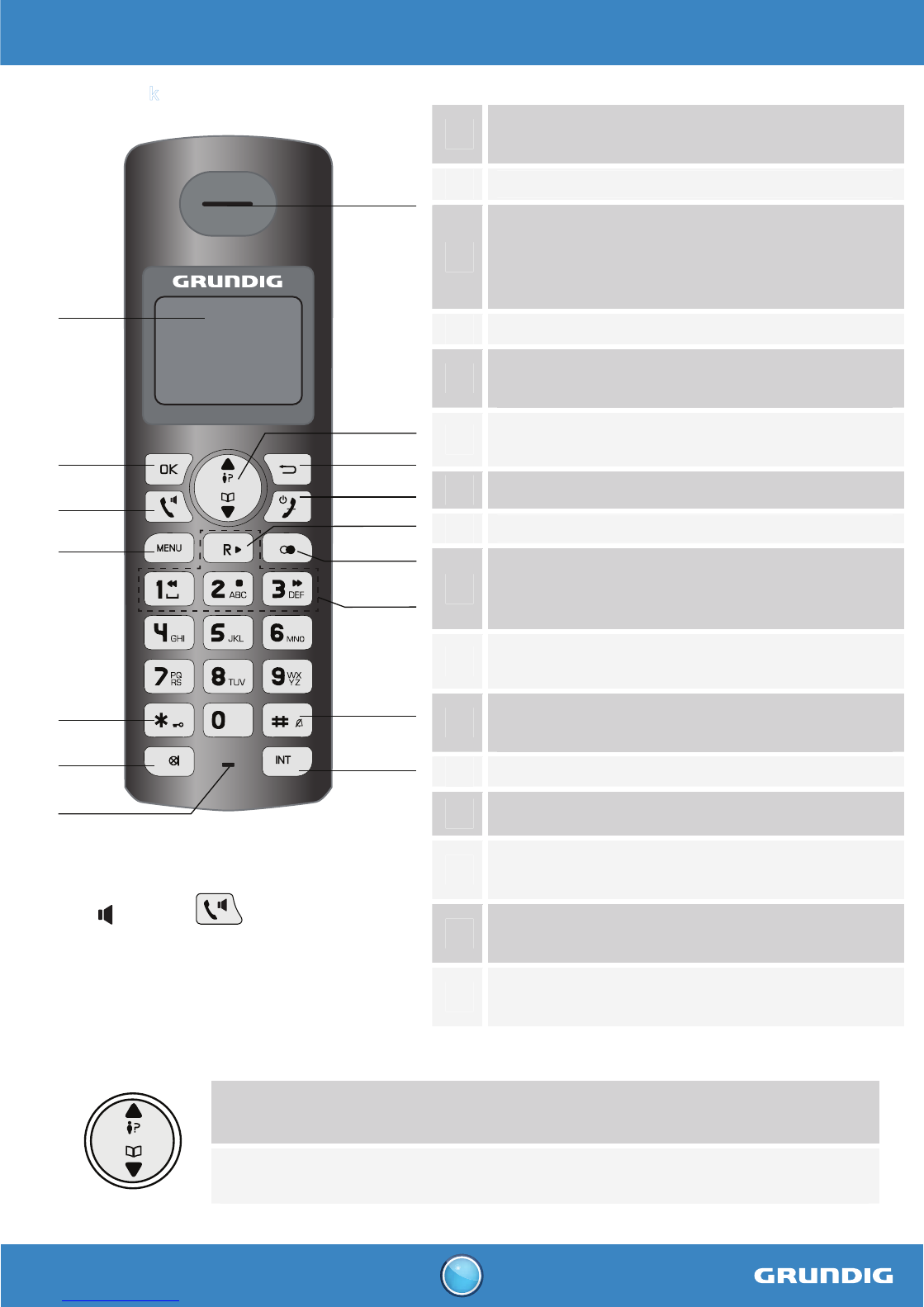D1110 - D1120 - D1130 -D1140
D1115 - D1125 - D1135 -D1145
5
Handset keys
8
9
10
11
14
12
13
1
3
2
4
5
6
7
15
16
* The icon on the key is specific for
models D1125 and D1145 only.
1
Screen with backlight
(Models D1130, D1135, D1140 and D1145 only)
2
Validation key
3
- Accept call
- Activate / Deactivate handsfree mode (during a
call)
(Models D1120, D1125, D1140 et D1145 only)*
4
Access to main menu
5
Activate / Deactivate keypad lock
(long press in standby mode)
6
Activate / Deactivate the microphone mute
function (during a call)
7
Microphone
8
Earpiece
9
Browsing through the menus:
Access to the caller list
Access to the phonebook
10
- Cancel the action
- Return to previous menu
11
- End a call (during a call)
- Switch handset on-off (long press)
12
R key: Manage multiple calls
13
Access to the outgoing call list
14
Answering machine control keys
(Models D1115, D1125, D1135 and D1145 only)
15
Activate - Deactivate the silent mode
(long press in standby mode)
16
Call an additional handset
(in standby mode)
Navigator
- From the home screen: access to the caller list.
- On the menu: navigation key up.
- From the home screen: access phonebook.
- On the menu: navigation key down.