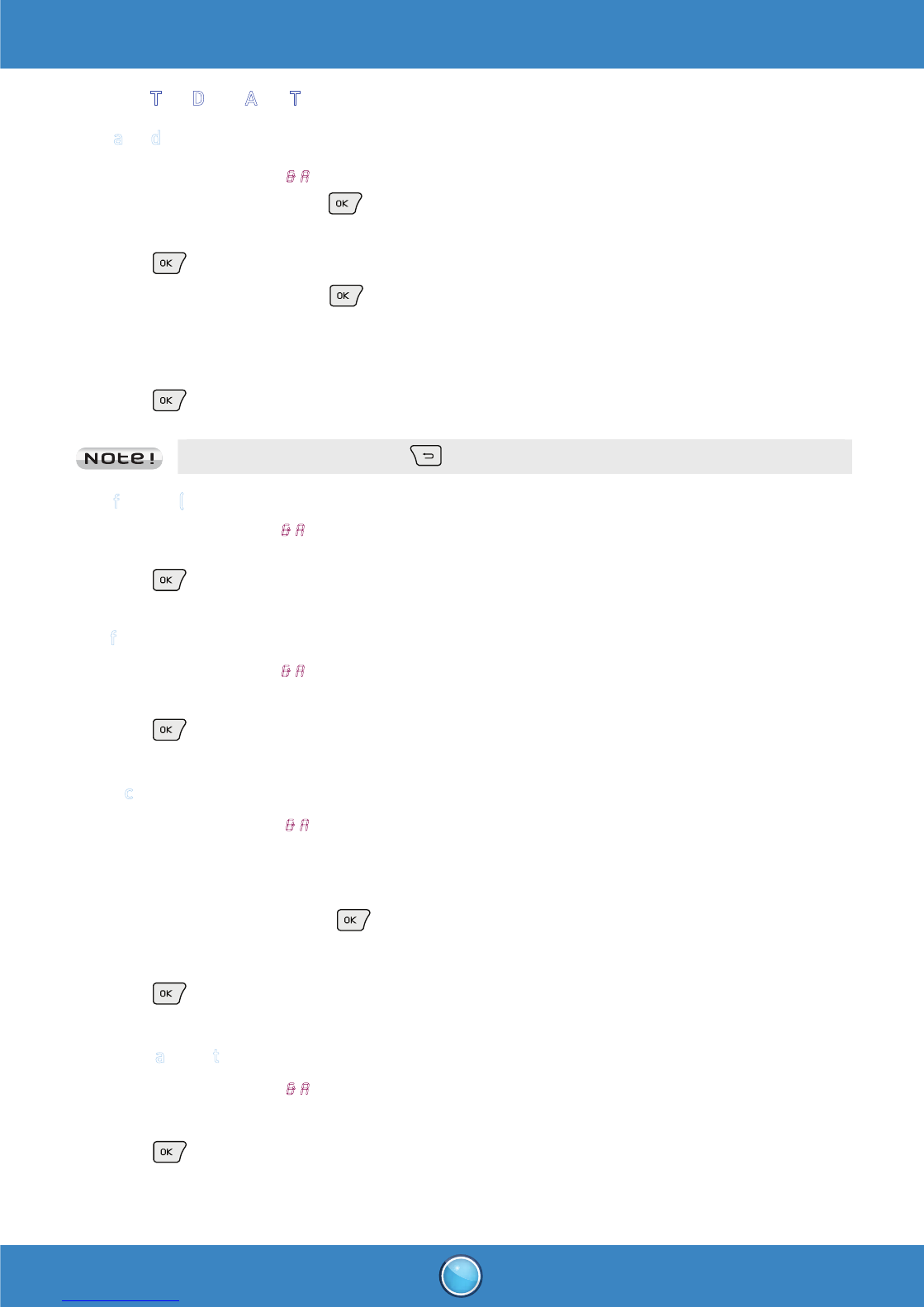D1110 - D1120 - D1130 -D1140
D1115 - D1125 - D1135 -D1145
www.grundig-dect.com
16
SETTING THE DATE AND TIME
Time and date
1. Go to the menu " clock & alarm " / " date/time". Current date is displayed.
- To keep the date, press
.
- To change it, enter the new date in 20YY/MM/JJ format.
2. Press
. Current time is displayed.
- To keep the time, press
.
- To change it, enter the new time in the HH : MM format.
(If the time format is 12H, use the key to set aM and the key to set pM, after entering the
time).
3. Press
.
If you make a mistake press .
Hour format (12H/24H)
1. Go to the menu "clock & alarm " / " set format " / " time format ".
2. A screen displays the current format, use or to change it.
3. Press
.
D
ate format
1. Go to the menu "clock & alarm " / " set format " / " date format ".
2. A screen displays the current format, use or to change it.
3. Press
.
A
larm clock
1. Go to the menu " clock & alarm " / " alarm ".
To activate the alarm once, select "on once ".
To repeat the alarm each day at the programmed time, select "on daily ".
To deactivate the alarm, select "off ".
2. Select your choice then press
.
3. Enter the time when you want the alarm to go off: "HH – mm ".
(If the time format is 12H, use key to set aM and the key to set pM, after entering the time).
4. Press
.
M
odifying alarm tone
1. Go to the menu " clock & alarm " / " alarm tone ".
2. Select the desired melody.
3. Press
key to confirm your selection. You will hear a confirmation tone.