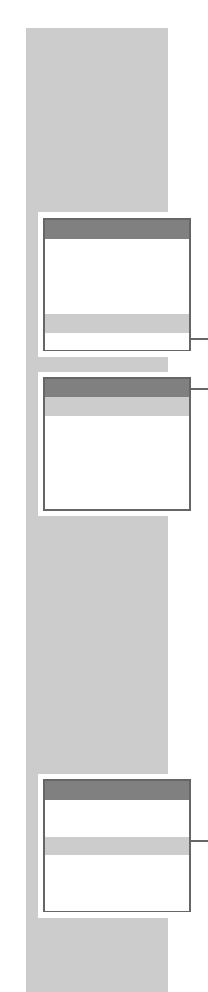64
Information tone
Information tones tell you about the condition of your
handset, such as when the battery is flat or the recep-
tion is weak, etc.
You can switch the tones on and off.
1 Open the menu by pressing the »Menu« function
button on the right.
2 Select the »Sound Setting« menu item with »
ĿĿ
«,
»
ĭĭ
«, »
ŀ
« or »R« and activate with the »OK« func-
tion button on the right.
3 Select »Tone« with »
ĭĭ
« or »
ĿĿ
« and press the »OK«
function button on the right to activate.
4 Select the item with »
ĭĭ
« or »
ĿĿ
« and press the »On«
function button on the right to switch on.
– A »✓« marks the activated function.
5 Press » « to conclude the setting.
Note:
Switch off the information tone by repeating the
setting and in point 4 switch off with the »Off«
function button on the right.
Dimmer mode
If the dimmer mode is activated, the brightness is on
low in the display when it is not being used.
If the dimmer mode is switched off, the display is also
switched off.
1 Open the menu by pressing the »Menu« function
button on the right.
2 Select »Settings« with »
ĿĿ
«, »
ĭĭ
«, »
ŀ
« or »R« activate
with the »OK« function button on the right.
3 Select »Handset Set« with »
ĭĭ
« or »
ĿĿ
« and press the
»OK« function button on the right to activate.
4 Select »Dim Mode« with »
ĭĭ
« or »
ĿĿ
« and press the
»On« function button on the right to activate.
5 Press » « to conclude the setting.
Note:
Switch off the function by repeating the setting and
in point 4 switch off with the »Off« function button
on the right.
K
K
SETTINGS
________________________________
Sound Setting
Handset Volume
HS Ring
Internal Ring
BS Ring
Tone
Tone
Key Tone
✓
Charge Tone
✓
Battery low
✓
Our of Range
✓
List End Tone
✓
Handset Set.
Aut. Rufannah. –
Register HS
Dim Mode
Handset Name
Language
Default HS