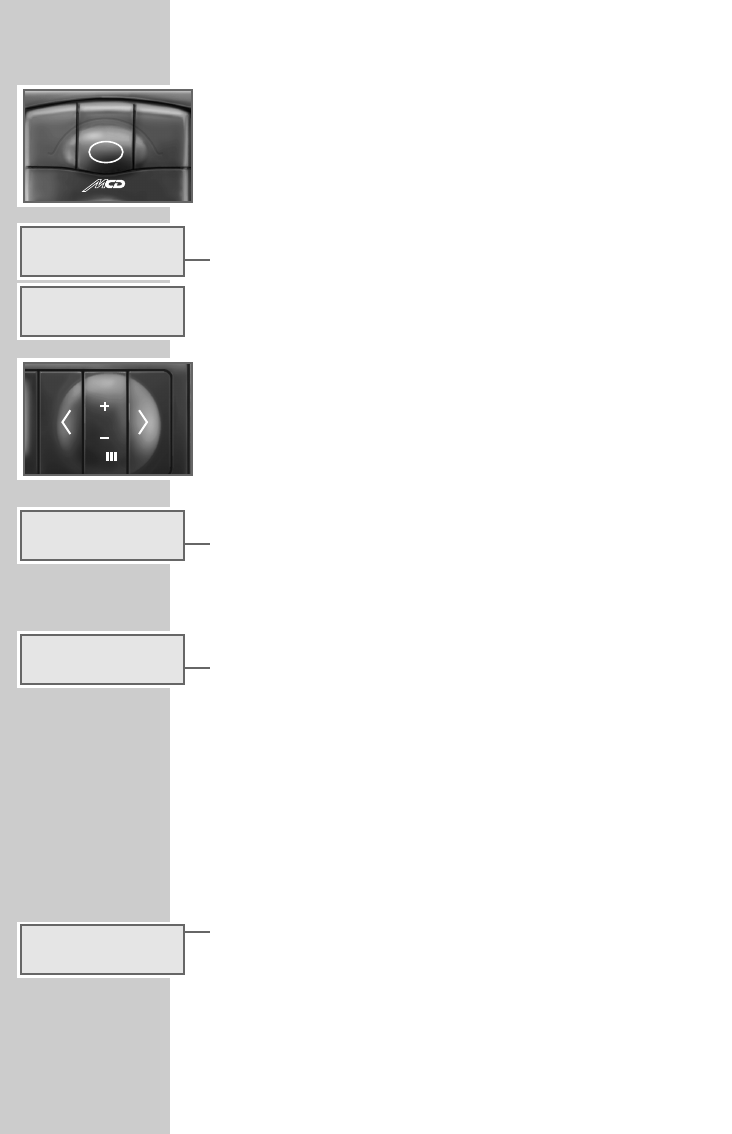30
Selecting the CD programme source
1 Briefly press the »CD« button.
– Indication in the display: »CD 1 T01«, »T01 01 15« or
»TR RND«.
Switching the display
1 Press the »CD +« button until the signal sounds.
– The display turns from, e.g. »T01 01 15«, into »CD 1 T01«.
Selecting a CD
1 Briefly press the »CD +« or »CD -« button repeatedly until the
number of the desired CD appears in the display.
CD play functions
Selecting or repeating a track (title)
1 Press the »>« button.
– The next track is played.
2 Press the »<« button.
– The previous track is played or the current track is repeated.
3 Briefly press the »<« or »>« button repeatedly until the number
of the desired track appears in the display.
Fast forward and reverse
1 For fast forward mode, press and hold down the »>« button.
The tracks are played at high speed with reduced volume level.
2 For fast reverse mode, press and hold down the »<« button.
Brief play of the CD tracks
1 Press the »CD« button until the signal sounds.
– Every track is played for about 10 seconds.
– Indication in the display: briefly »CD SCAN«.
CD MODE WITH CD CHANGER
_______