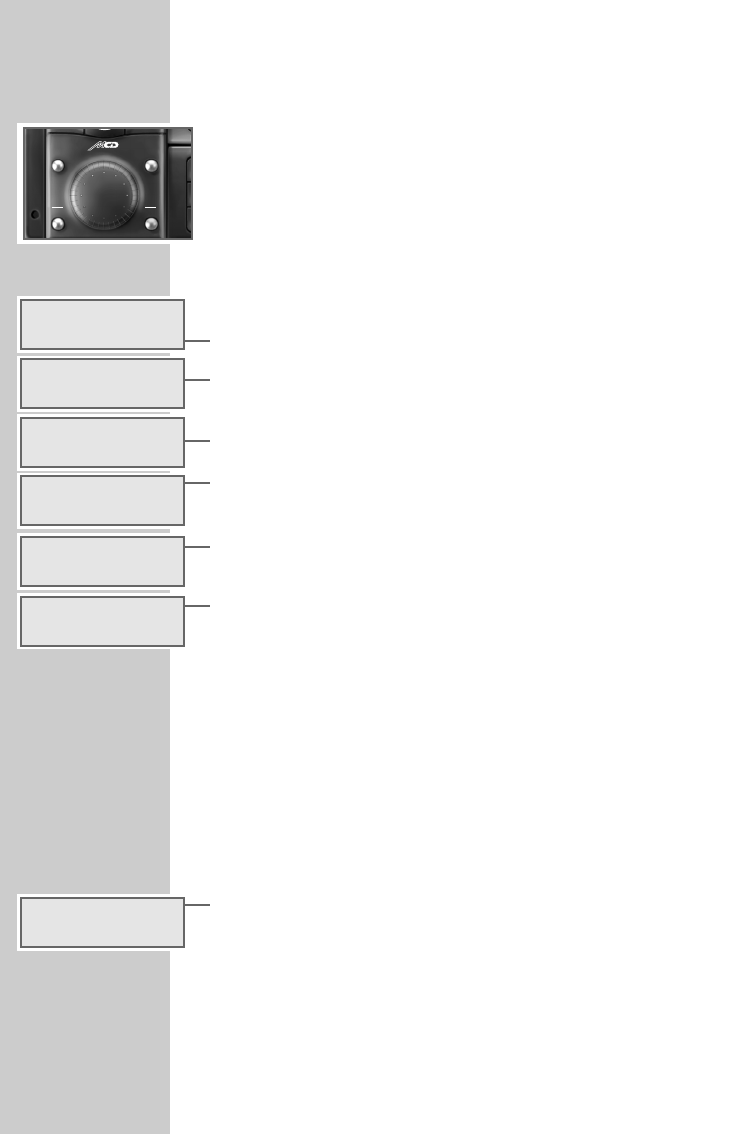12
Sound settings
For BASS, FADER, TREBLE, BALANCE, the following applies:
1 Select the desired function by pressing the »BA/FAD« or
»TRE/BAL« button once or twice.
Note:
If the »BA/FAD« or »TRE/BAL« button is pressed until the
signal sounds, the respective function goes immediatelly to its
normal setting.
– Select the BASS function to change the bass setting.
– Select the FADER function to set the volume balance between
the front and rear loudspeaker groups.
– Select the TREBLE function to change the treble setting.
– Use the BALANCE function to set the volume balance between
the left and right loudspeakers.
2 After selecting the desired function, use the »
O« control knob to
change the setting.
3 To end the setting, repeatedly press the »BA/FAD« or
»TRE/BAL« button until the station tuned to reappears in the
display, for example »RADIO N 1«.
Note:
After about 10 seconds the radio exits automatically the
selected function (BASS, FADER, TREBLE, BALANCE).
Loudness on/off
With the LOUD (Loudness) function you may improve the sound at
low volume level.
1 Press the »LOUD« button.
– The Loudness function is activated and »LOUD« appears in
the display.
2 Press the »LOUD« button again.
– The function is deactivated and »LOUD« disappears in the
display.
BASIC FUNCTIONS
__________________________________
LOUD
BASS +0 0
BASS +0 9
RADIO N 1
FAD F-- R
TREB 0 0
BAL L-- R