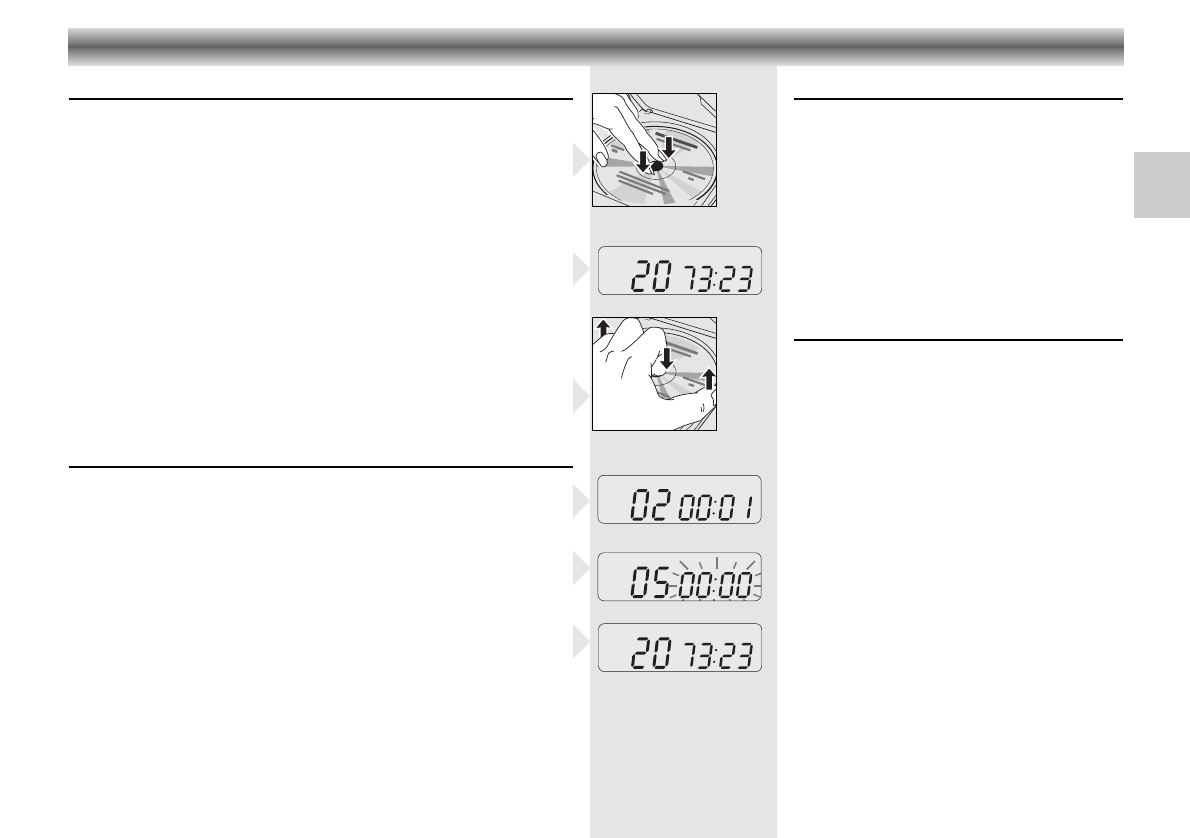Inserting a CD
• Open the lid by sliding the OPEN button and lifting the lid gently.
• Insert an audio CD, printed side up.
• Push gently on the CD center so that it fits onto the hub.
• In addition to standard 12 cm CD's, you can also play 8 cm CD singles
without an adapter.
• Close the lid by pushing it gently on its right-hand side.
– The CD-player scans the contents list of the CD.
The total playing time and the total number of tracks appear on the
display.
• Press 2; PLAY/PAUSE to start playback.
Removing the CD:
• Open the CD door only if the CD player is in position STOP.
• To take out the CD, open the CD lid by
sliding the OPEN switch and
lifting the lid gently.
• Hold the CD by its edge and press the hub gently.
Playing a CD
• Press 2; PLAY/PAUSE to start playback.
– The display shows the current track number and its elapsed playing time.
• Adjust the sound using the VOLUME and UBS controls.
• For brief interruptions, press 2; PLAY/PAUSE.
– The playing time indication starts flashing.
• To resume playback, press 2; PLAY/PAUSE again.
• To stop playback, press STOP.
– The total playing time and number of tracks will then appear on the
display.
• If you press the STOP button again, you will switch off the set.
– If no button is pressed for 30 seconds, the set will switch off
automatically.
– The CD player also goes to position STOP:
– by opening the CD lid;
– when the end of the CD is reached;
– if the batteries run down or if the power supply is interrupted.
Automatic Power-Off
This CD-player is equipped with an automatic
power-off function.
• In STOP mode, the player automatically shuts
down approximately 30 seconds after the last
operation.
• If you press STOP while the set is in STOP
mode, the player also shuts down.
• To reactivate the player, press 2;
PLAY/PAUSE.
SEARCH / SKIP
Selecting another track during play
• Press SEARCH S or SKIP T until the
required track number appears in the display.
– The selected track begins to play.
Starting with a particular track
• Press SEARCH S or SKIP T until the
required track number appears in the display.
• Press PLAY/PAUSE.
– Play starts from the selected track.
Searching for a passage during play
• Hold SEARCH S down to search
backwards to the beginning.
• Hold SKIP T down to search forwards to
the end.
Note:
This function can be described as
'audibly' searching for a title.
During the search, volume is reduced and returns
to its adjusted level as soon as the button is
released.