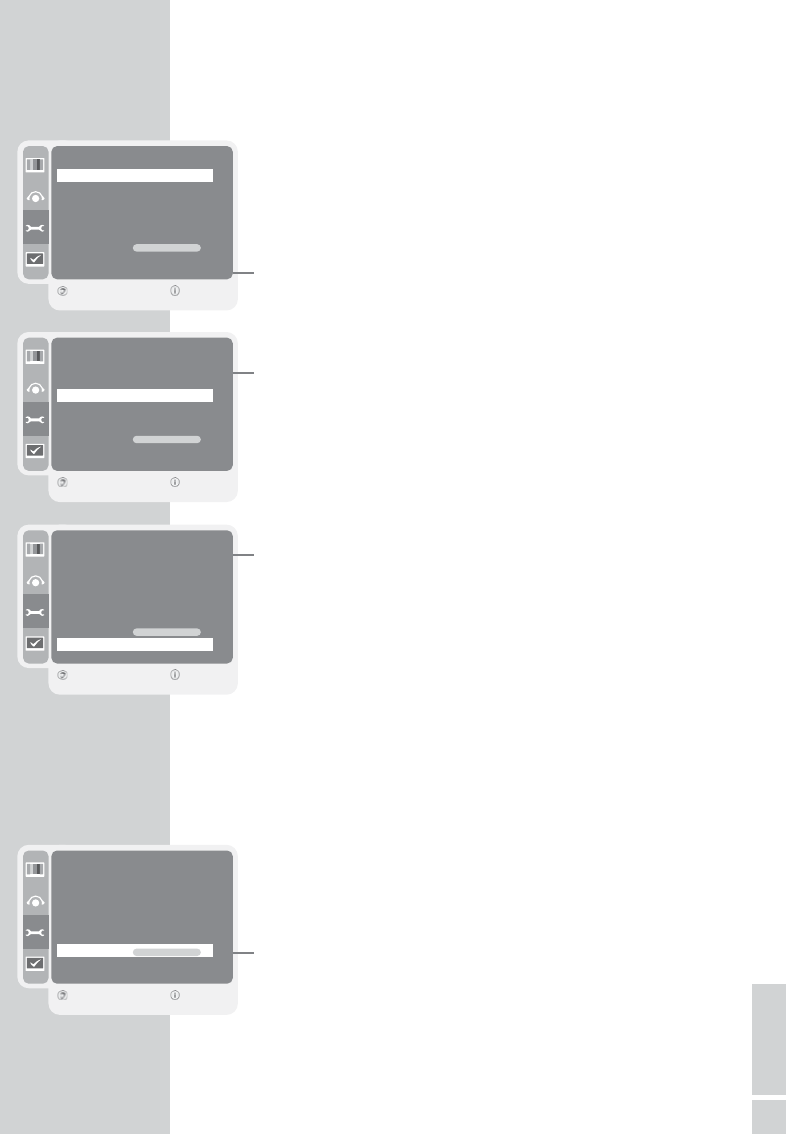ENGLISH
43
SPECIAL SETTINGS
------------------------------------------------------------------
Tuning the analogue television channels by
entering the channel numbers
1 Open the menu with »i«.
– The »PICTURE« menu appears.
2 Select the »SETUP« menu with »
V
« or »
Λ
« and confirm with »●«.
3 Select »Manual tuning« with »
V
« or »
Λ
« and press »●« to con-
firm.
4 Select the »Program no« by pressing »
V
« or »
Λ
« and press
»
–
« or »
+
« to set the preset.
5 Select »Band« by pressing »
V
« or »
Λ
« and choose between »●«
»S« (special channel) or »C« (channel).
6 Select the »Channel« by pressing »
V
« or »
Λ
« and press
»
–
« or »
+
« to enter the channel number step by step or enter it
directly with »1…0«.
Note:
The current system is displayed in the »System« line. If the colour
and/or sound is not functioning correctly, select »System« with
»
V
« or »
Λ
«.
Select the necessary settings with »
–
« or »
+
«.
7 Select »Store« with »
V
« or »
Λ
« and press »●« to confirm.
Note:
To set other television stations, repeat steps 4 to 7.
8 Press »i« to end the setting.
Fine tuning analogue television stations
The television automatically tunes itself to the best possible recep-
tion. You may need to fine tune it manually in areas where the re-
ception is poor.
1 Select stations with »1 ... 0« directly or step by step with »
V
« or
»
Λ
«.
2 Open the menu with »i«.
–
The »PICTURE« menu appears.
2 Select the »SETUP« menu with »
V
« or »
Λ
« and confirm with »●«.
4 Select »Manual Tuning« with »
V
« or »
Λ
« and press »●« to con-
firm.
5 Select »Fine Tuning« with »
V
« or »
Λ
« and set with »
–
« or »
+
«.
6 Select »Store« with »
V
« or »
Λ
« and press »●« to confirm.
7 Press »i« to end the setting.
MANUAL TUNING
Program no
r
01
e
System BG
Channel 2
Band C
Search
Fine tuning 0
Store
Back Close
1
●
MANUAL TUNING
Program no 01
System BG
Channel
r
2
e
Band C
Search
Fine tuning 0
Store
Back Close
1
●
MANUAL TUNING
Program no 01
System BG
Channel 2
Band C
Search
Fine tuning 0
Store
Back Close
1
●
MANUAL TUNING
Program no 01
System BG
Channel 2
Band C
Search
Fine tuning 0
Store
Back Close
1
●