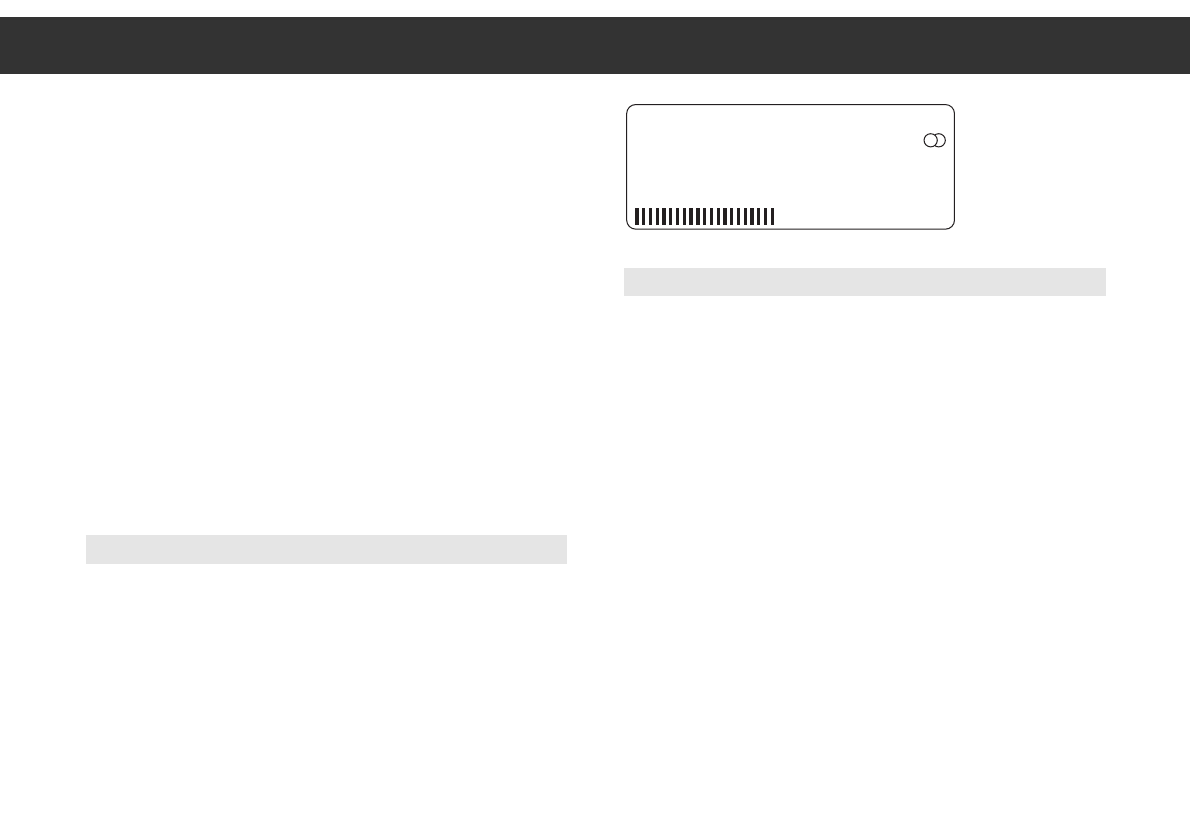ķ
21
Storing, Calling Up, and Clearing
Memo buttons
A short pressure on the
¢ MEMO Ń button calls up the next higher
memory position. The unit automatically tunes to the corresponding
station in the correct waveband.
A short pressure on the
¢ MEMO Ľ button calls up the next lower
memory position. The unit automatically tunes to the corresponding
station in the correct waveband.
Long pressure on the ¢ MEMO Ńbutton:
– All occupied memory positions are scanned in ascending order.
– Each station remains tuned to for approx. 5 seconds before the unit
goes to the next one.
– A further pressure on the
¢ MEMO Ń button stops scanning.
Long pressure on the
¢ MEMO Ľ button:
– All occupied memory positions are scanned in descending order.
– Each station remains tuned to for approx. 5 seconds before the unit
goes to the next one.
– A further pressure on the
¢ MEMO Ľ button stops scanning.
Indicating Free Memory Positions
A pressure on the ¶ FREE button will indicate the first free memory
position in the display.
Each further pressure on the
¶ FREE button will indicate the next
free memory position in upward direction.
Clearing a Memory Position
Enter the number fo the desired memory position with the numeric
buttons (the number is indicated in the large numeric block in the dis-
play).
Press the
¶ FREE button.
If the memory position is free,
– the display indicates "MEMORY", the number of the selected
memory position, and "FREE".
If the memory position is occupied,
– the display indicates "MEMORY" and the number of the selected
memory position.
– The frequency indication is flashing in the display.
If you press the
¶ FREE button within 5 seconds a second time, the
contents of the memory position will be cleared.
8.9.8.6.0