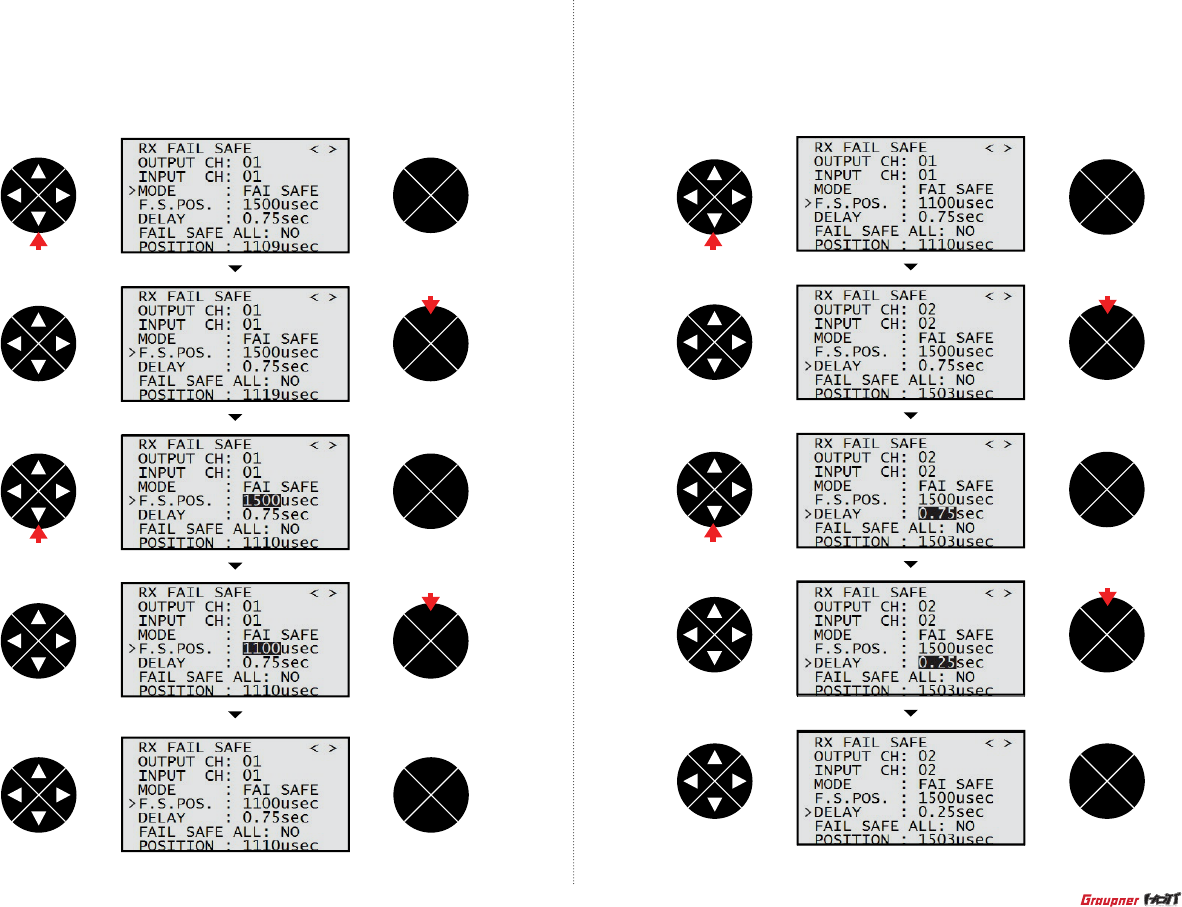-
Twee zenders met elkaar verbinden dan gaat de linkse ailleron niet meer Gesteld op 18-9-2020 om 15:39
Reageer op deze vraag Misbruik melden-
mail me op Christian.Gijsels@gmail.com Geantwoord op 18-9-2020 om 15:55
Waardeer dit antwoord Misbruik melden
-
-
Heeft iemand de handleiding MZ-12 PRO in het Nederlands ?
Reageer op deze vraag Misbruik melden
Stuur even een email Christian.Gijsels@gmail.com Gesteld op 20-6-2018 om 18:08-
Klik op deze LINK
Waardeer dit antwoord Misbruik melden
geplaatst op 04/08/2019 Geantwoord op 4-8-2019 om 01:36
-