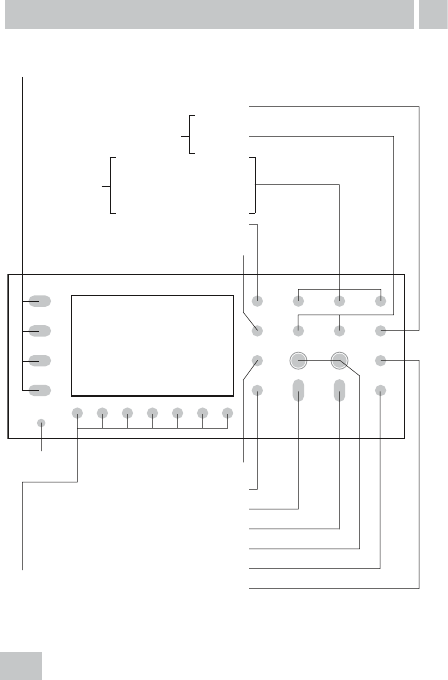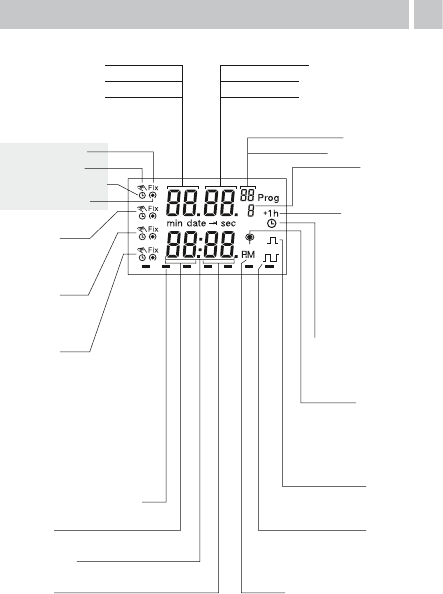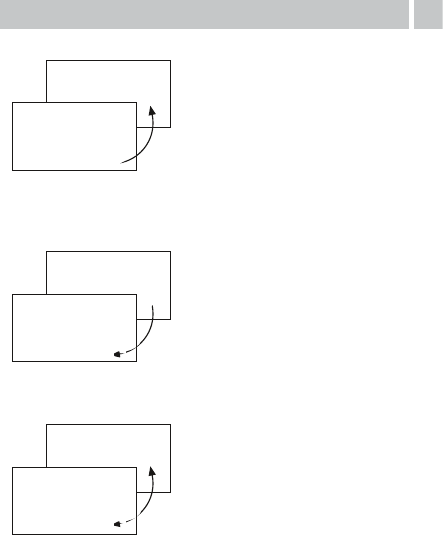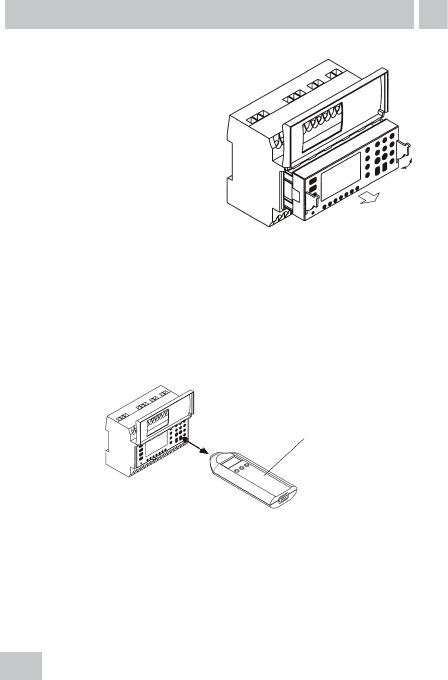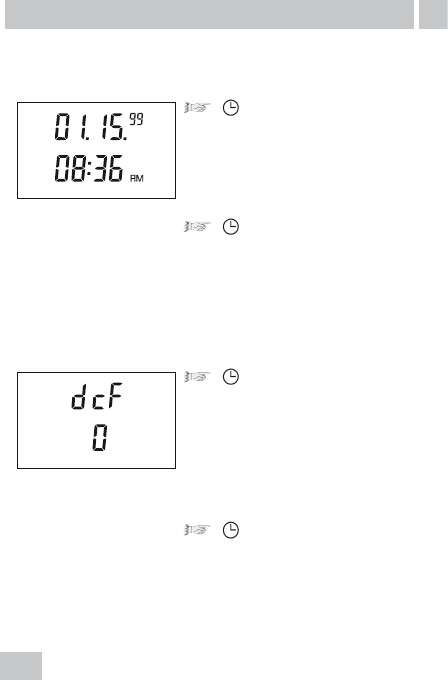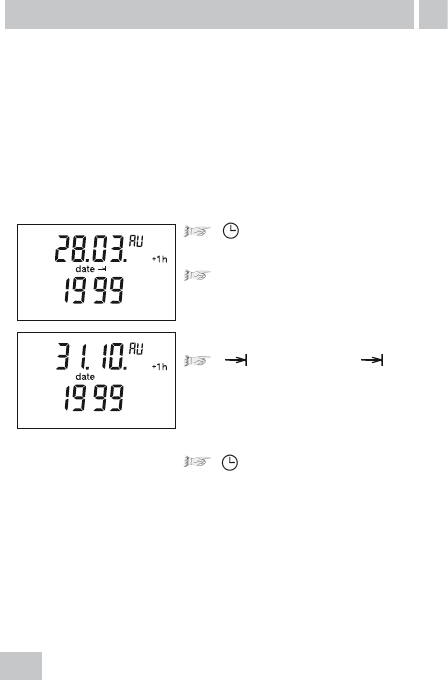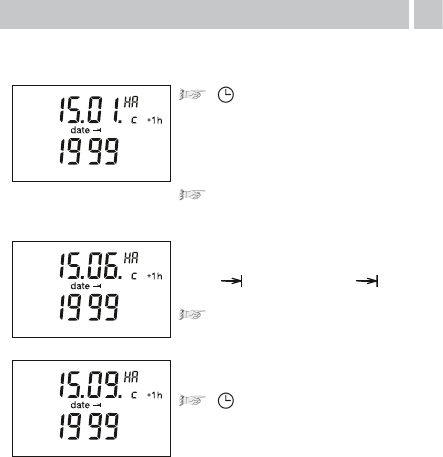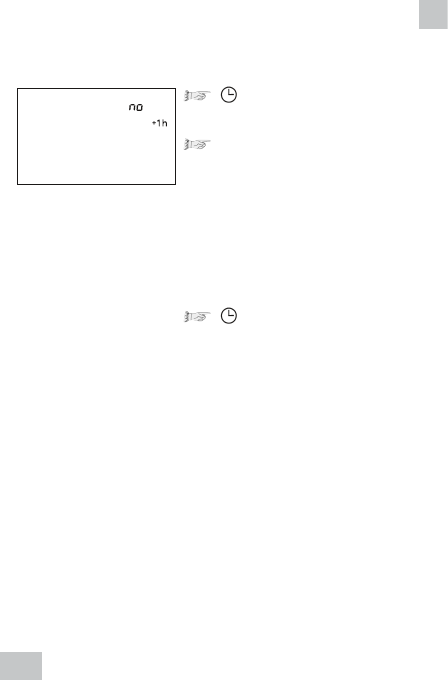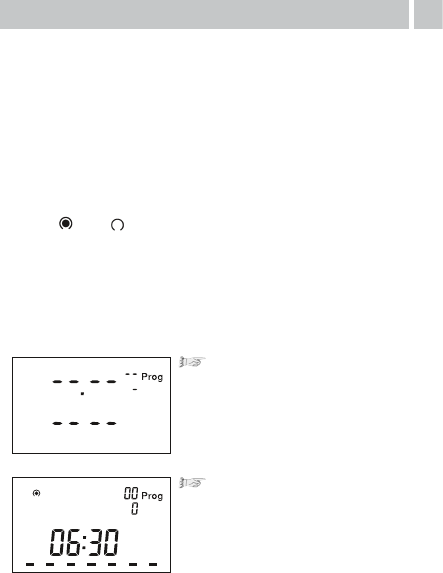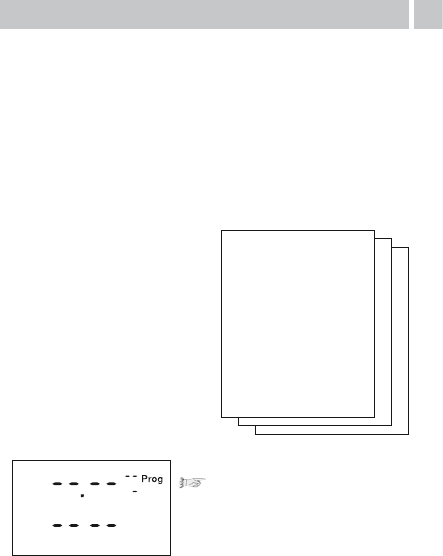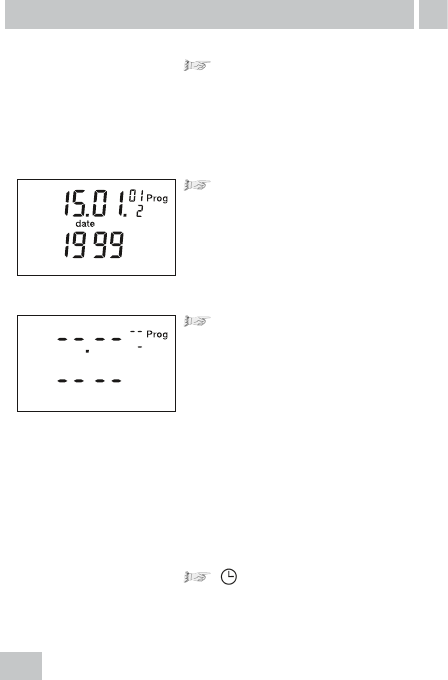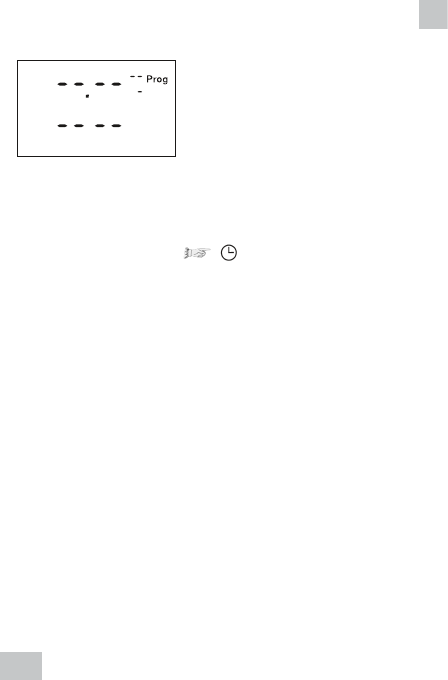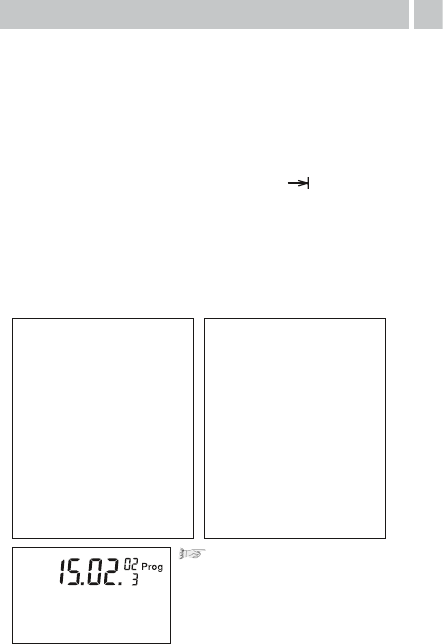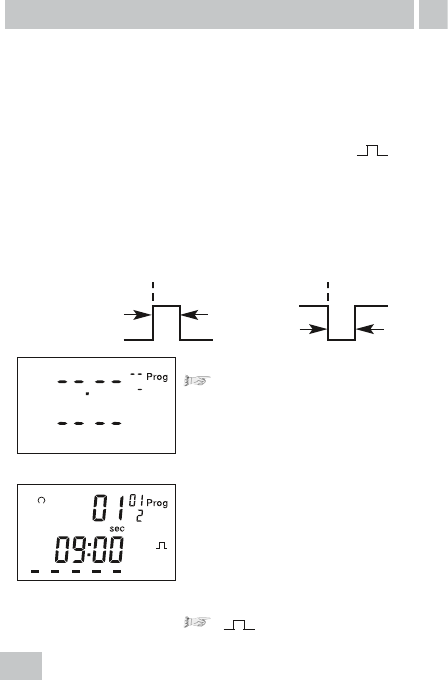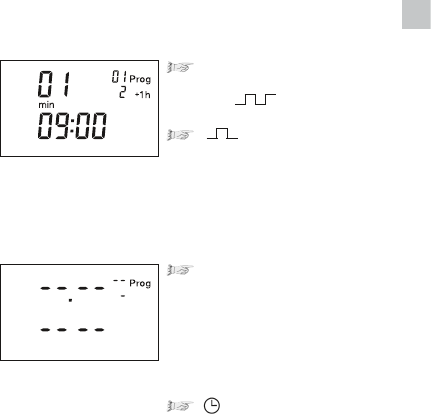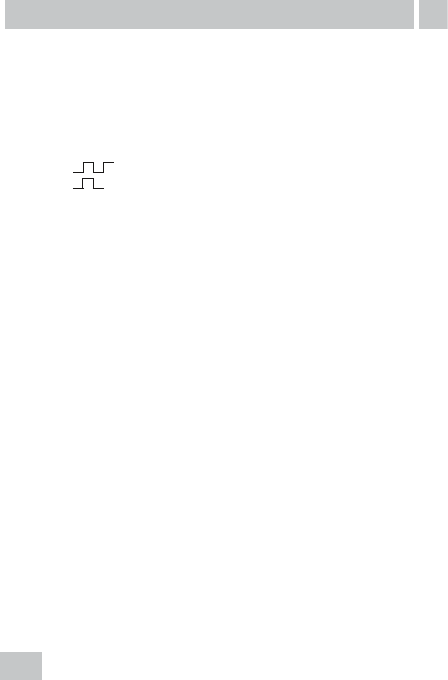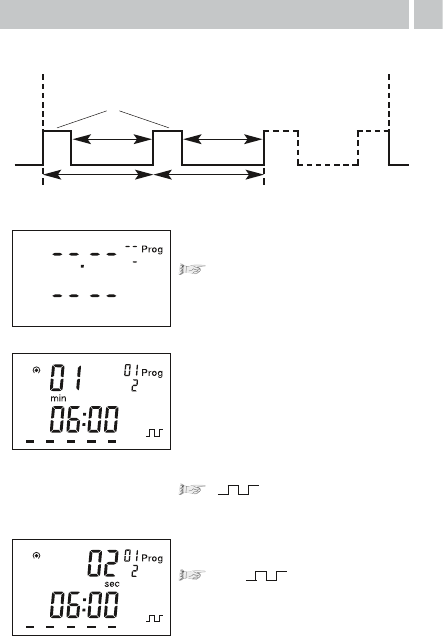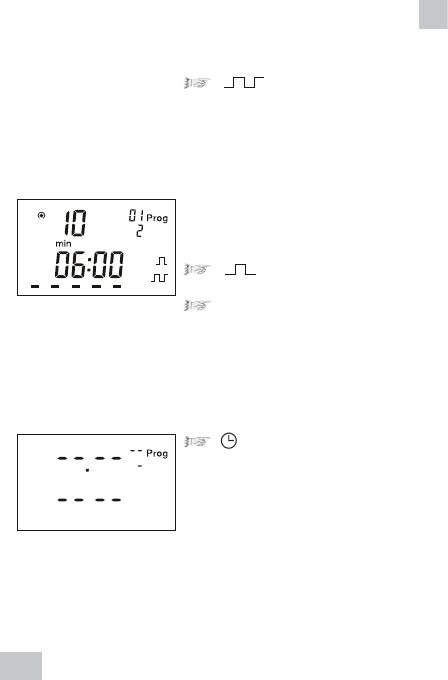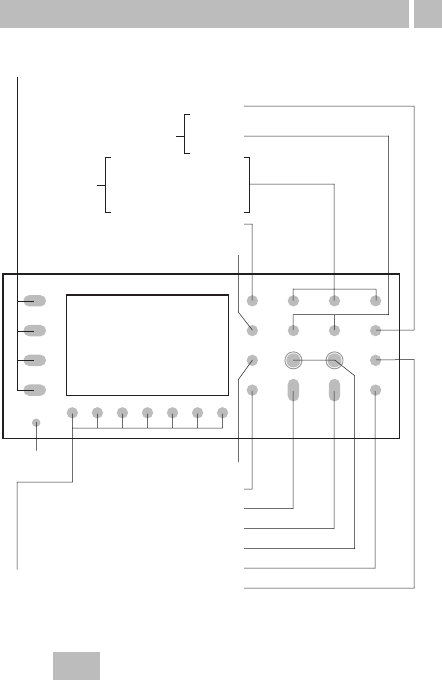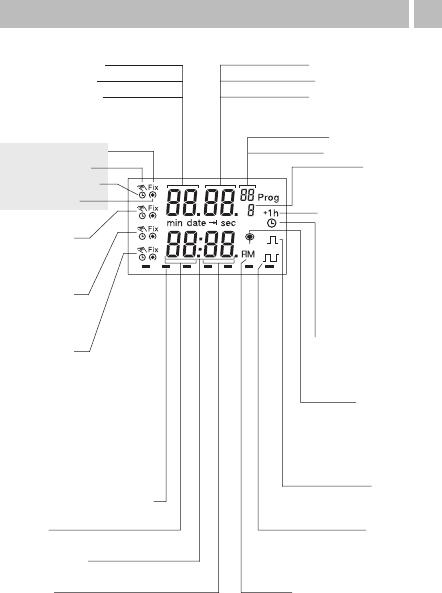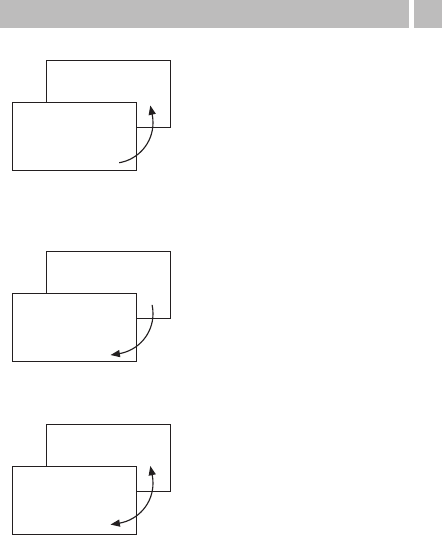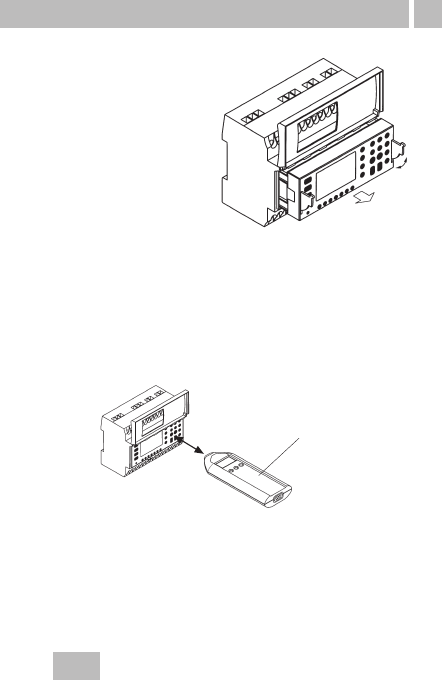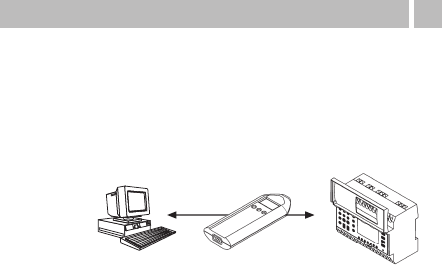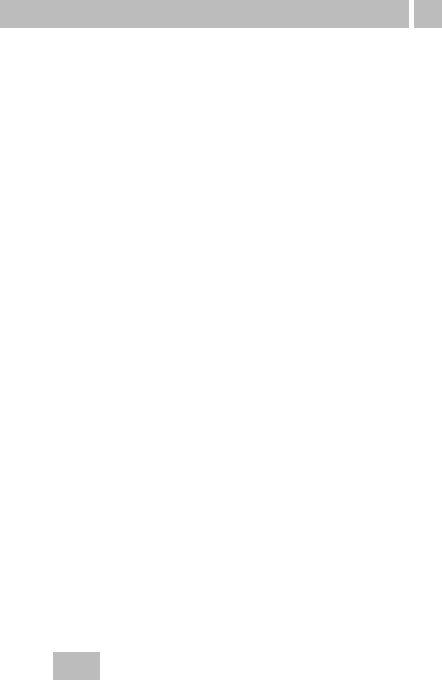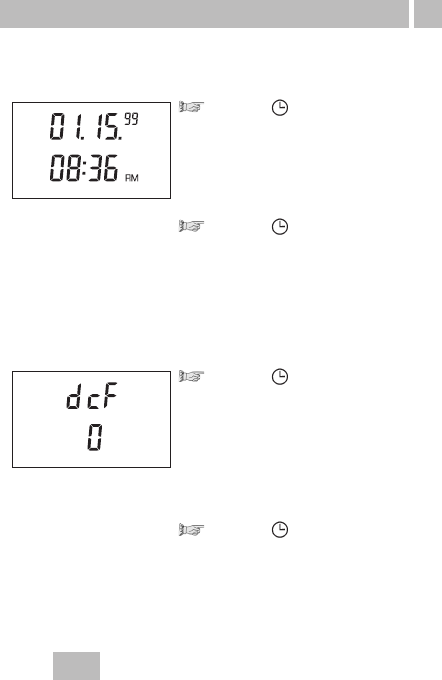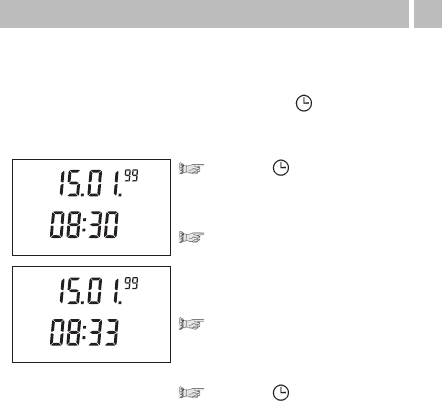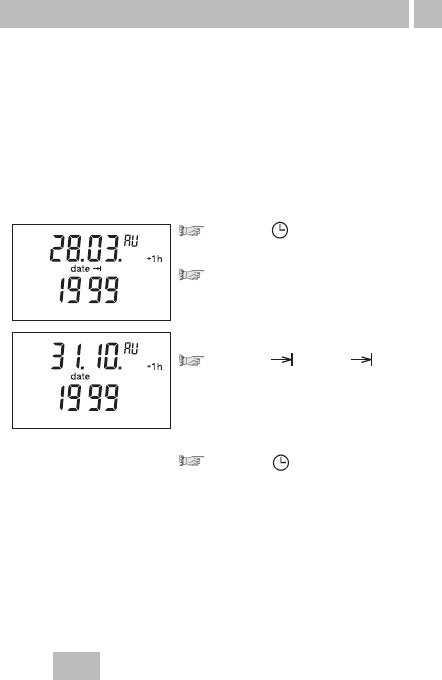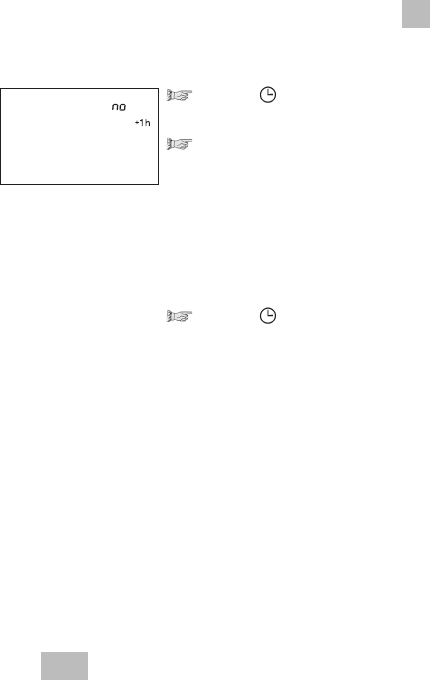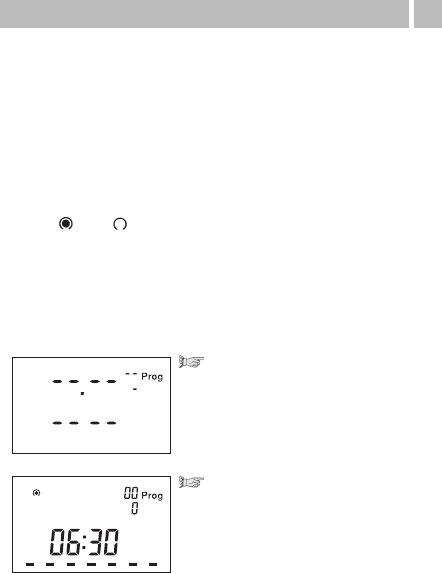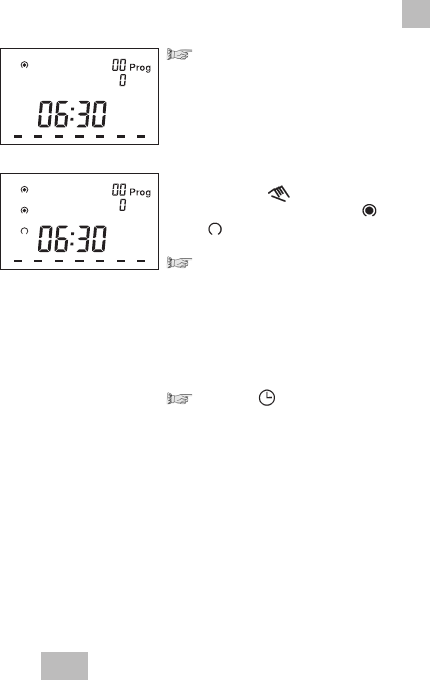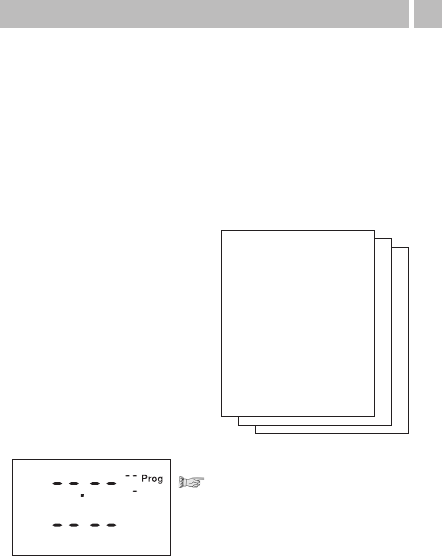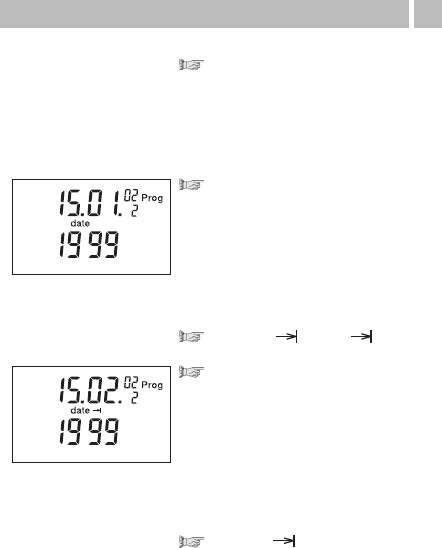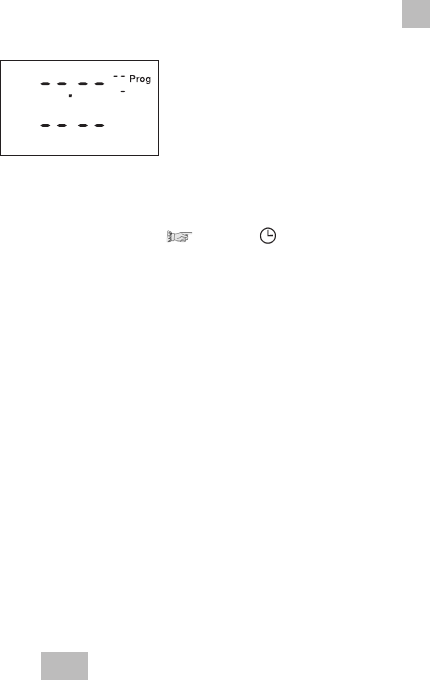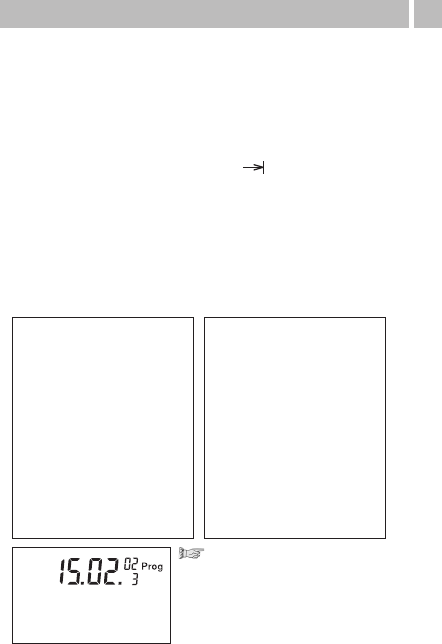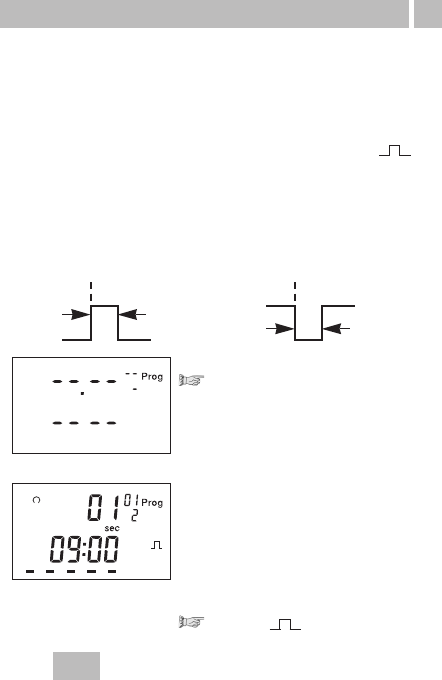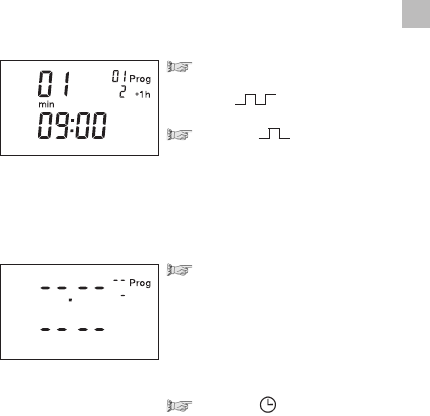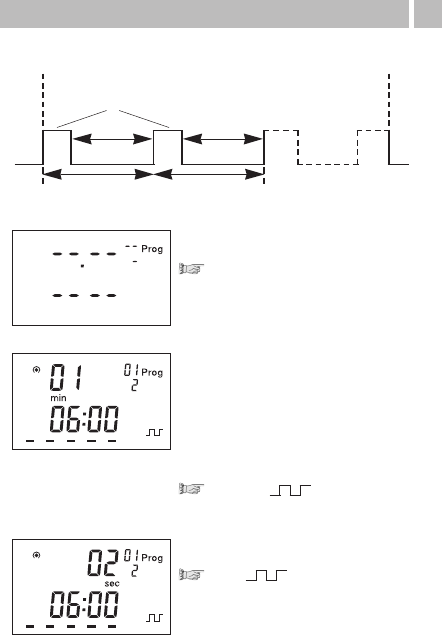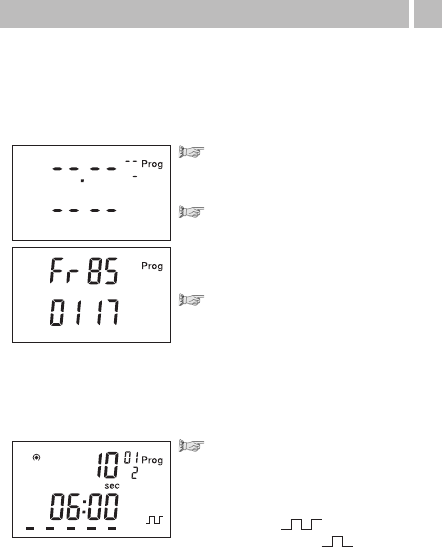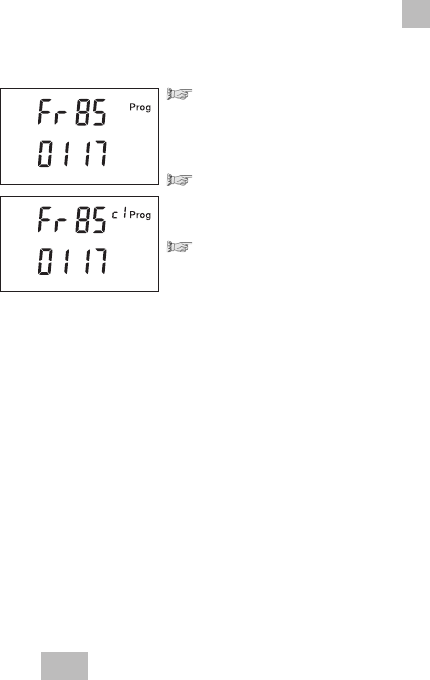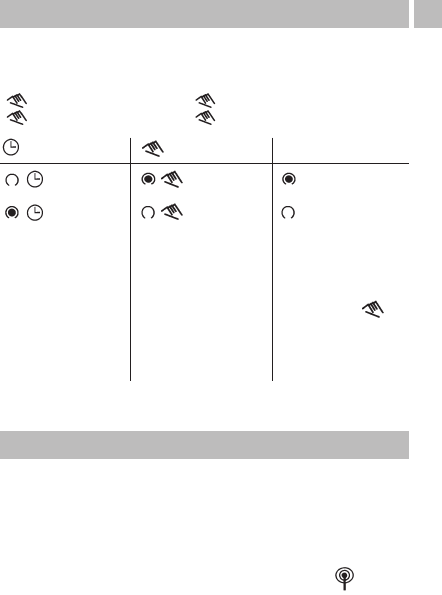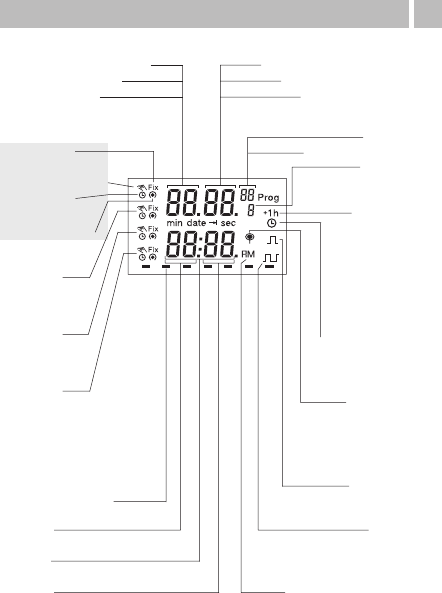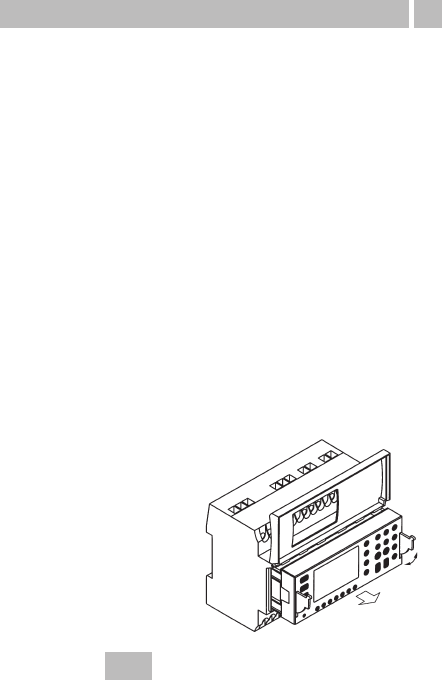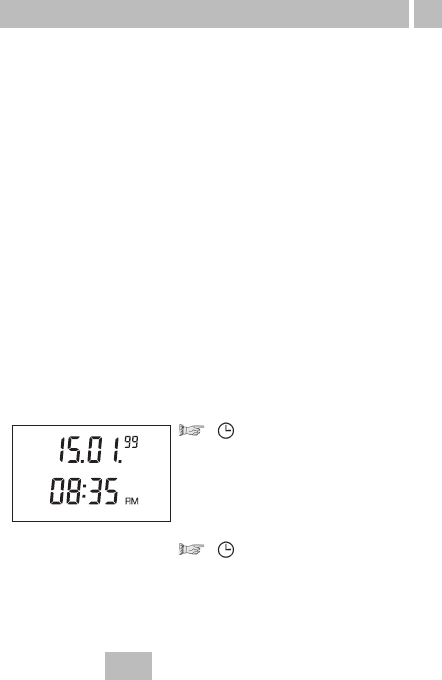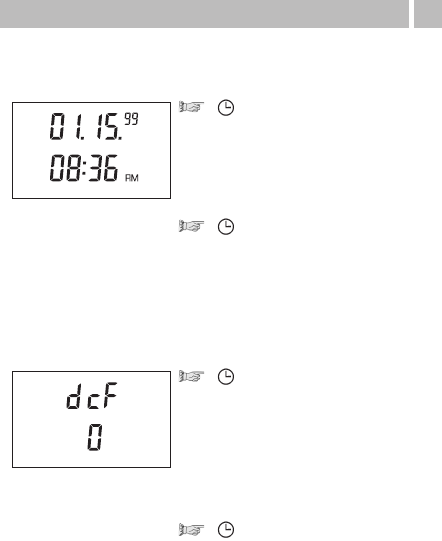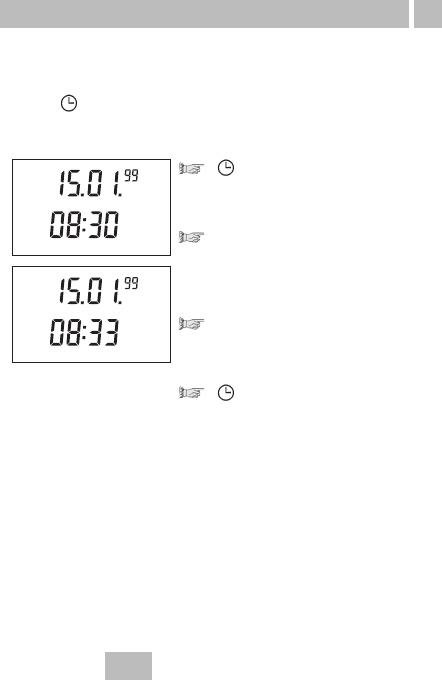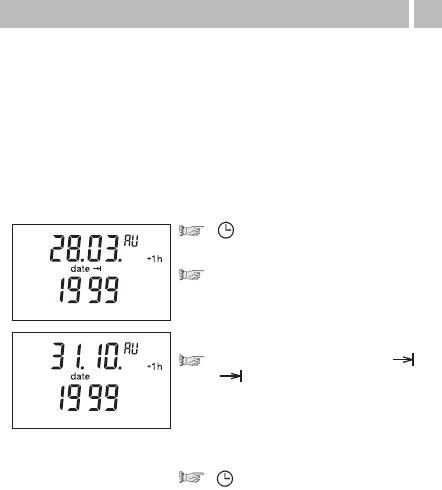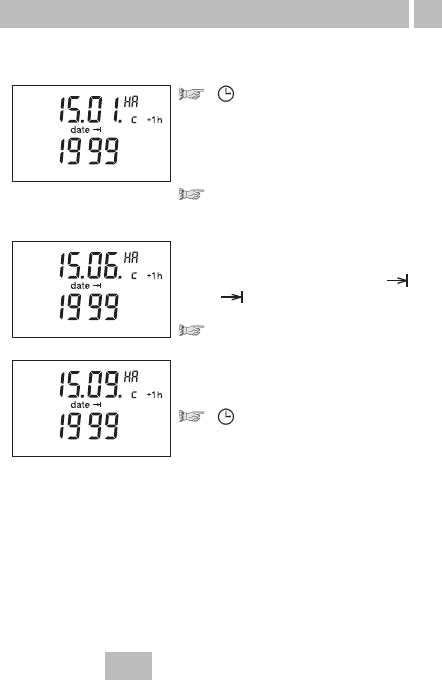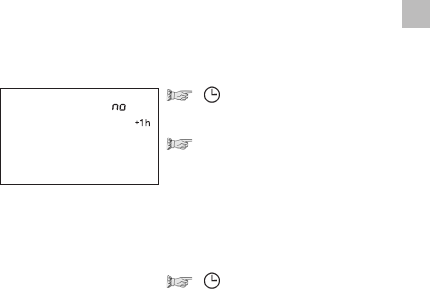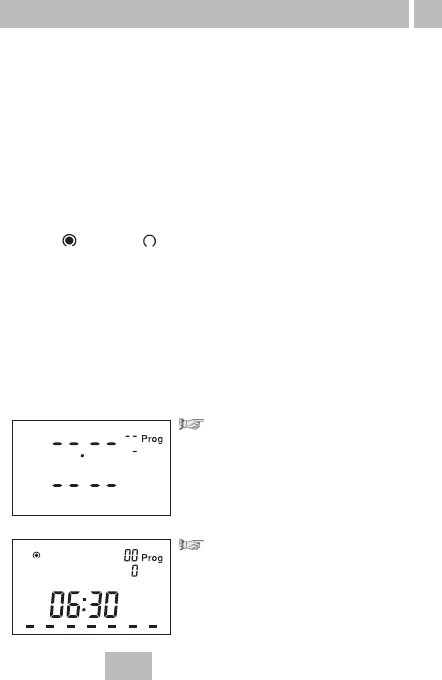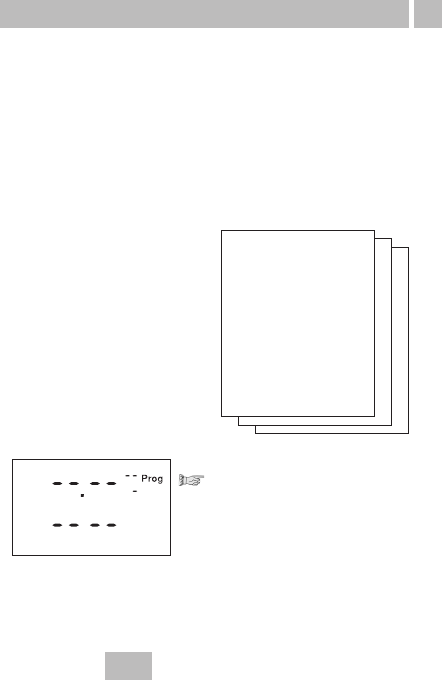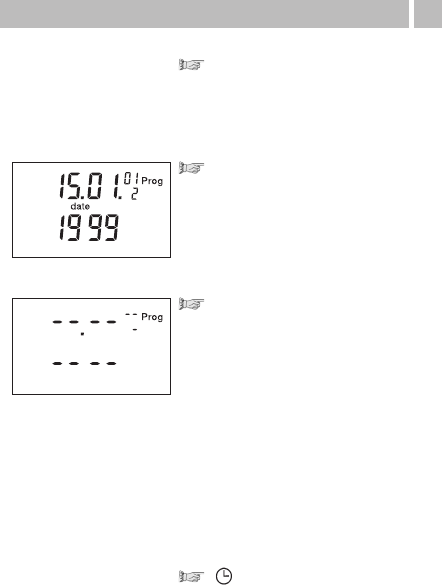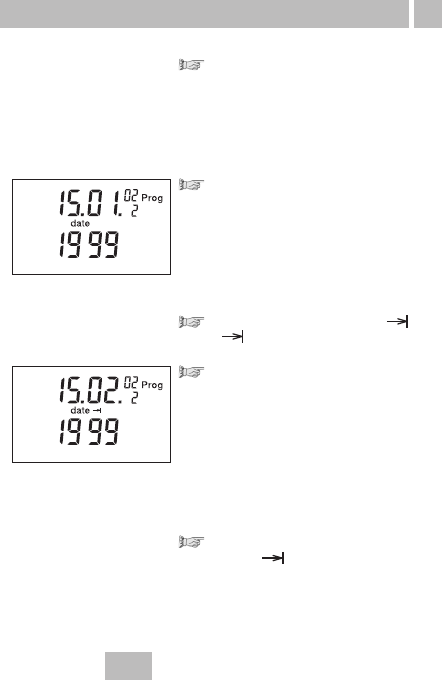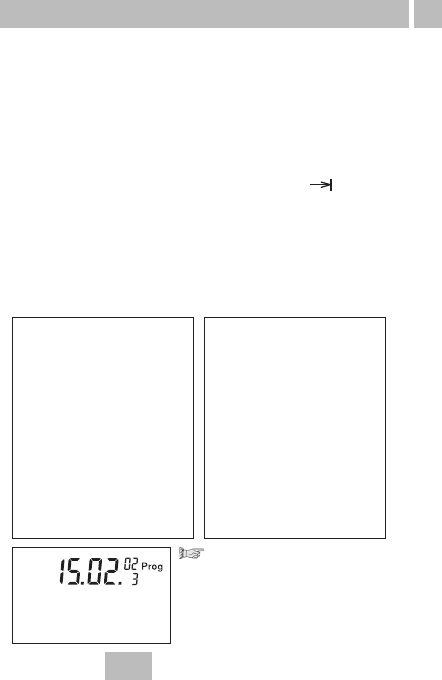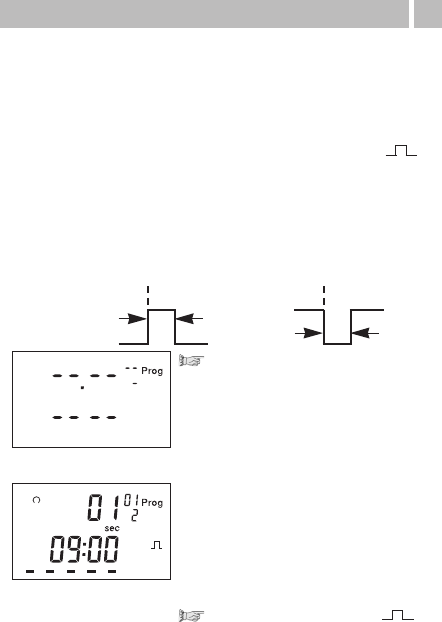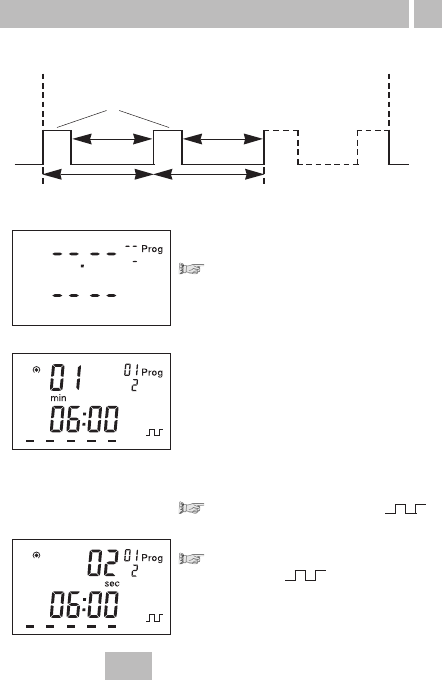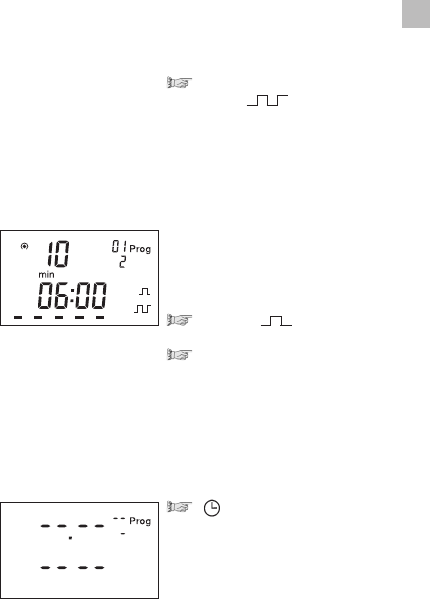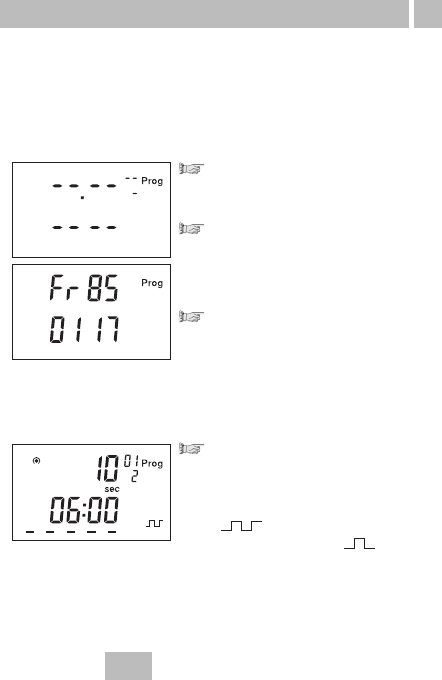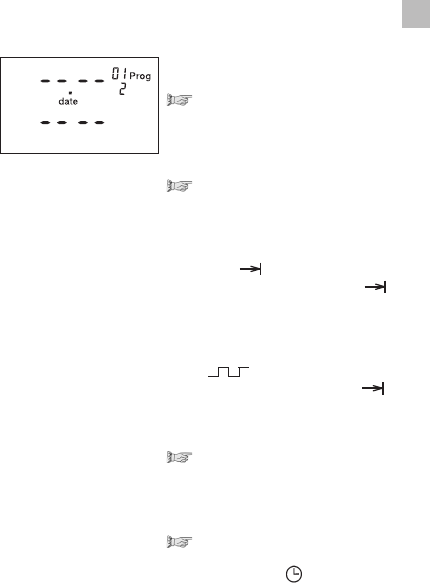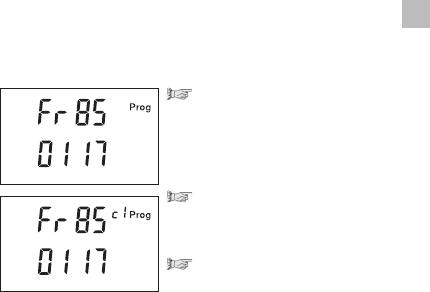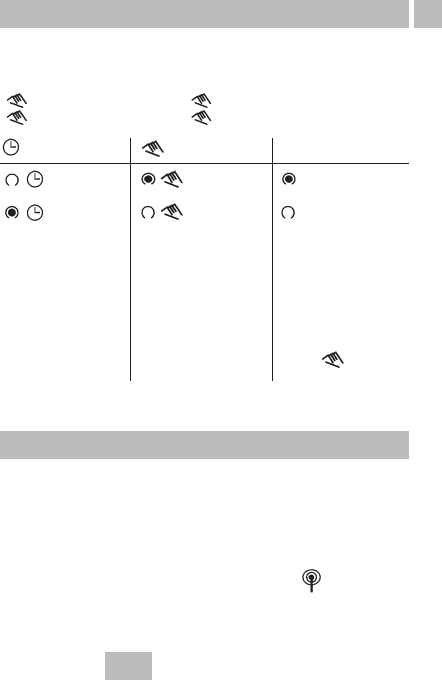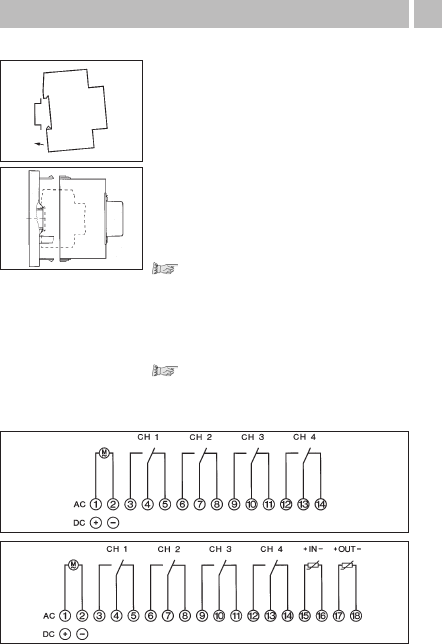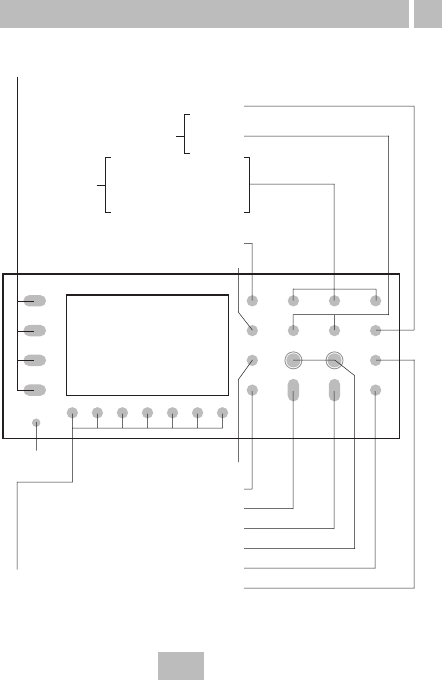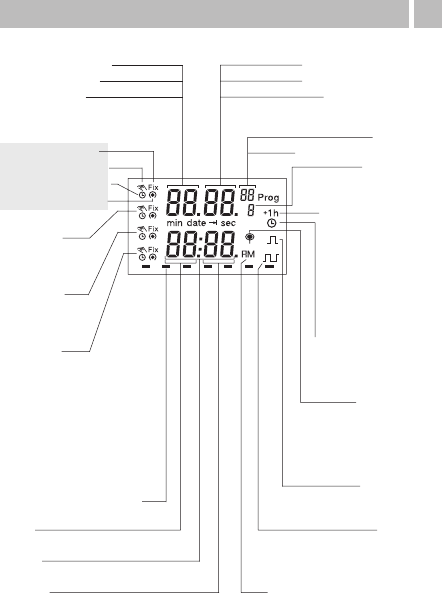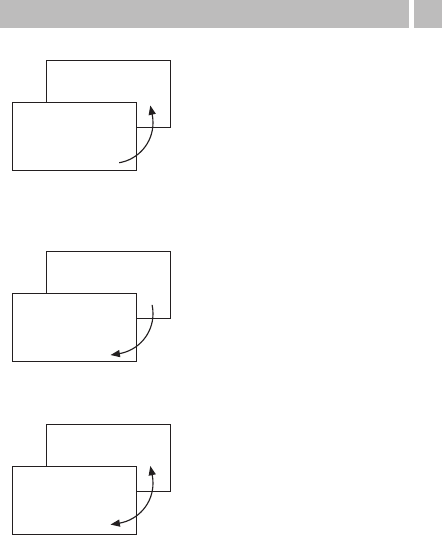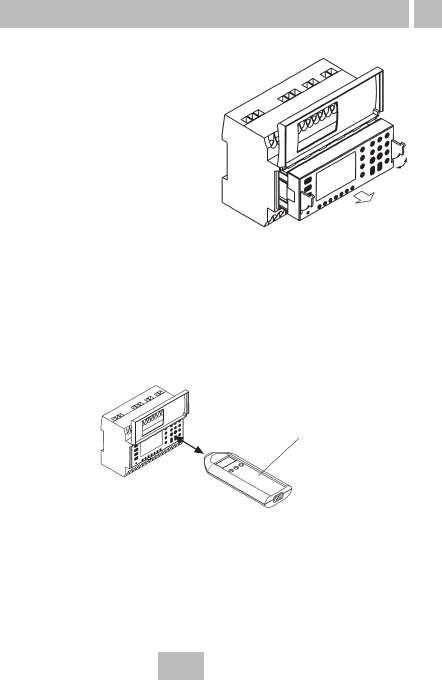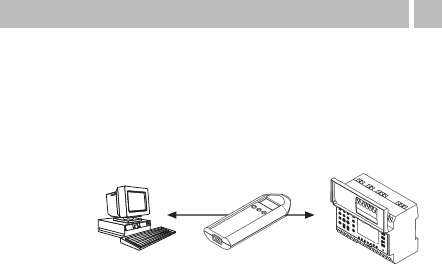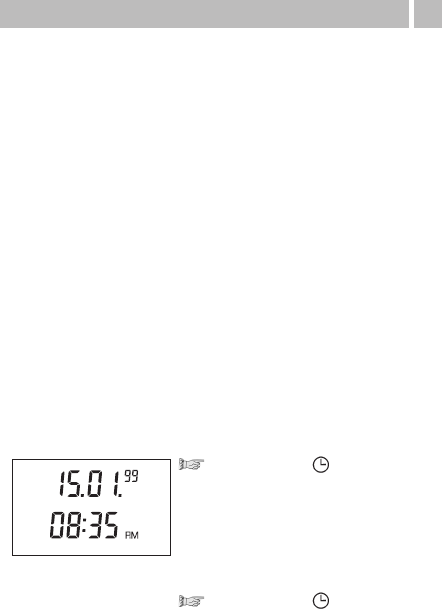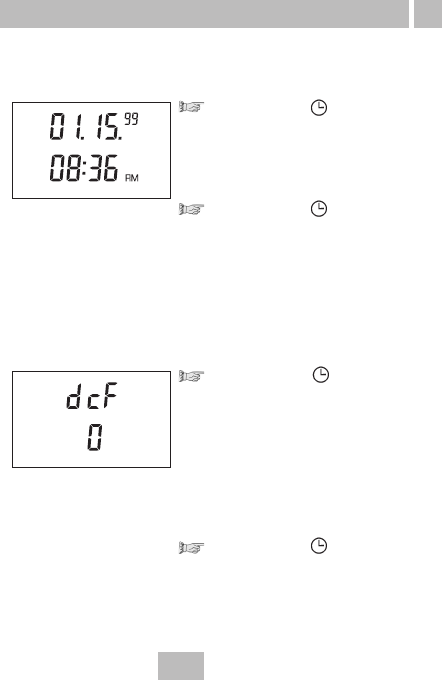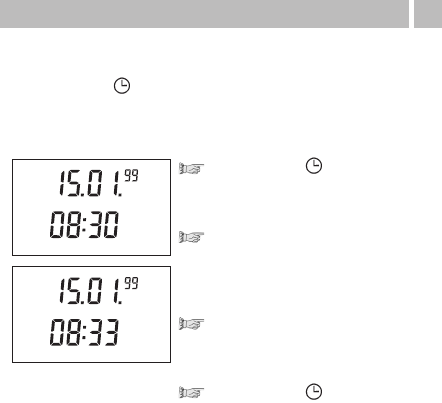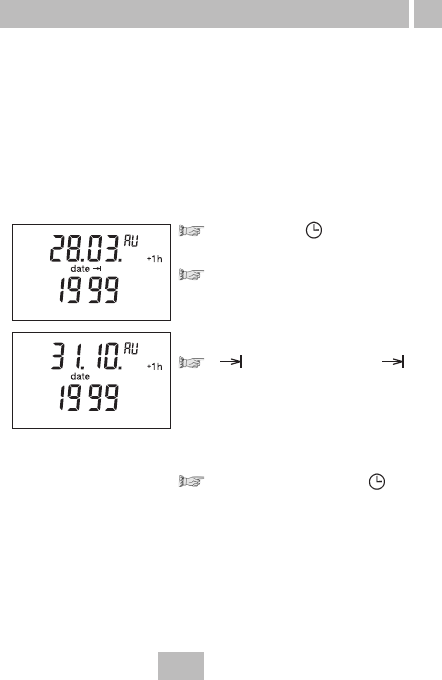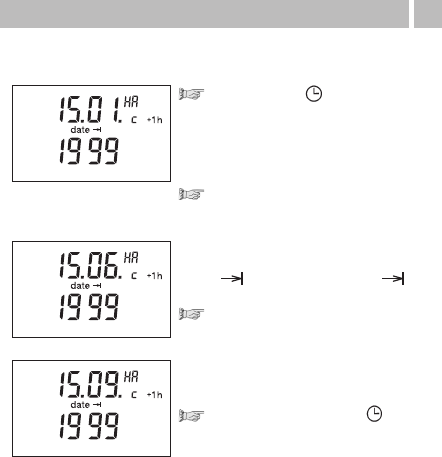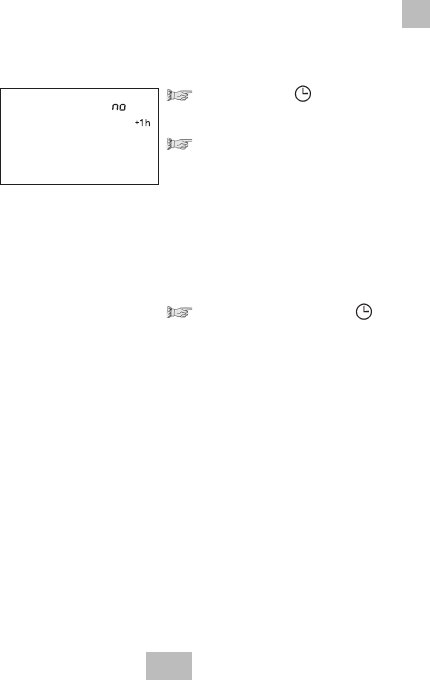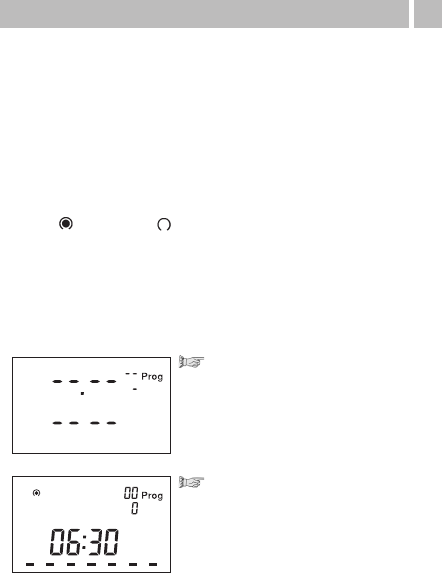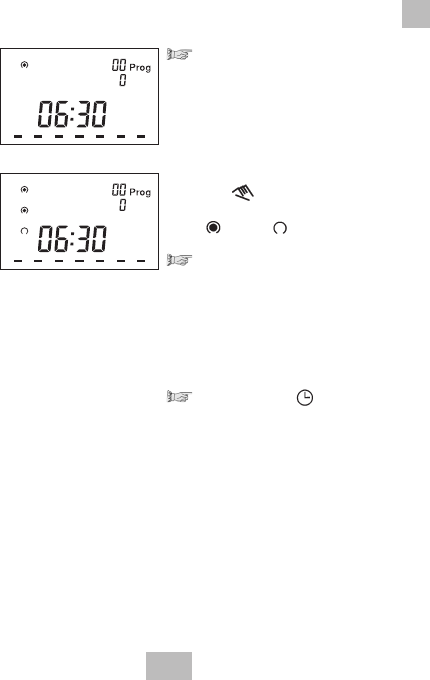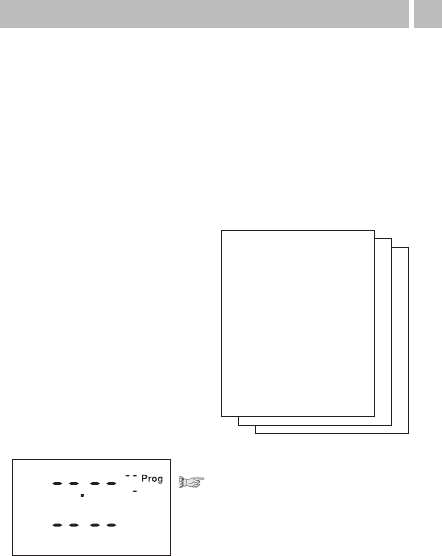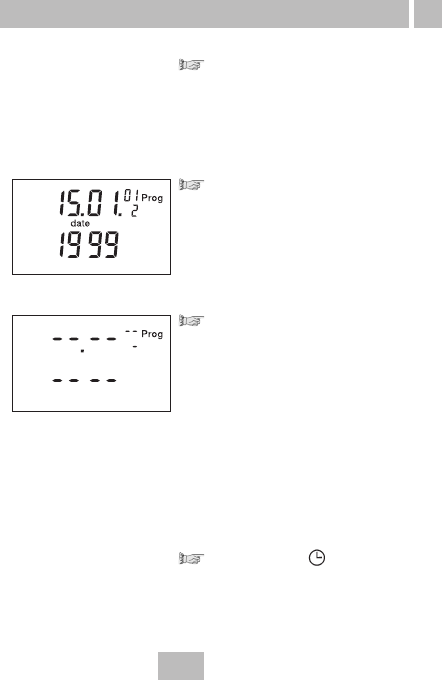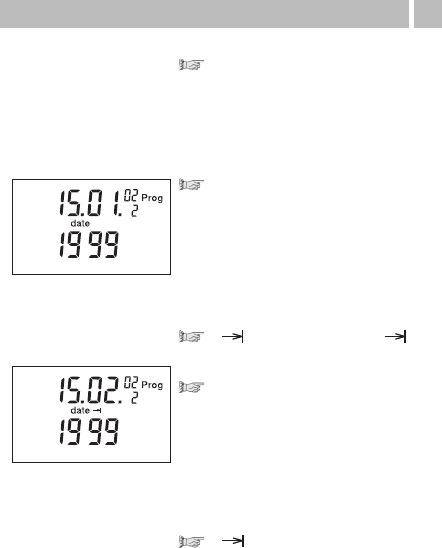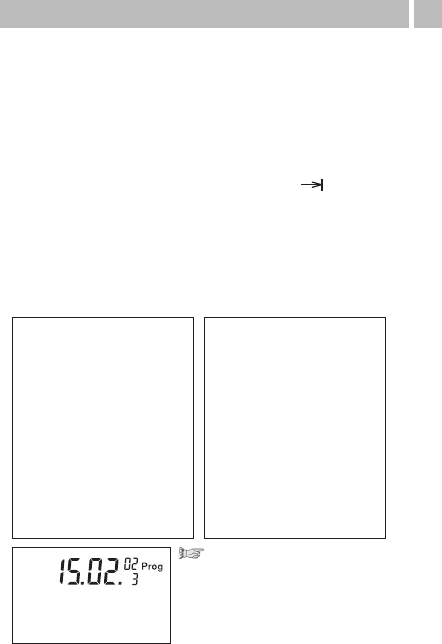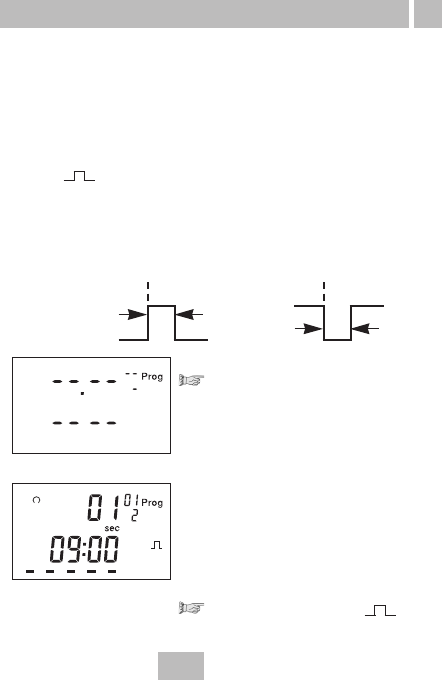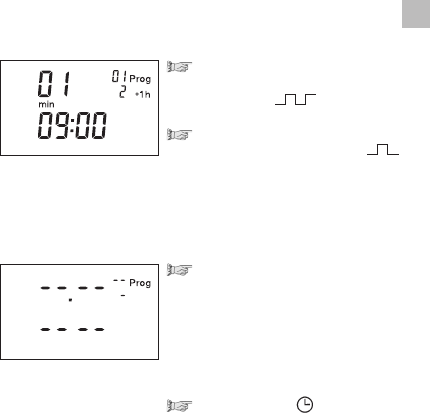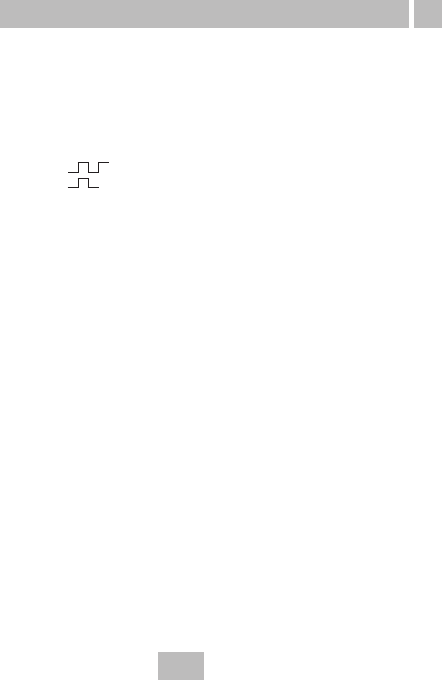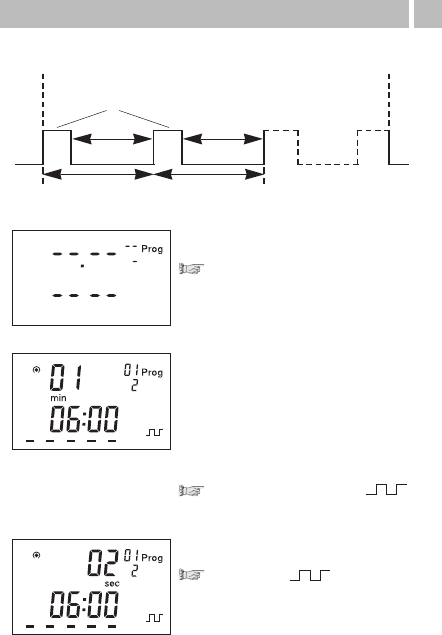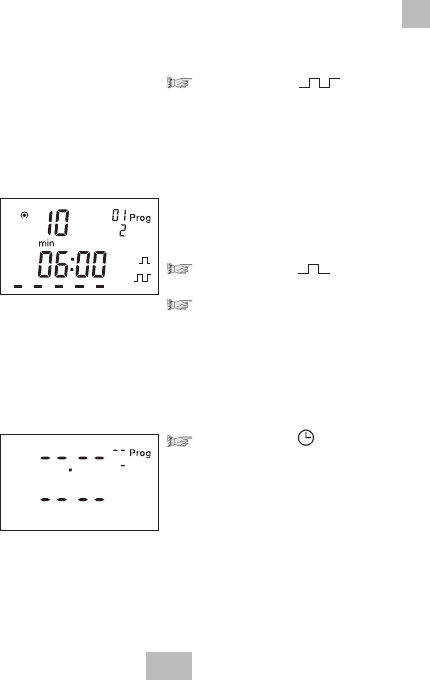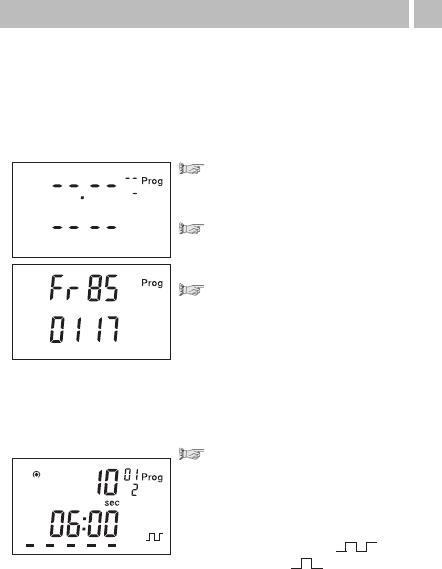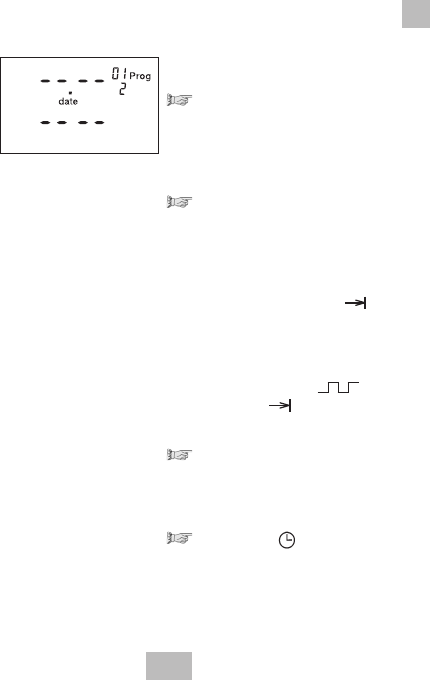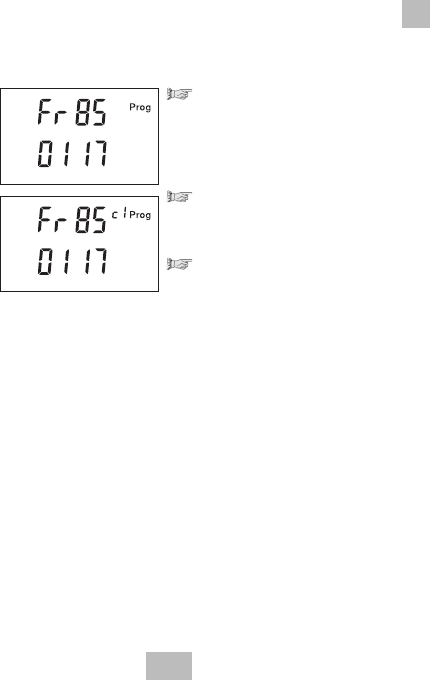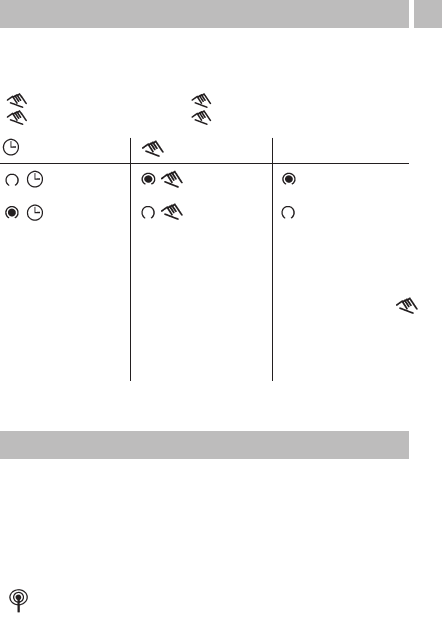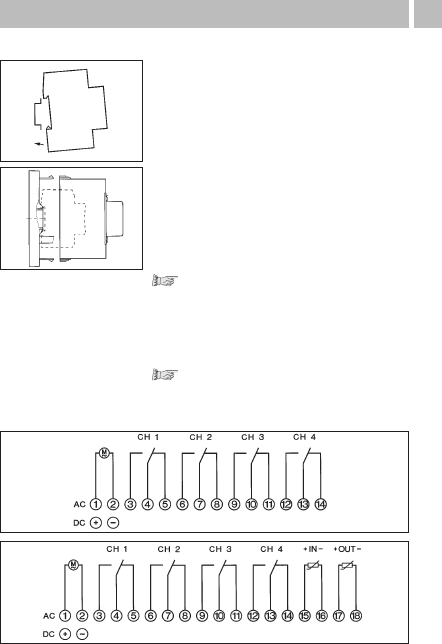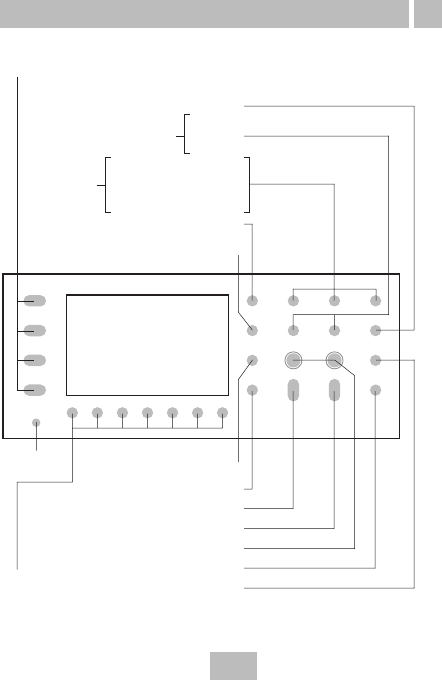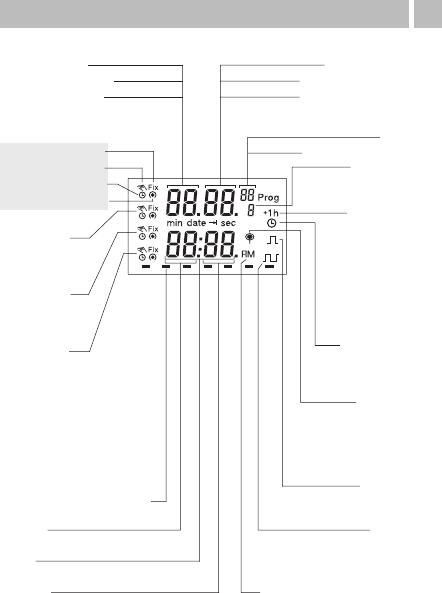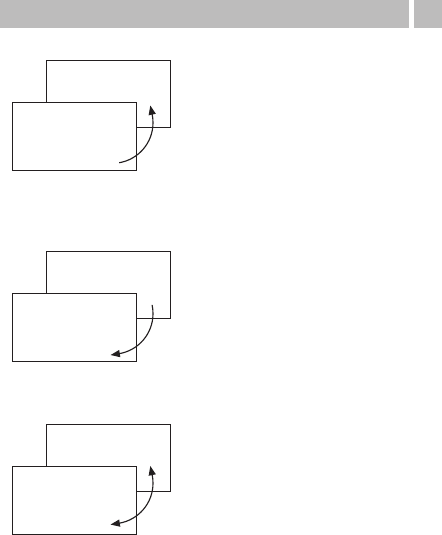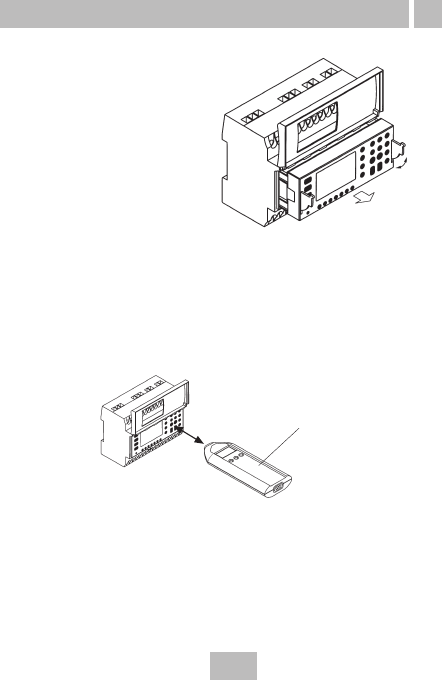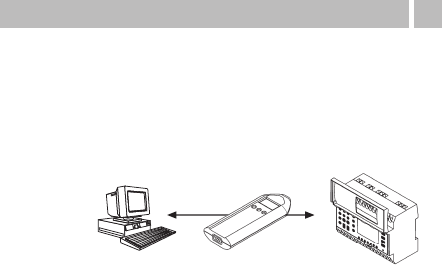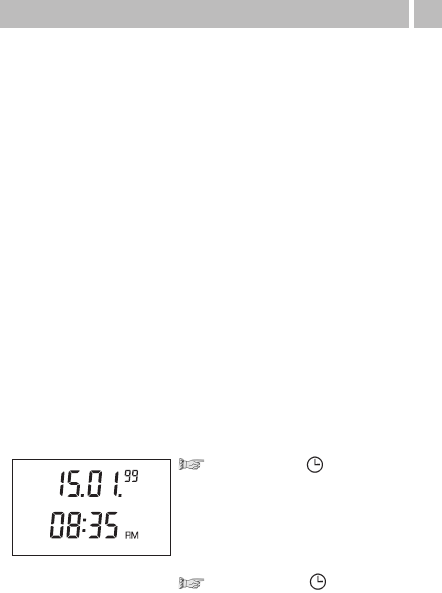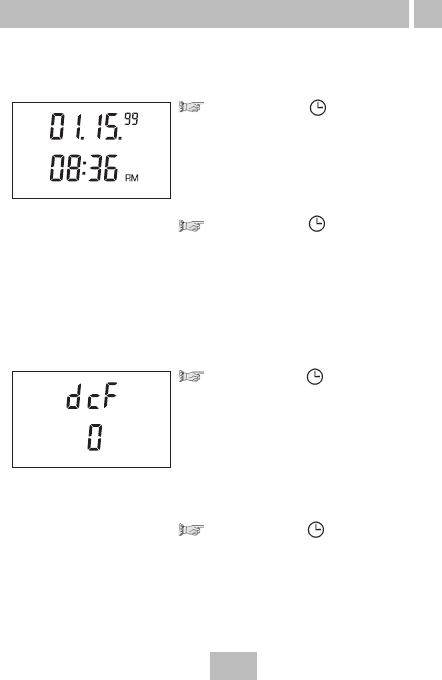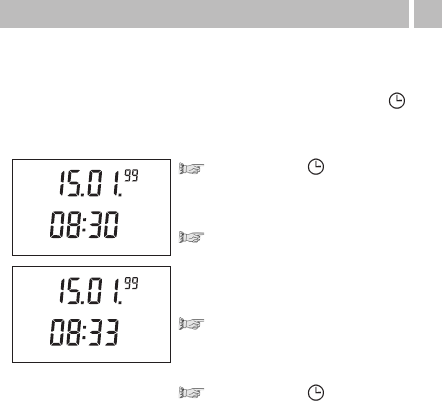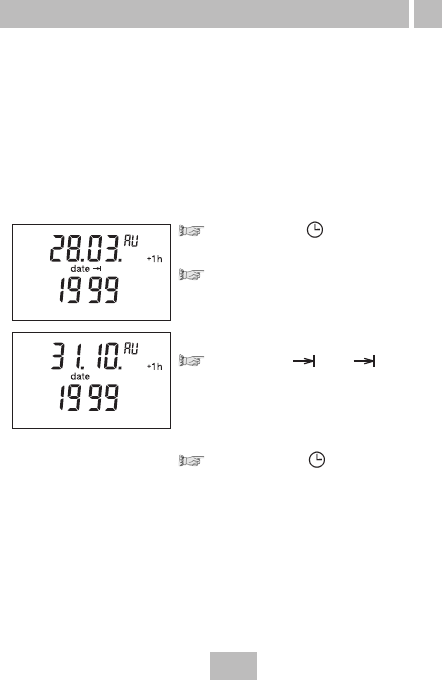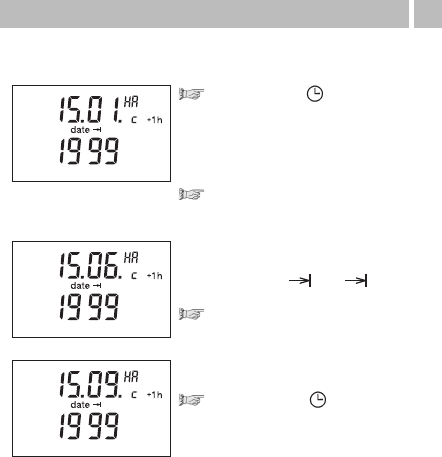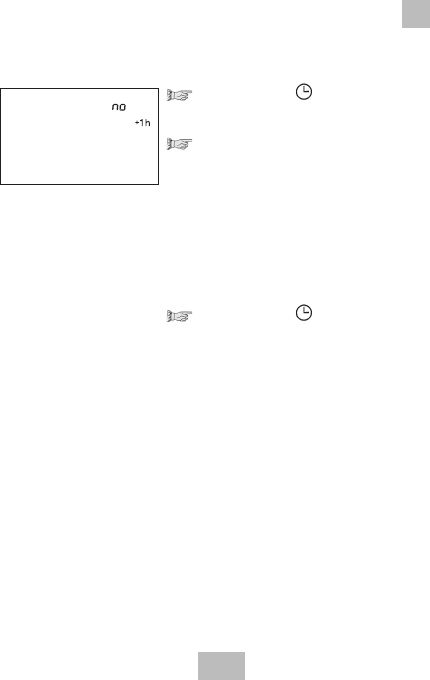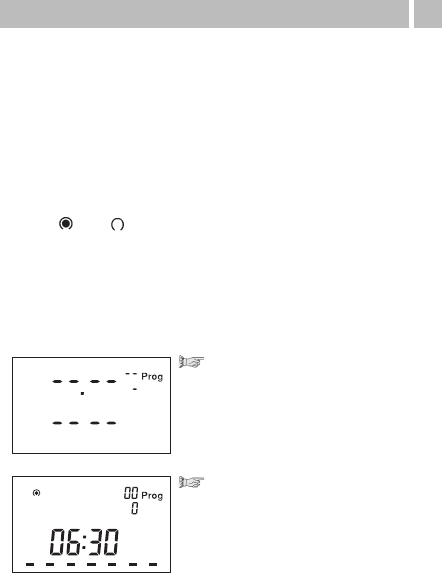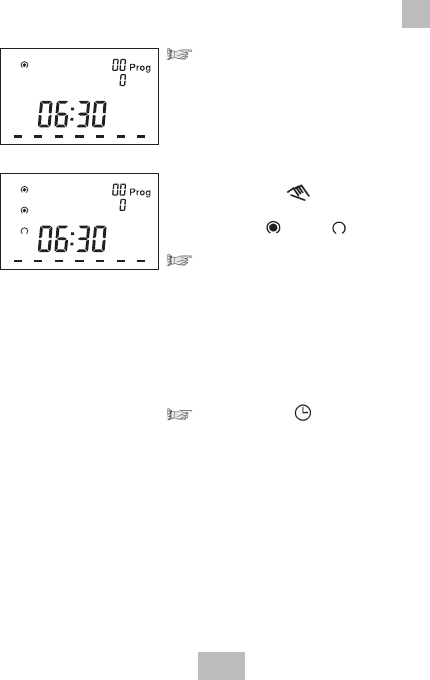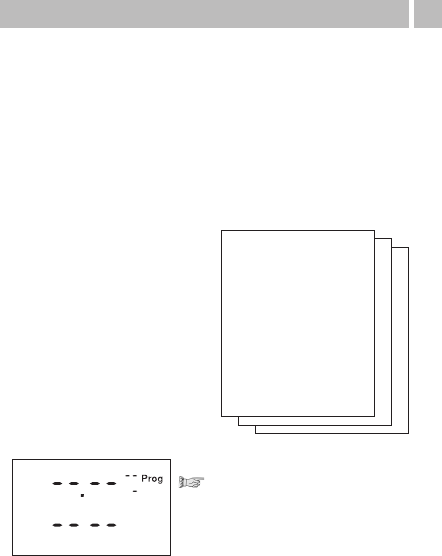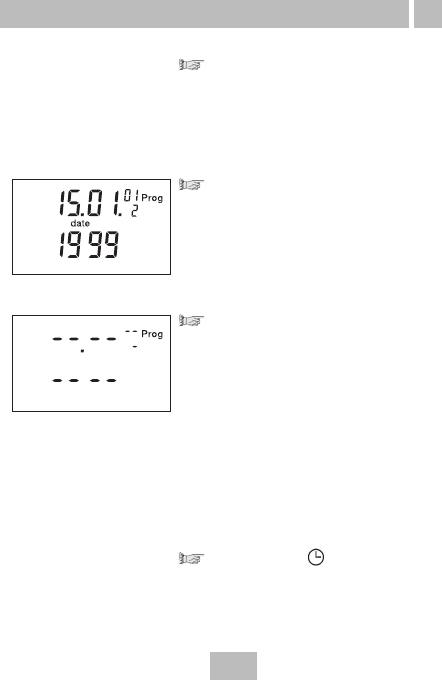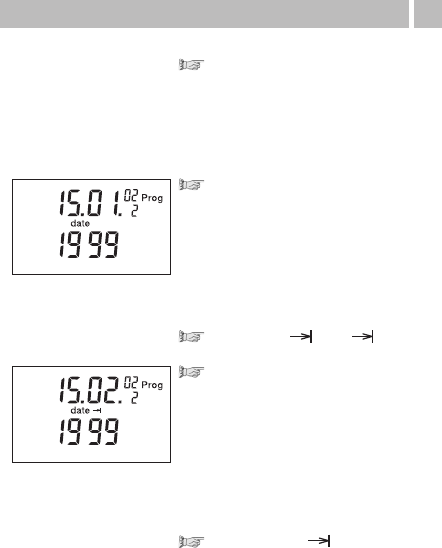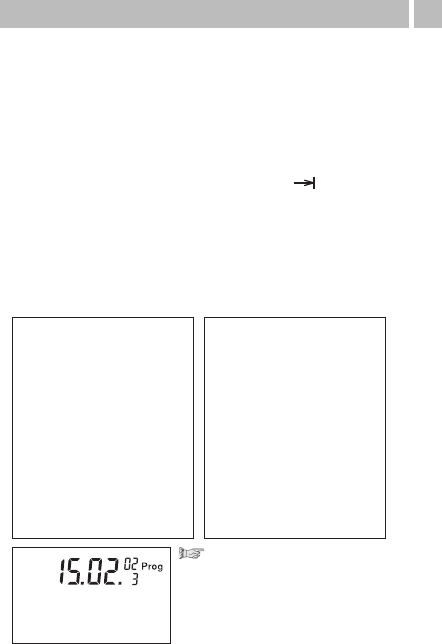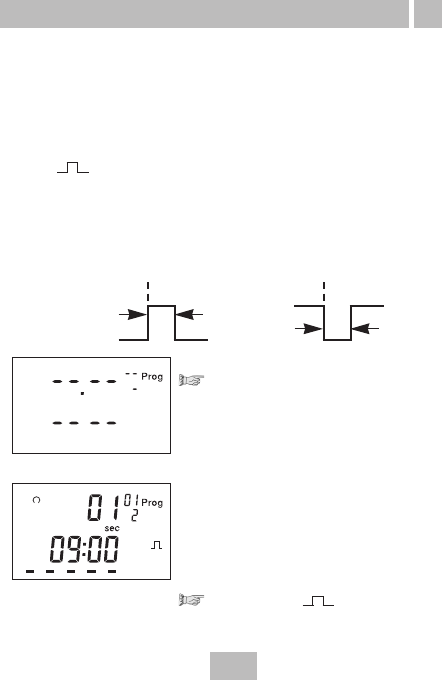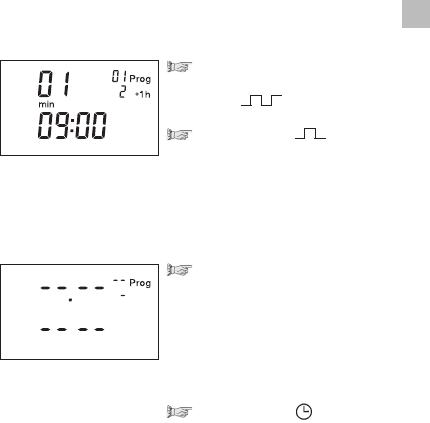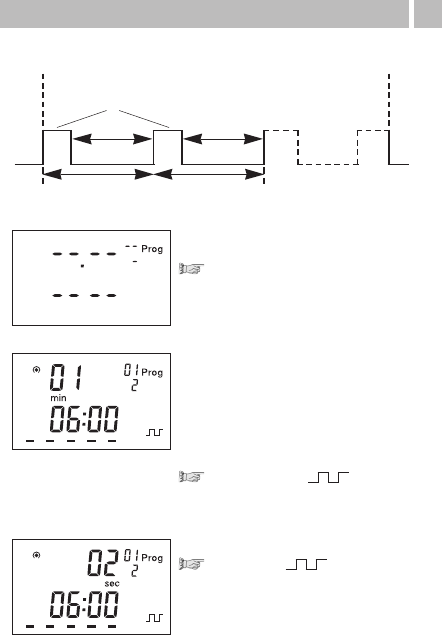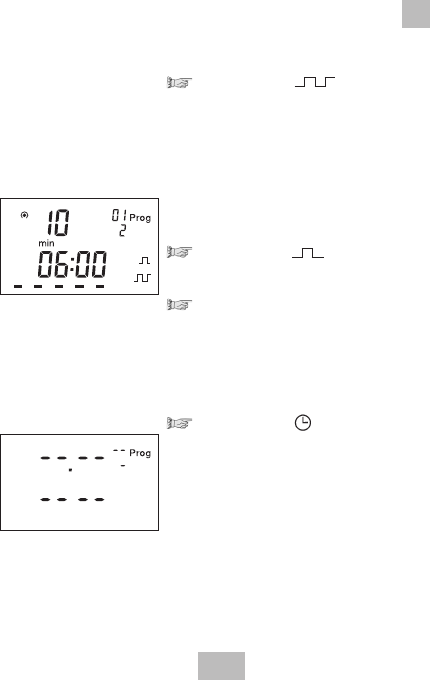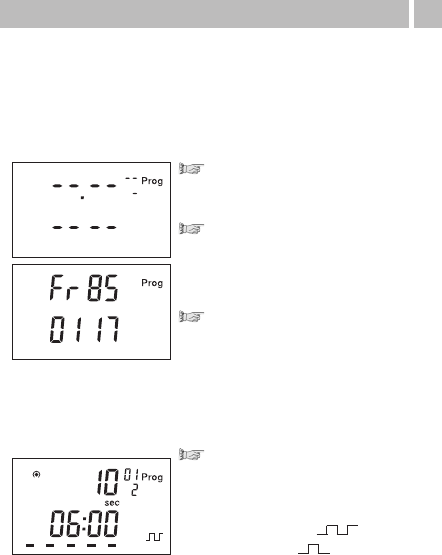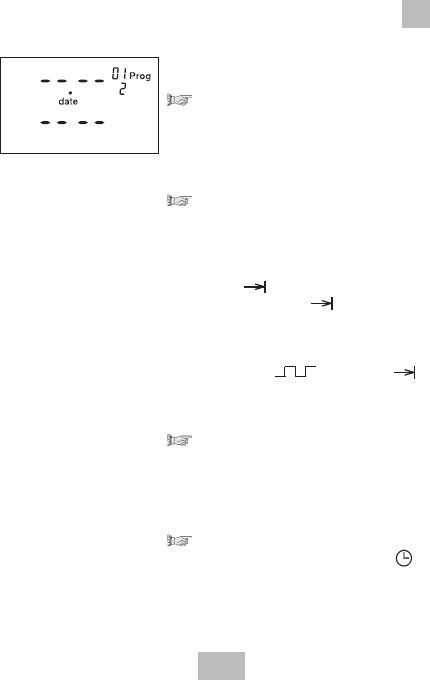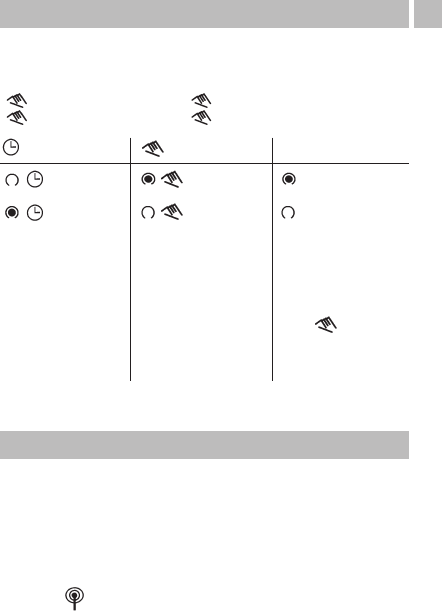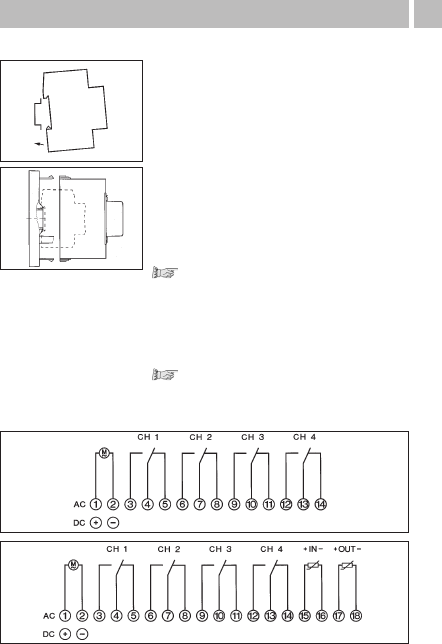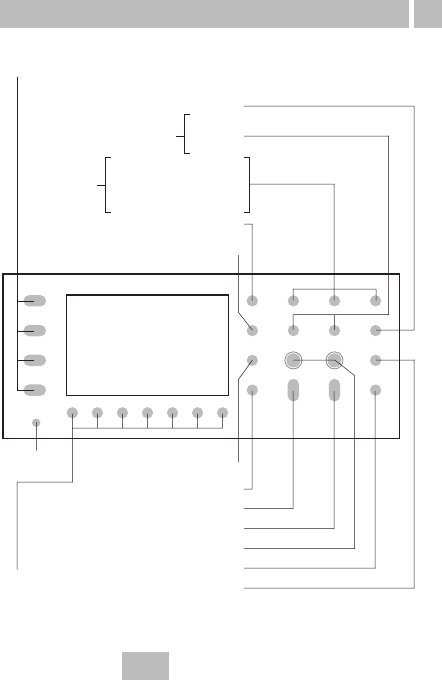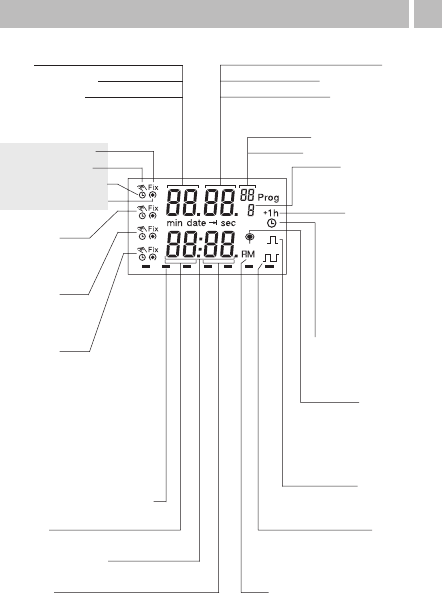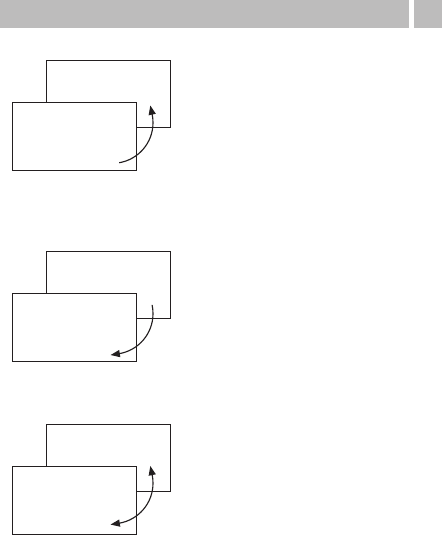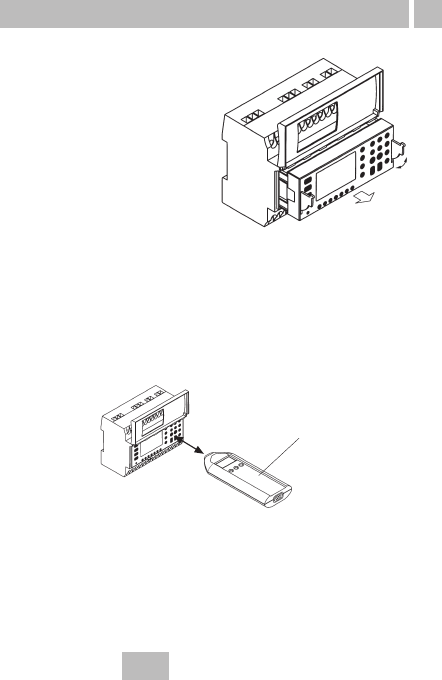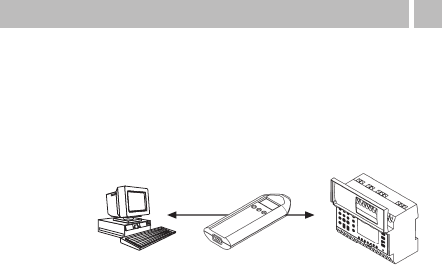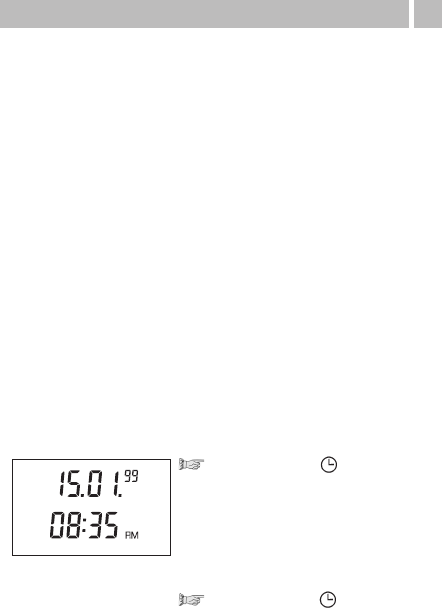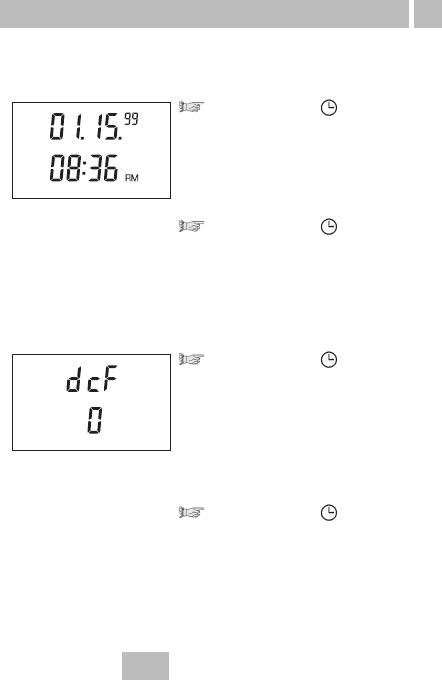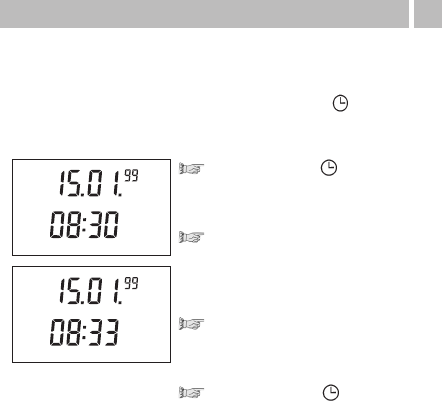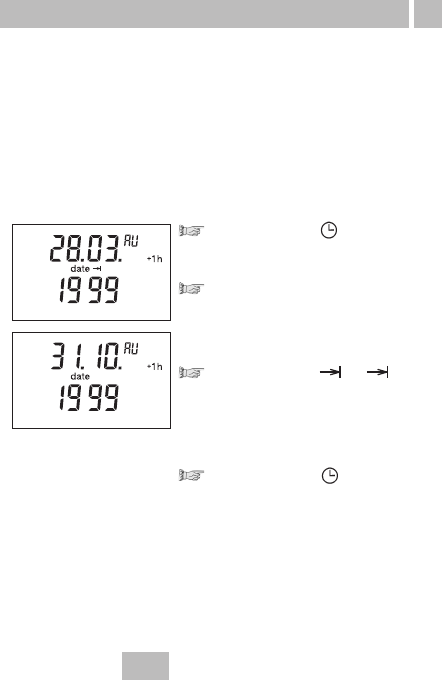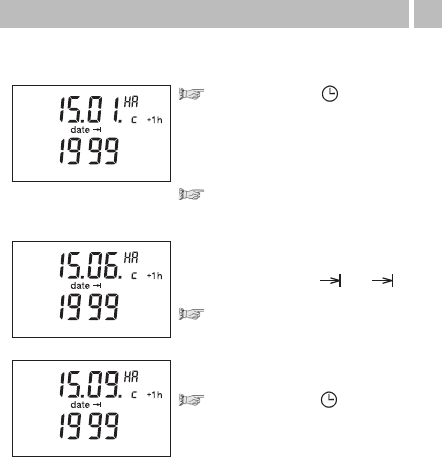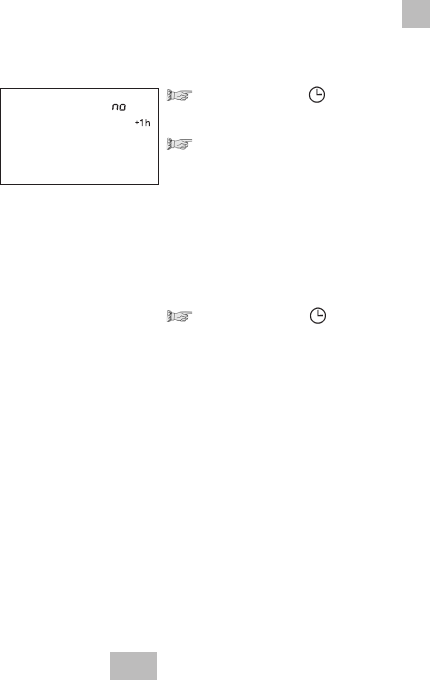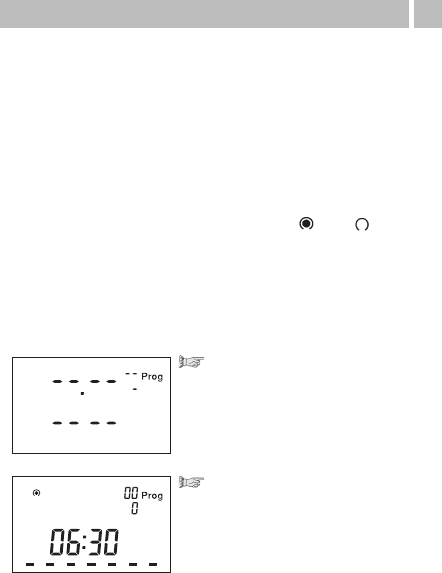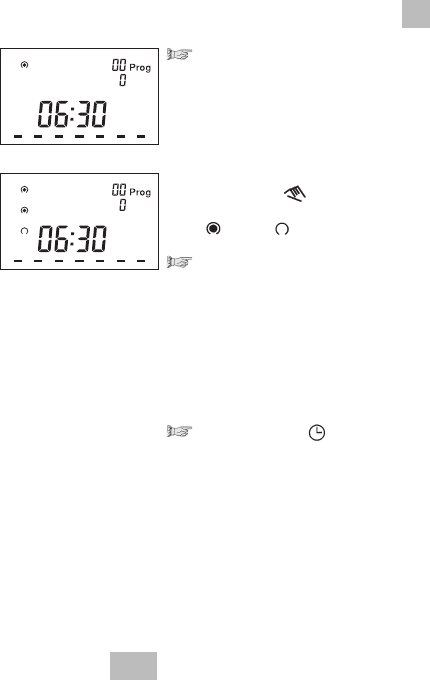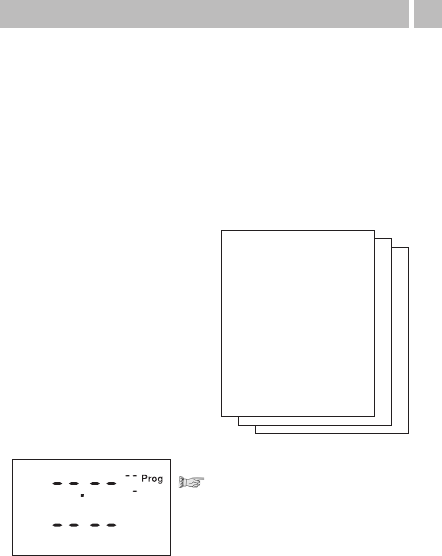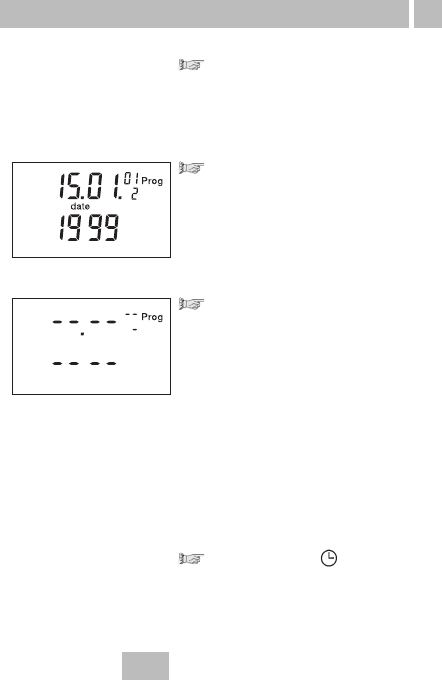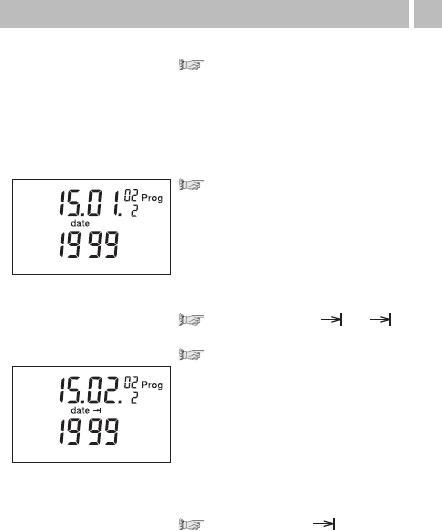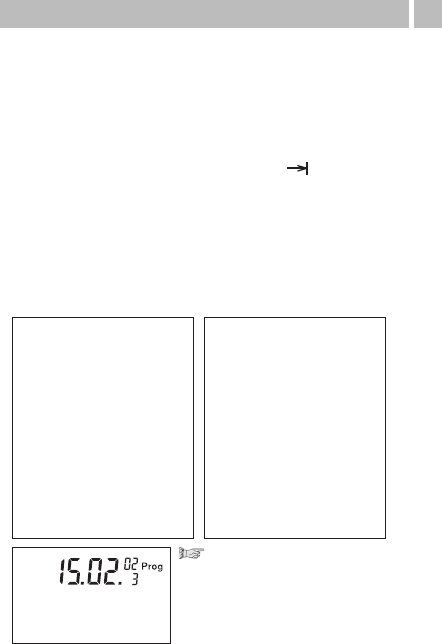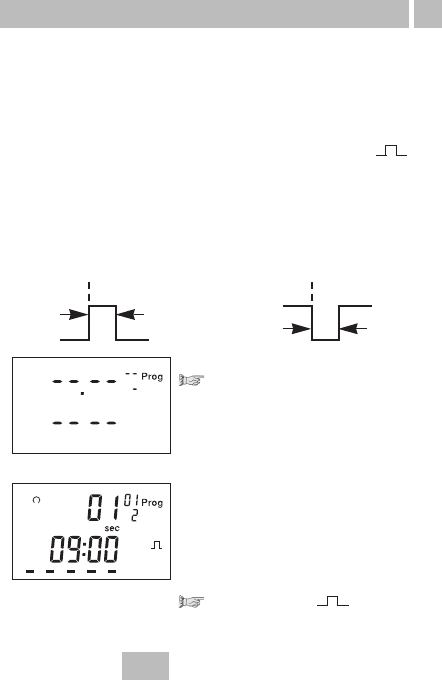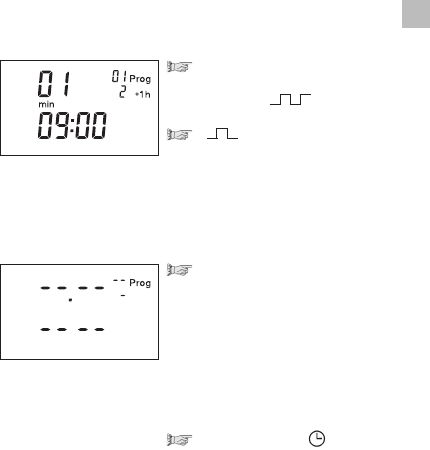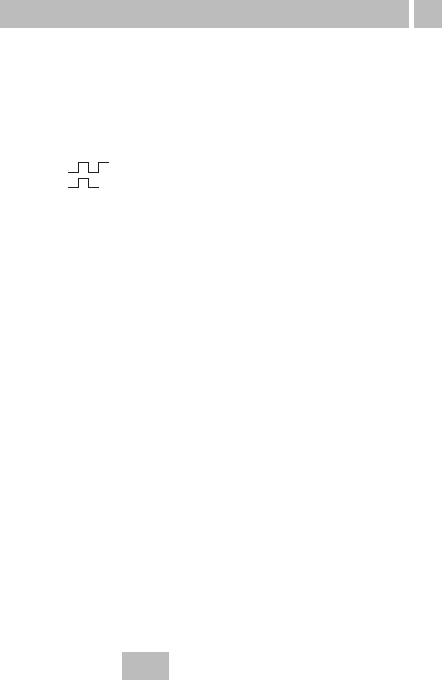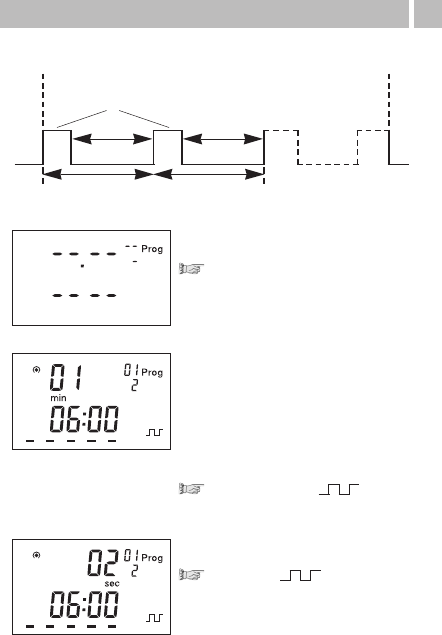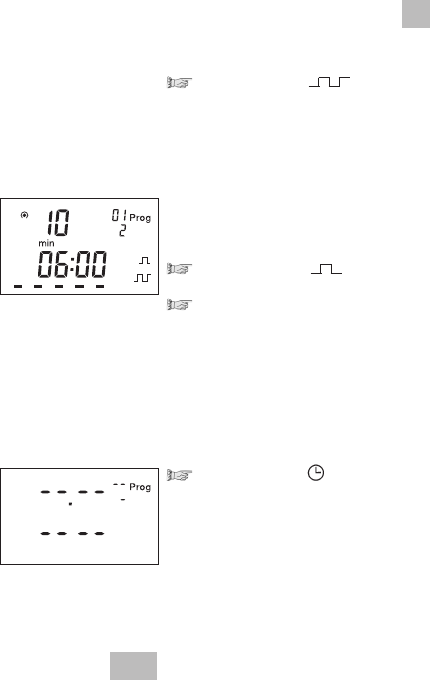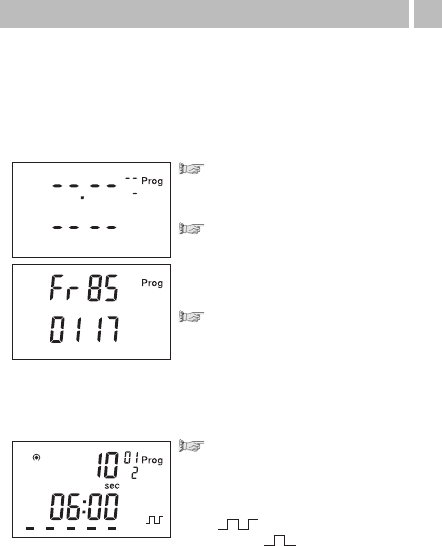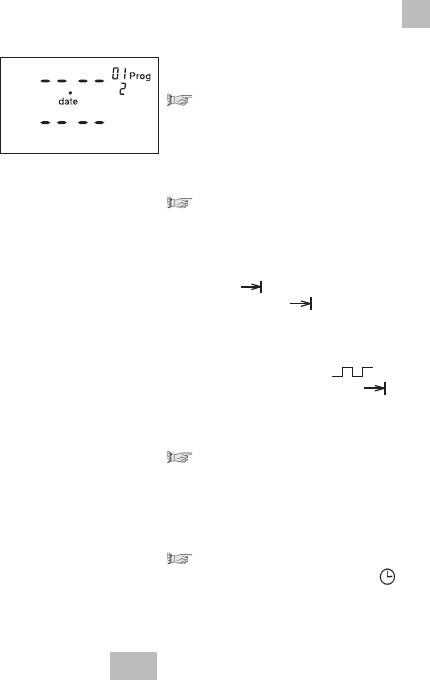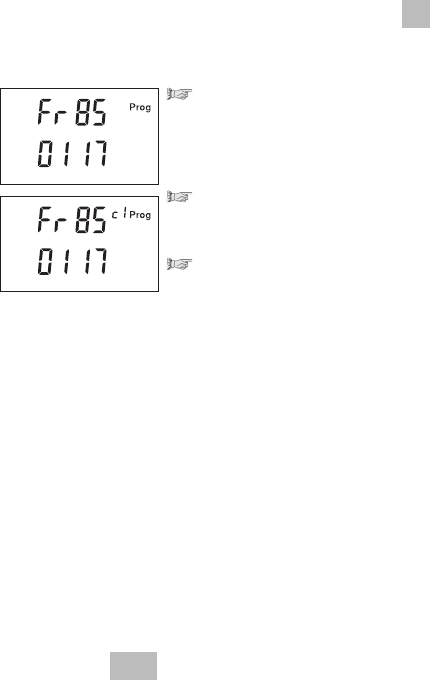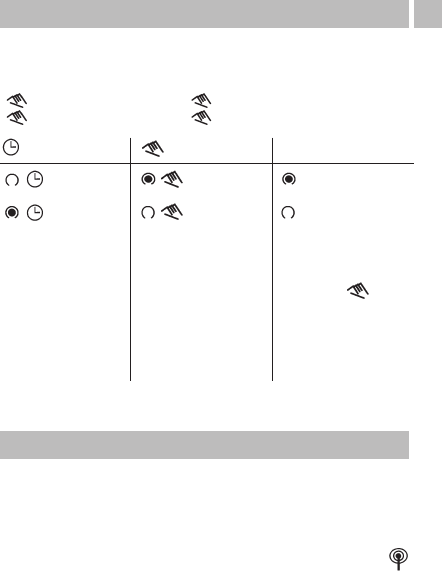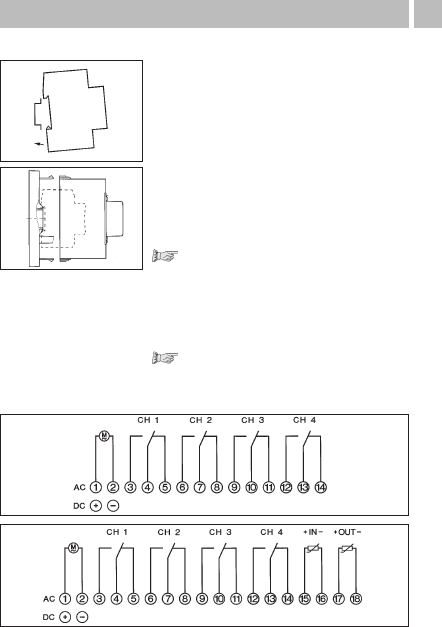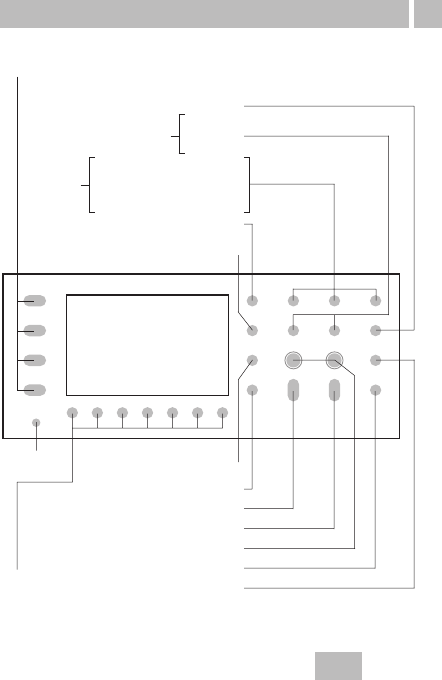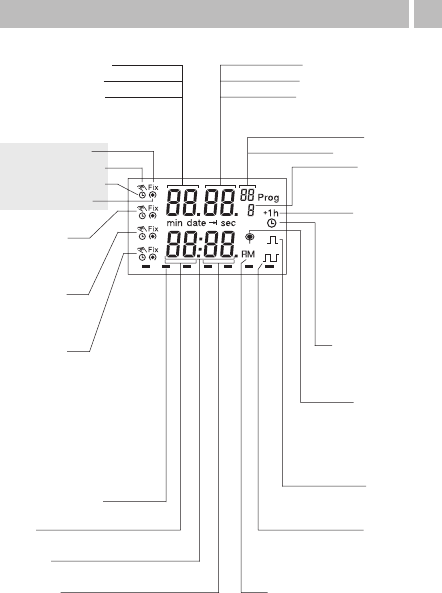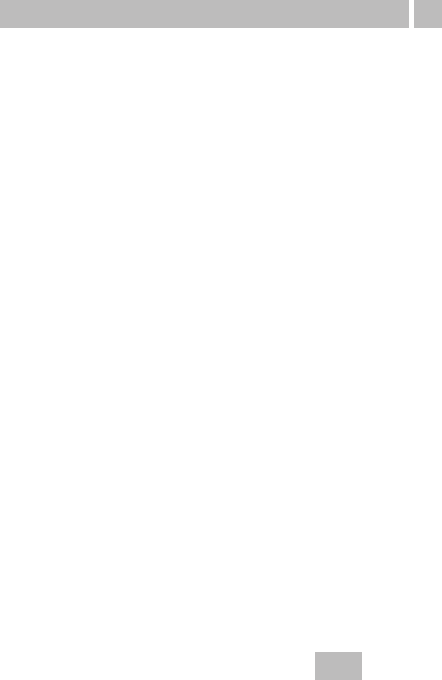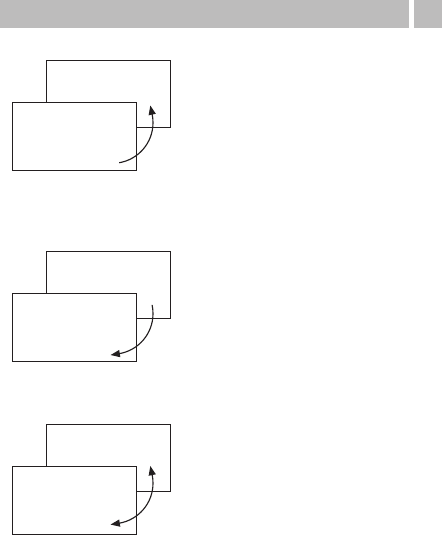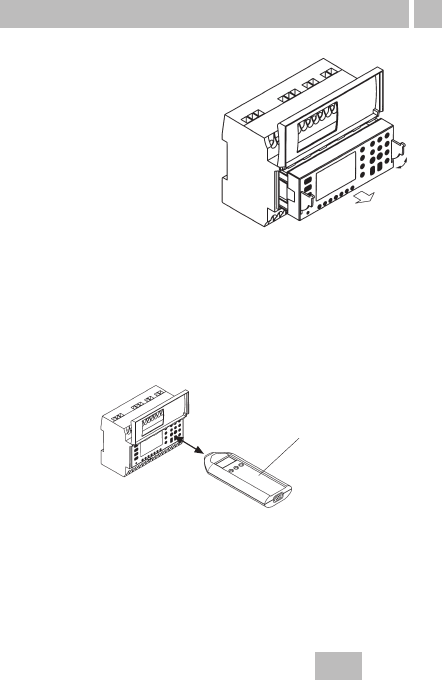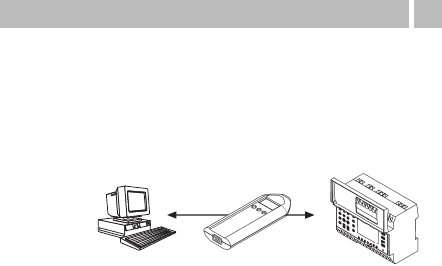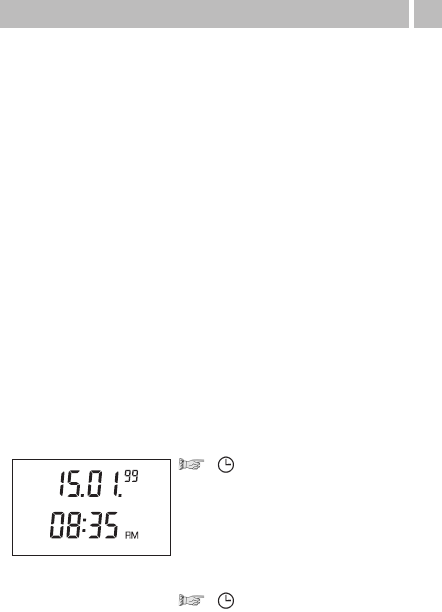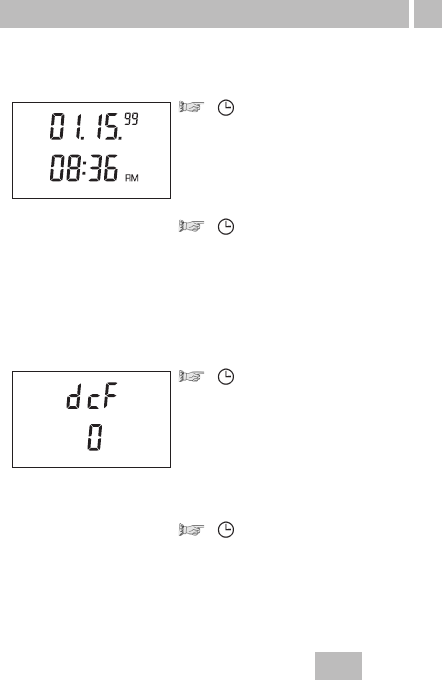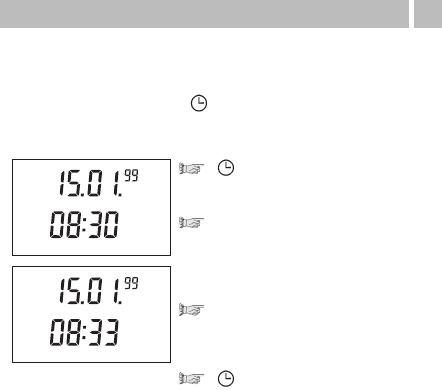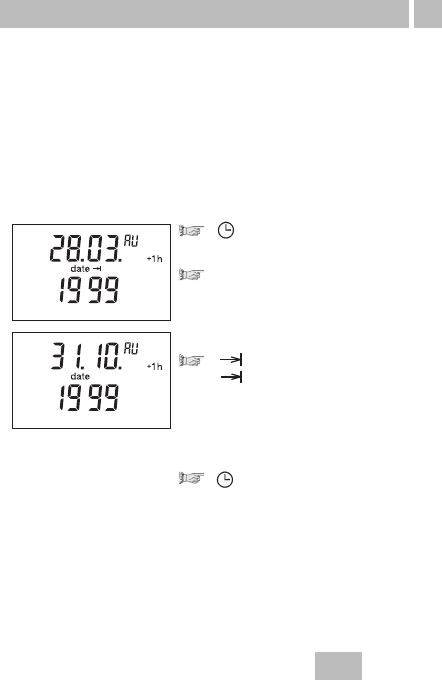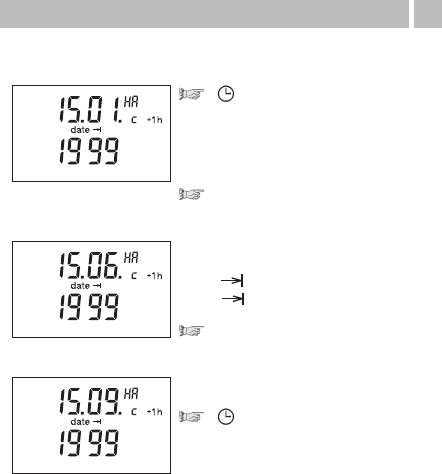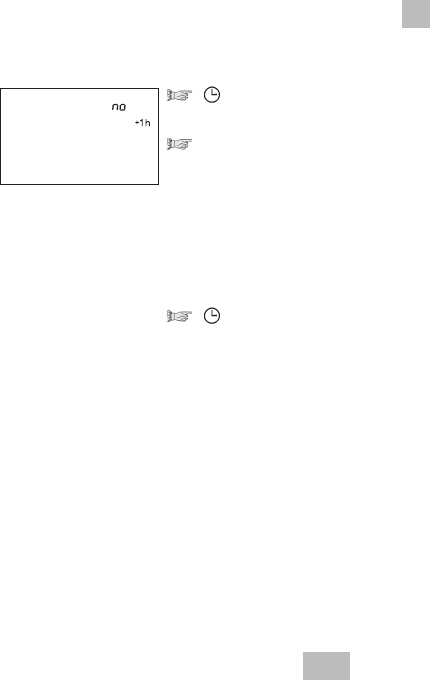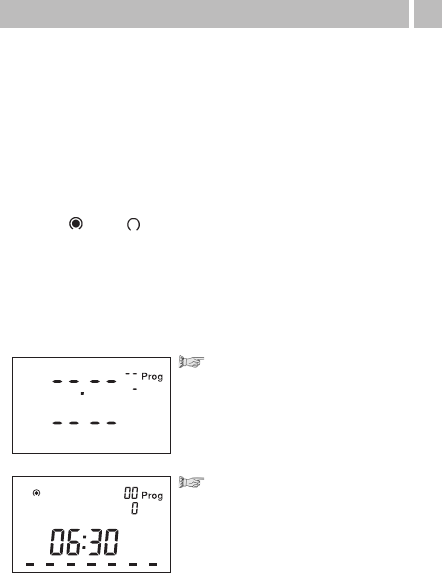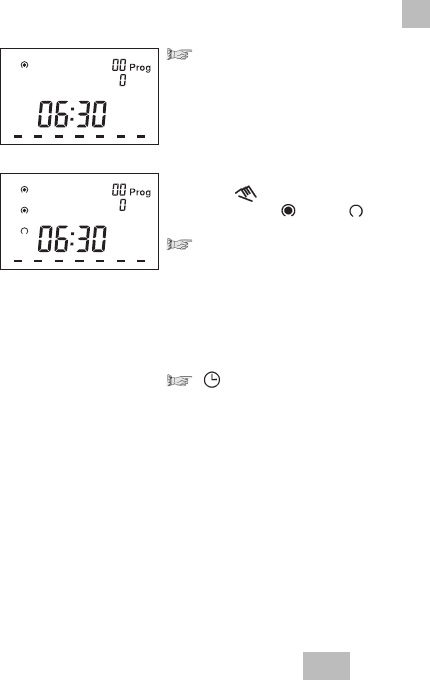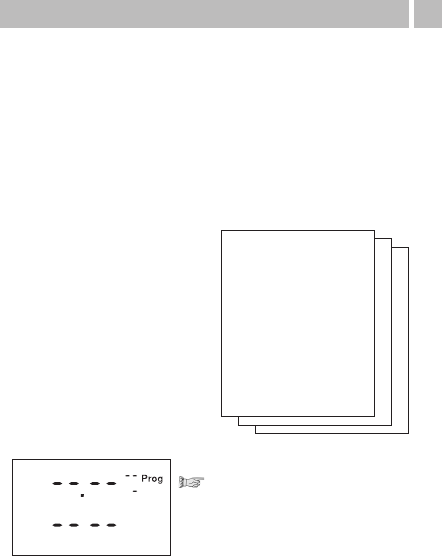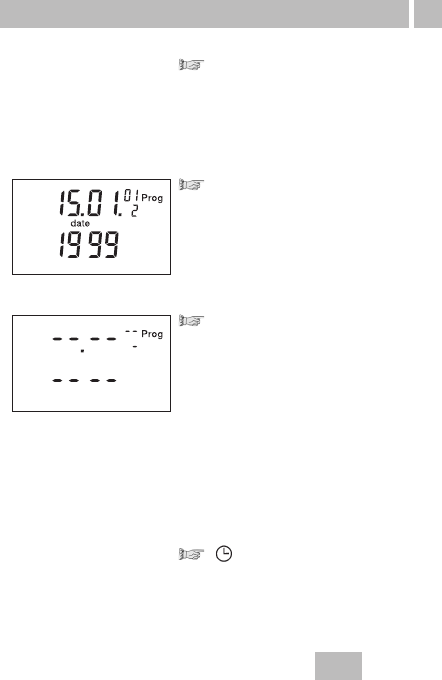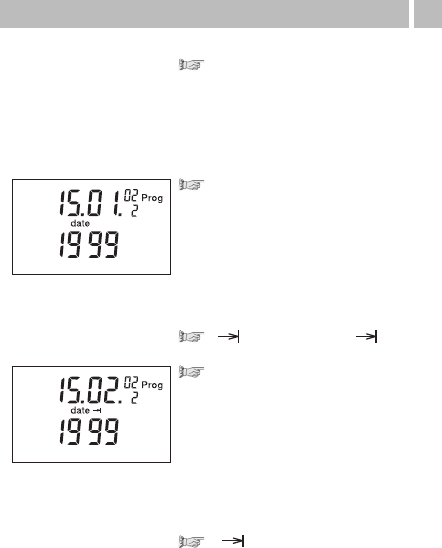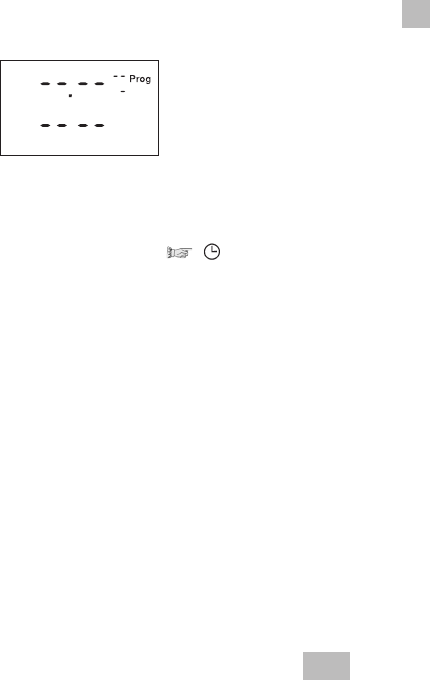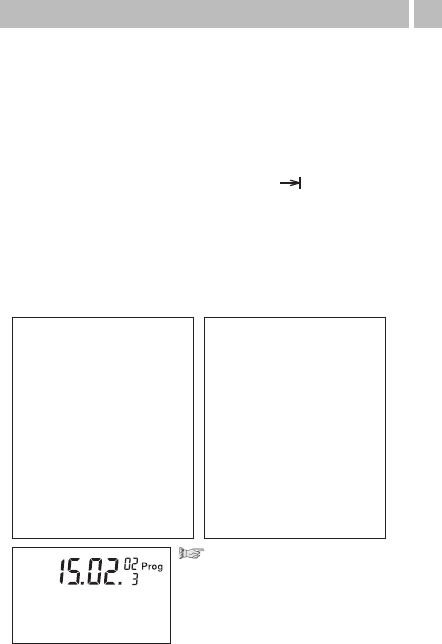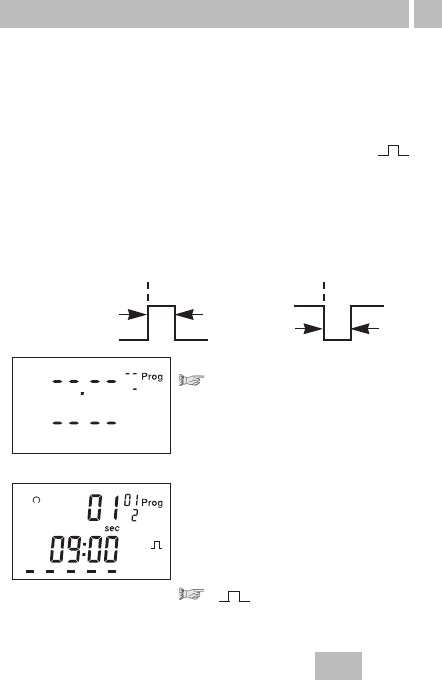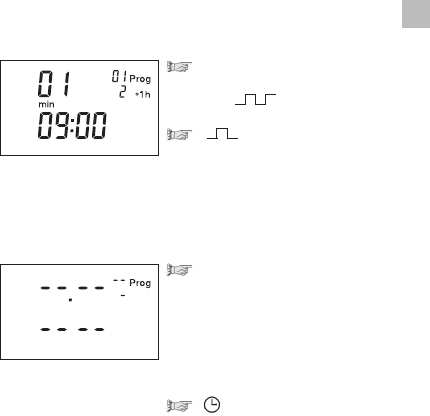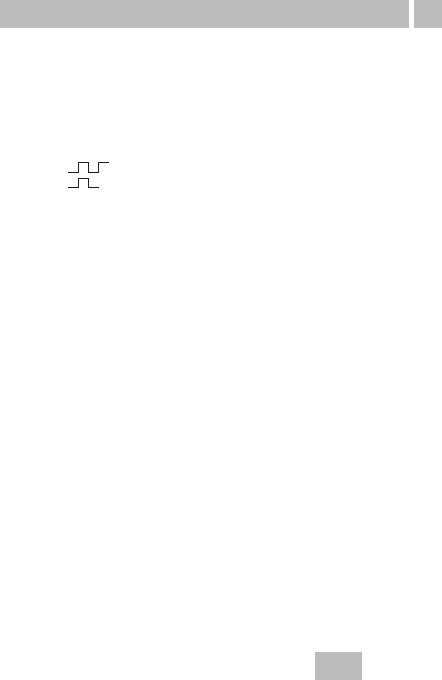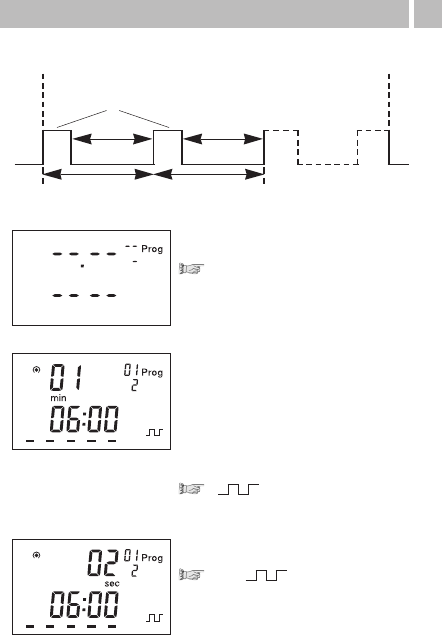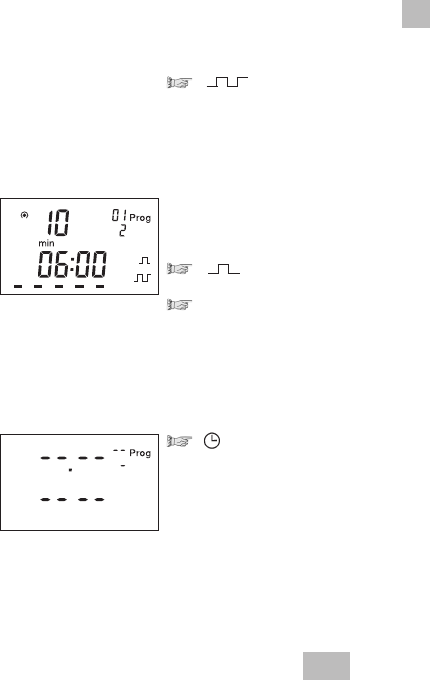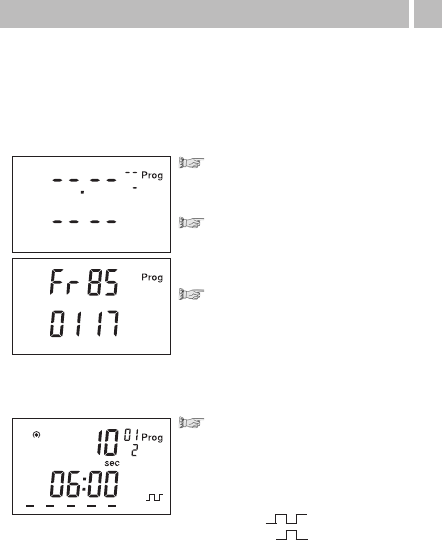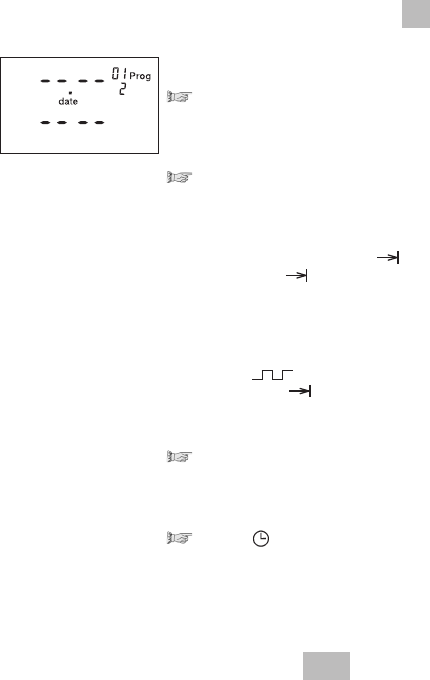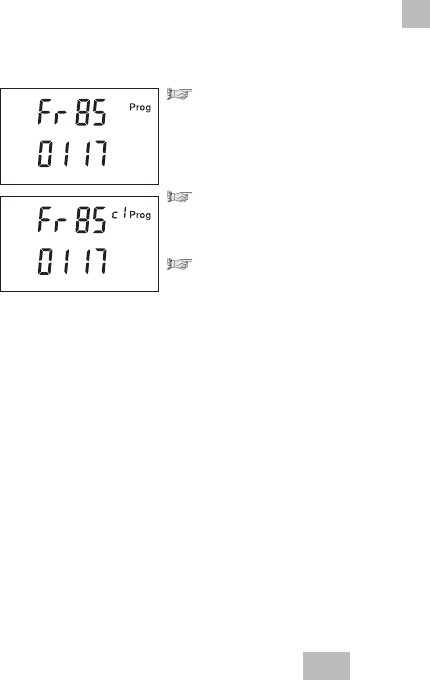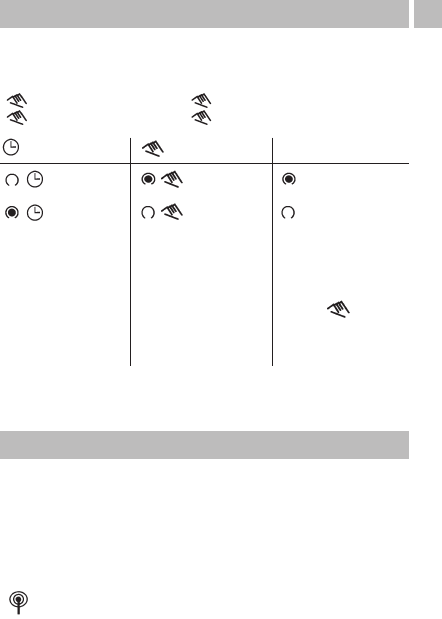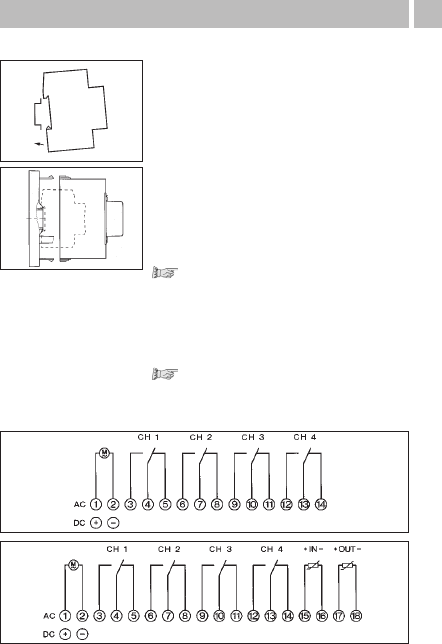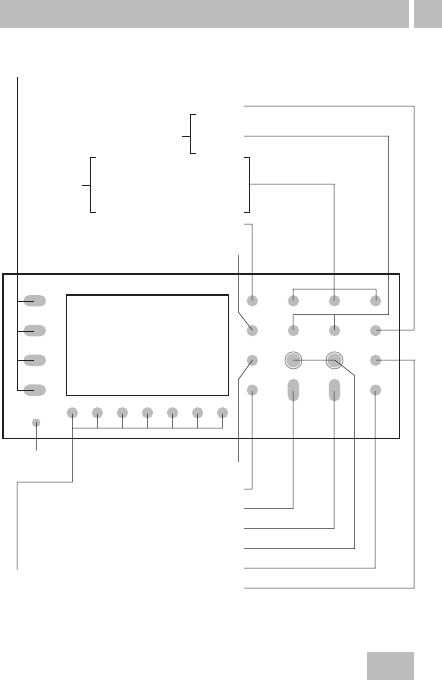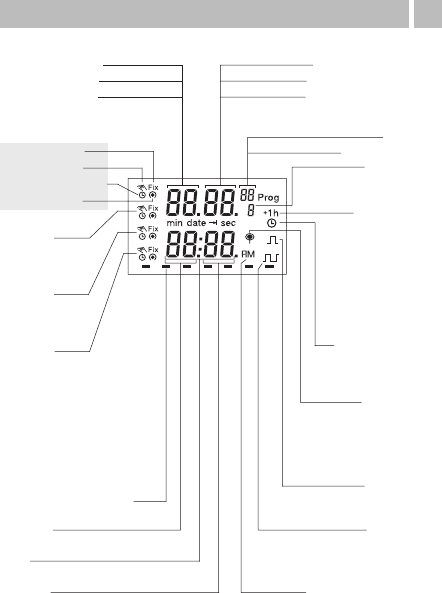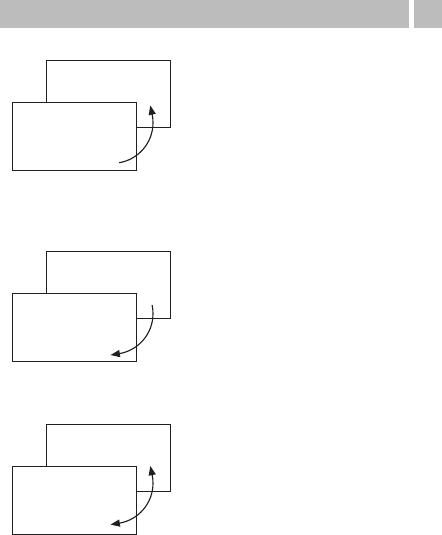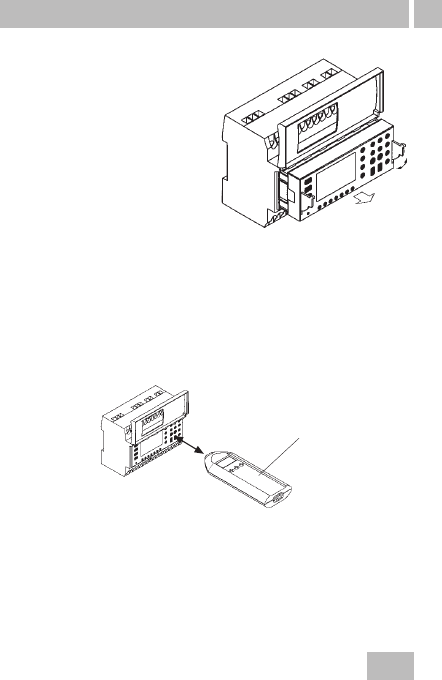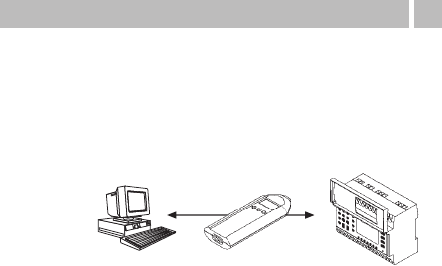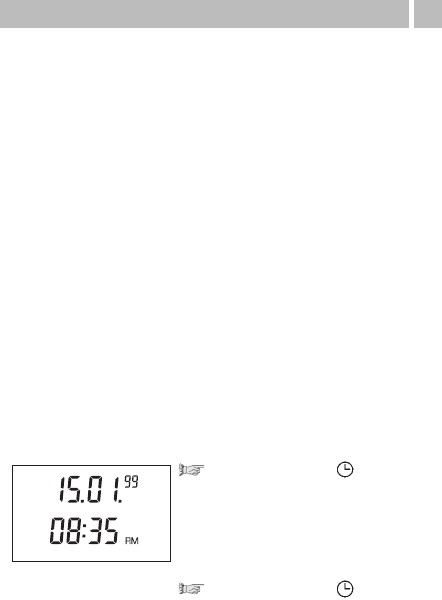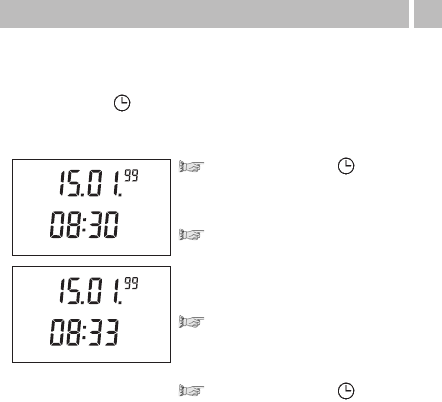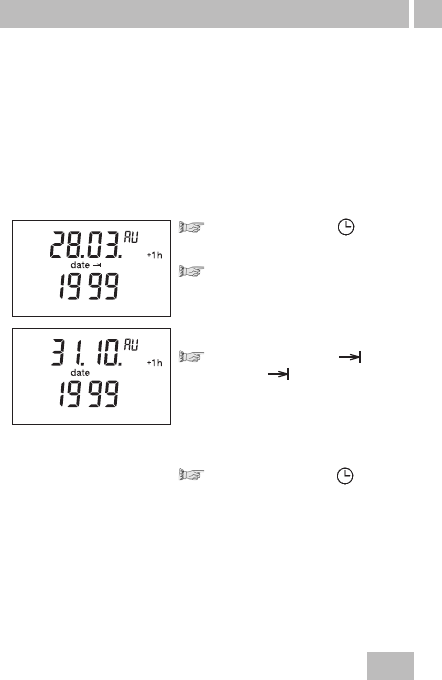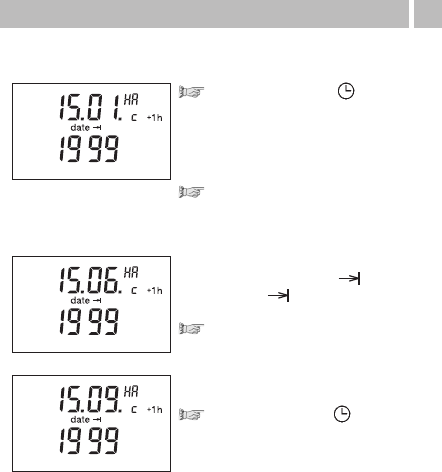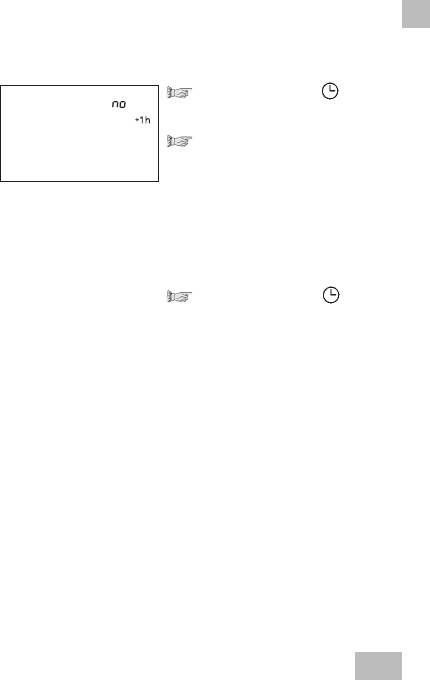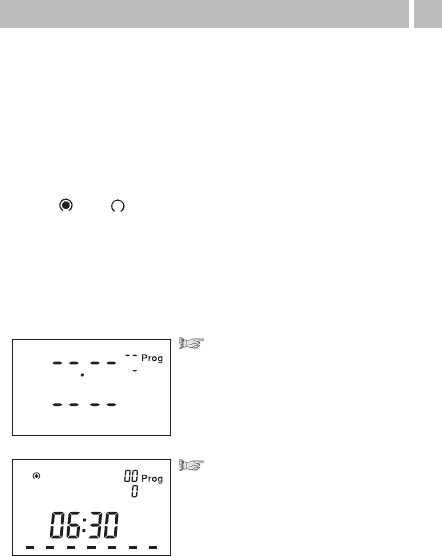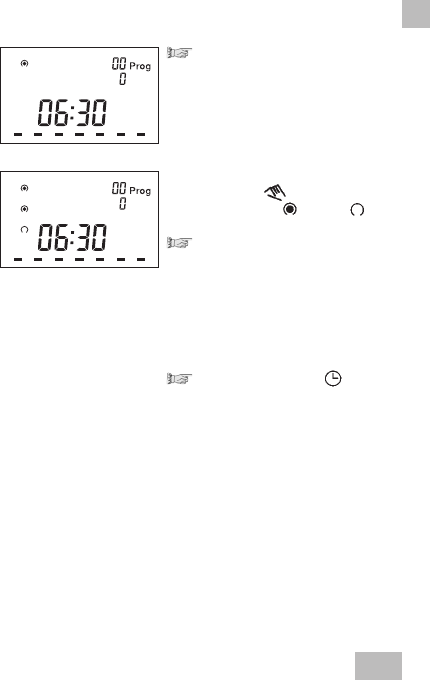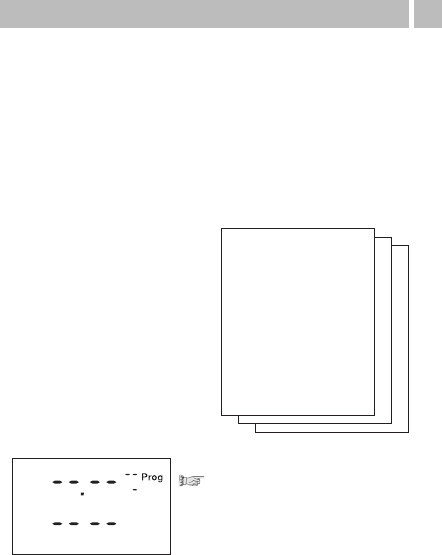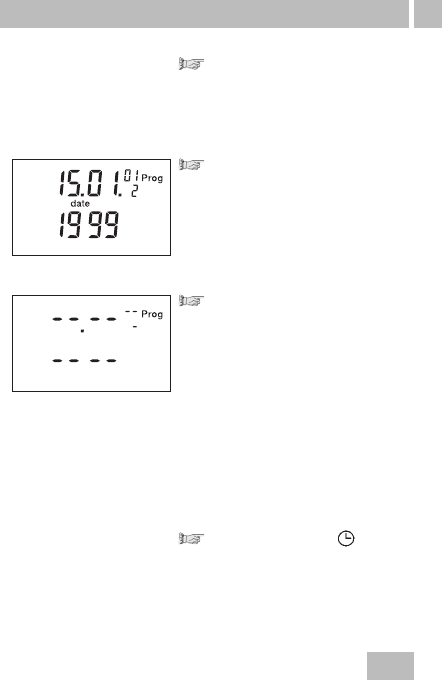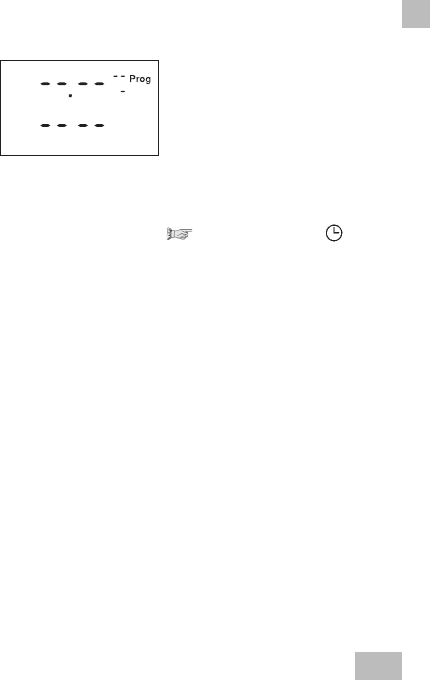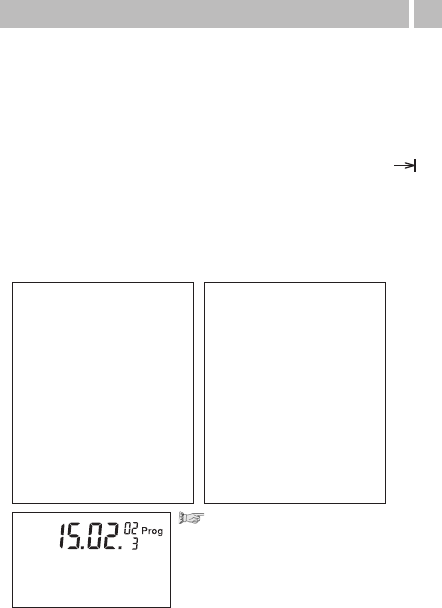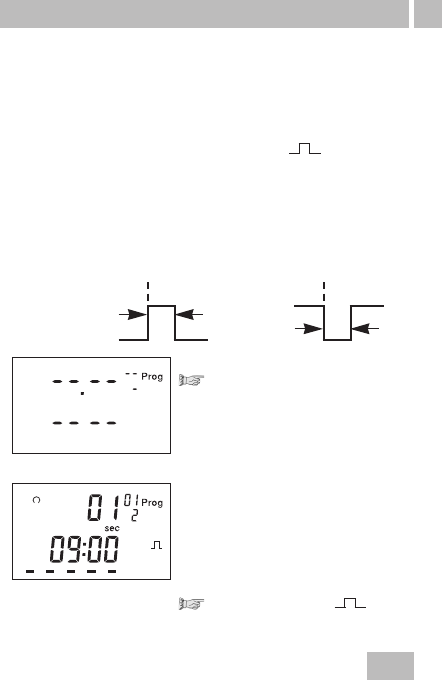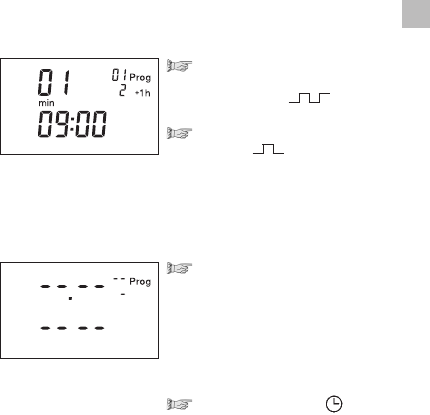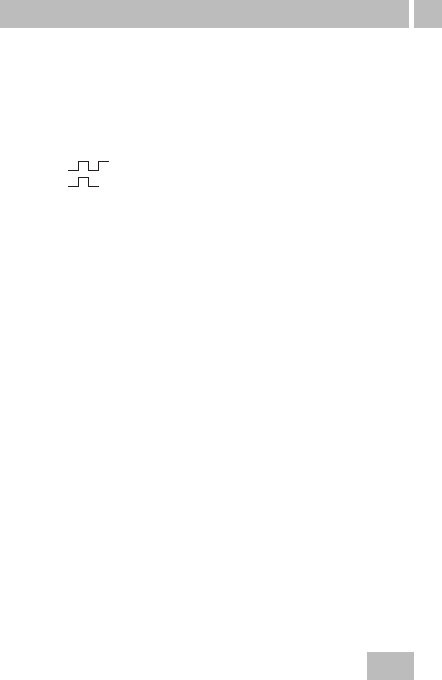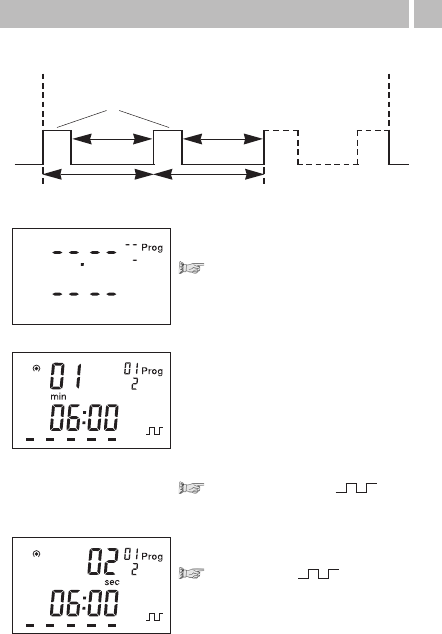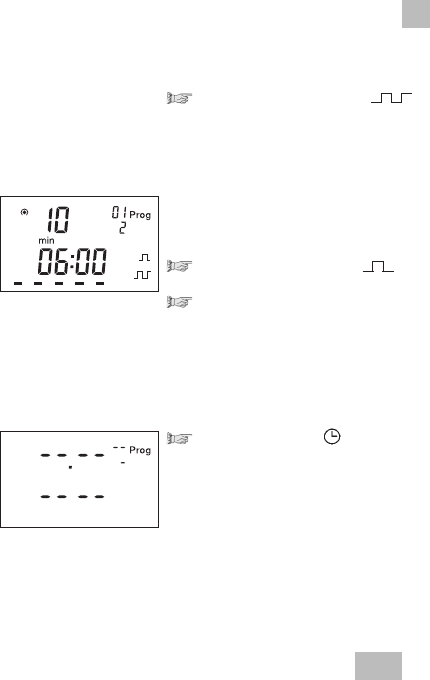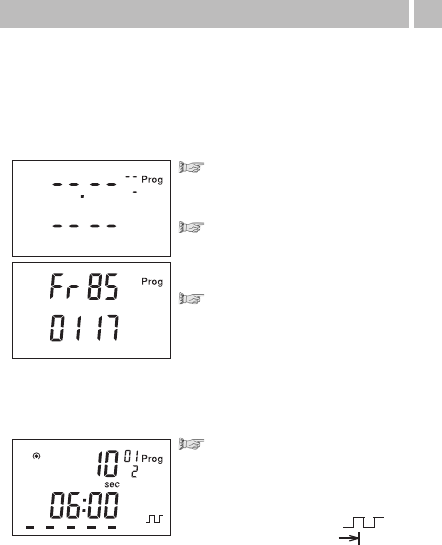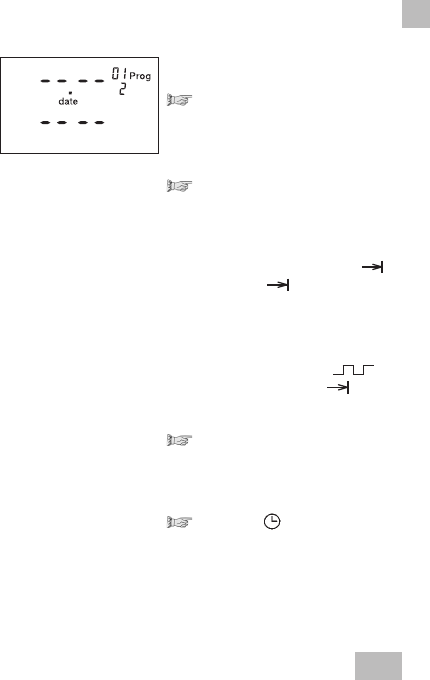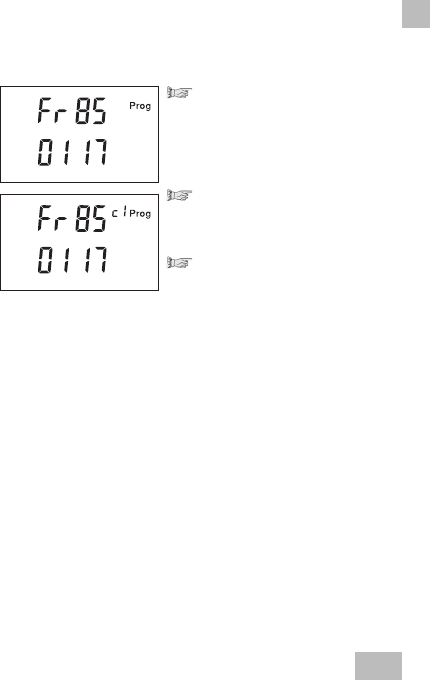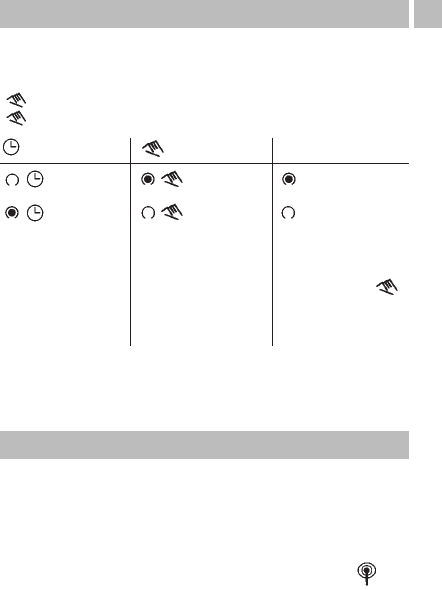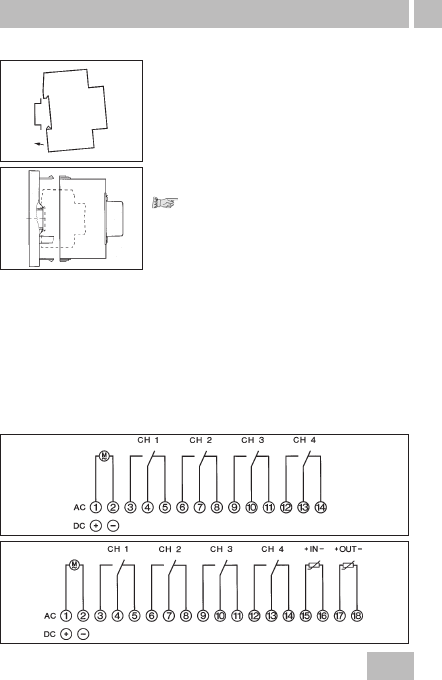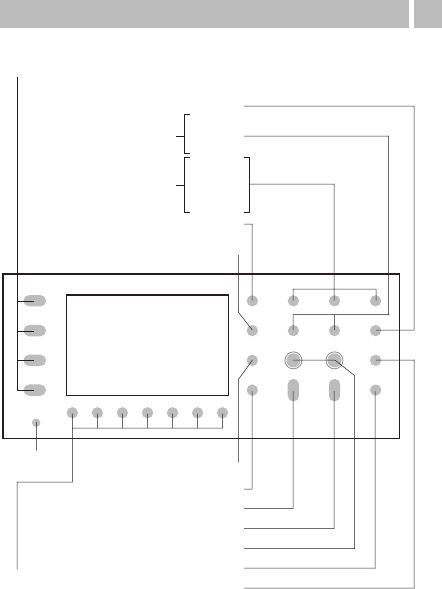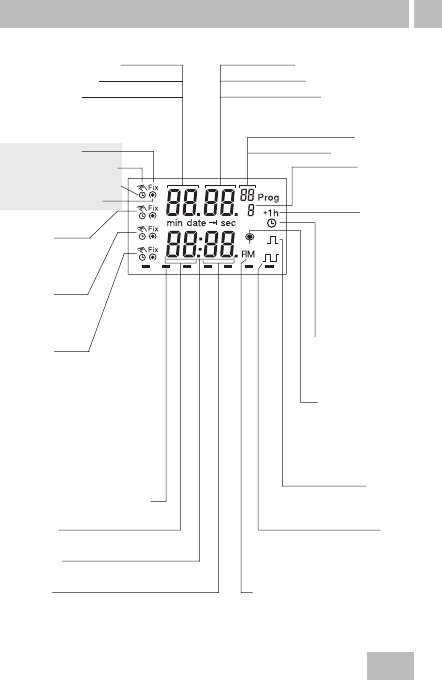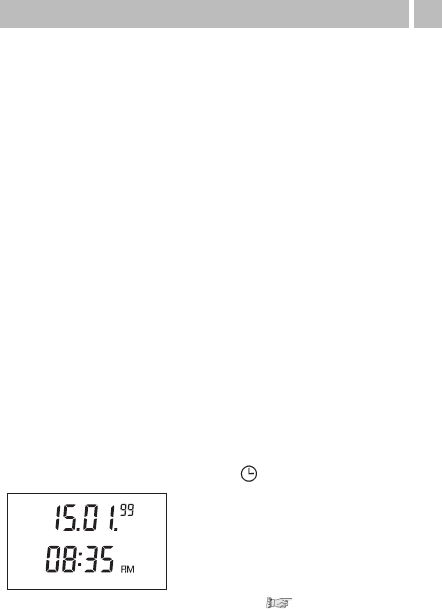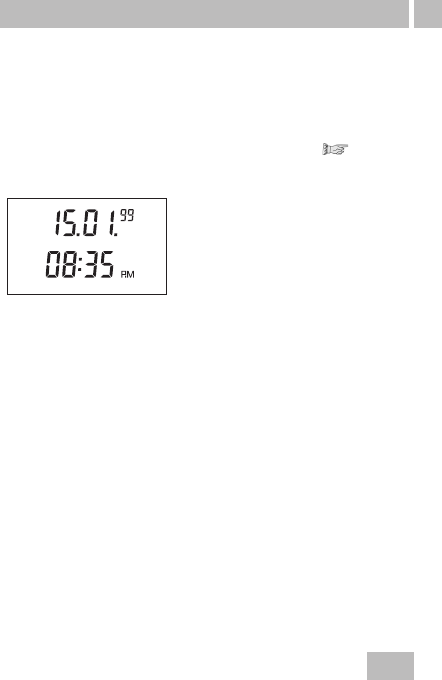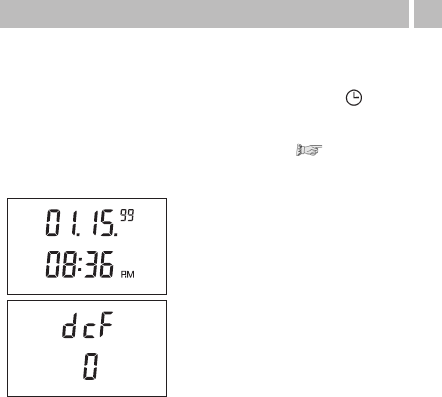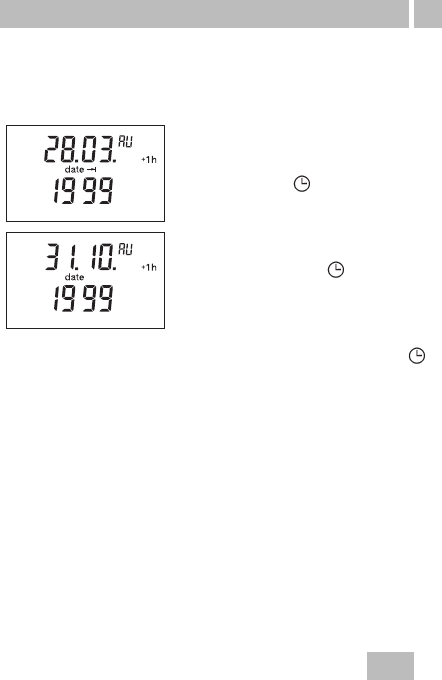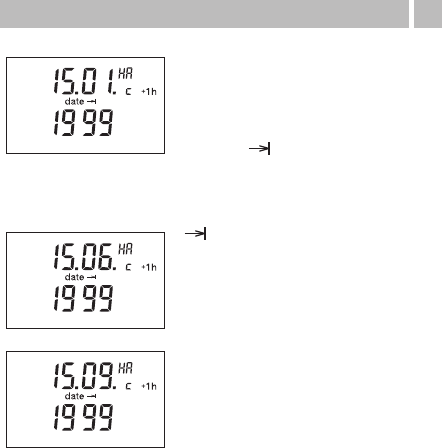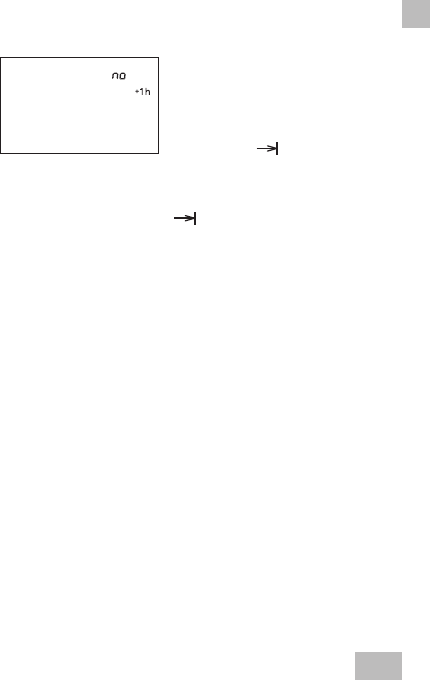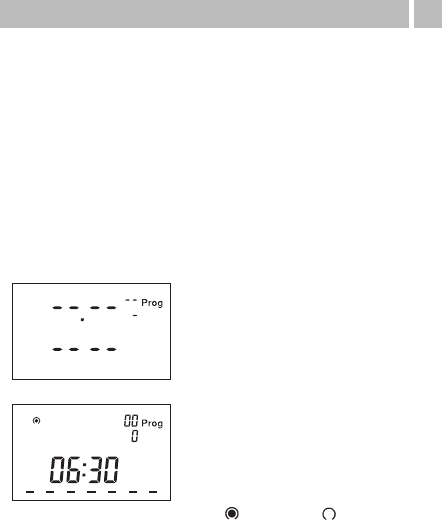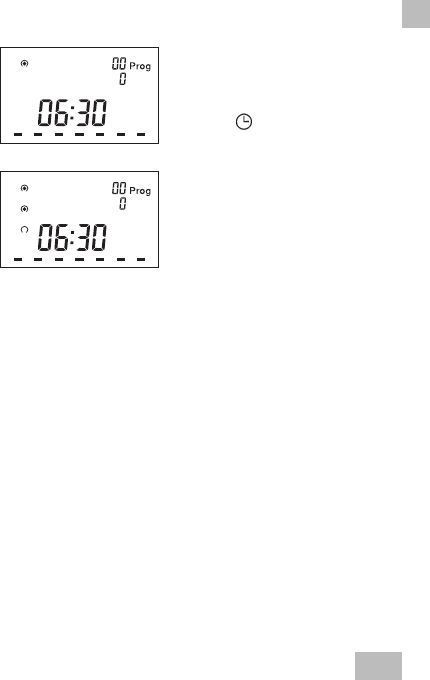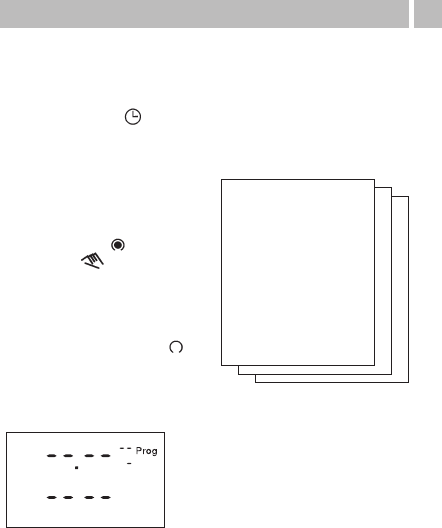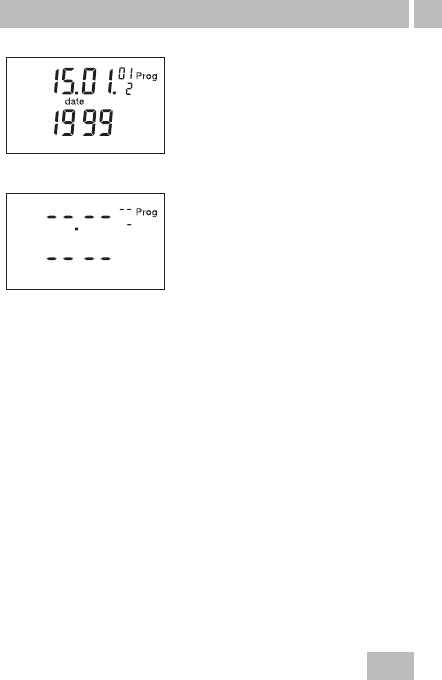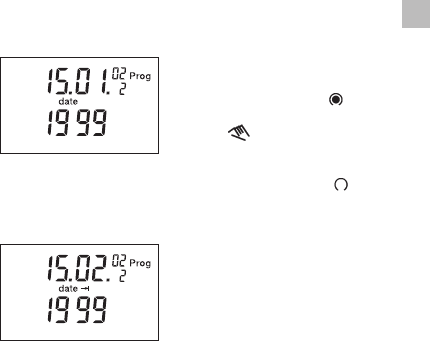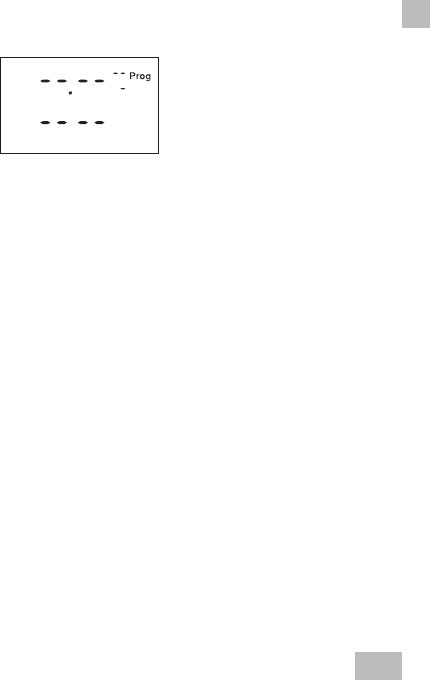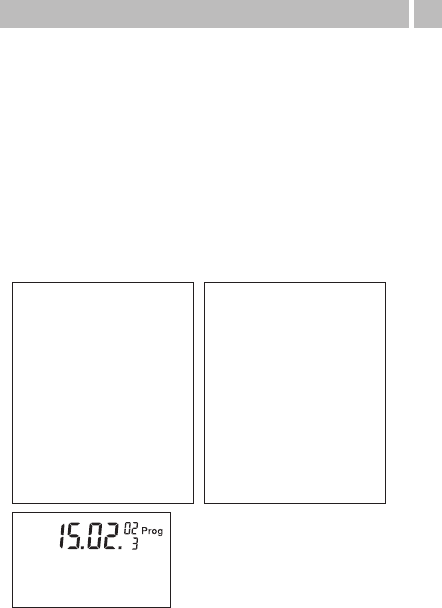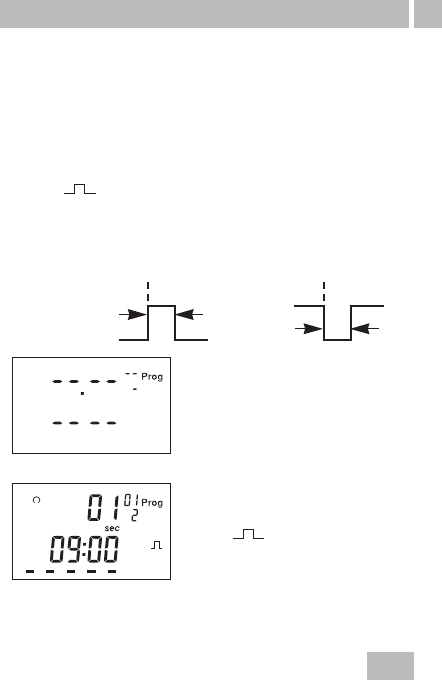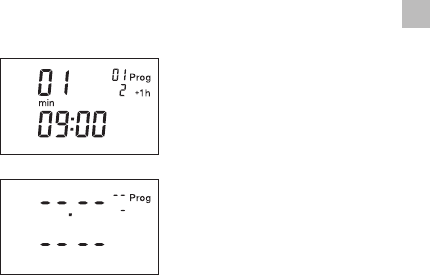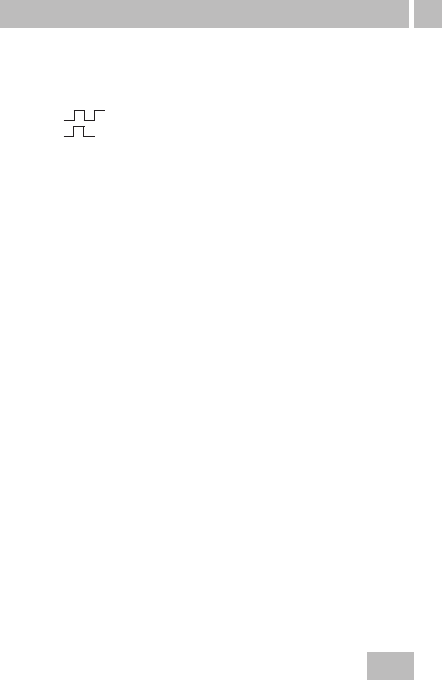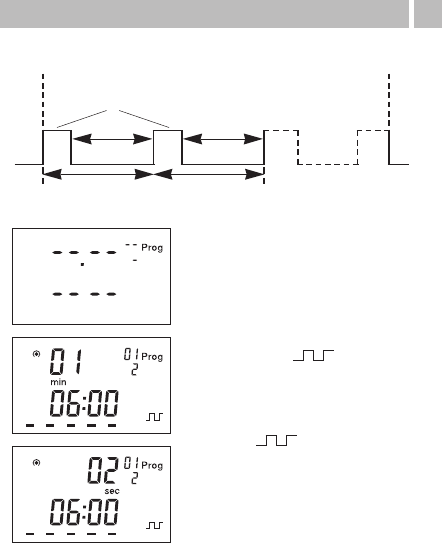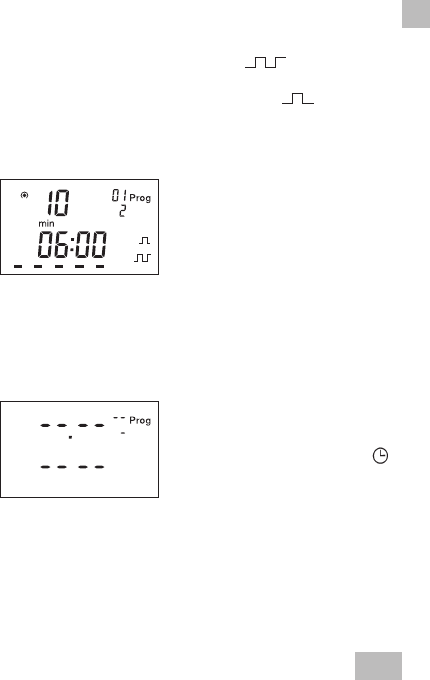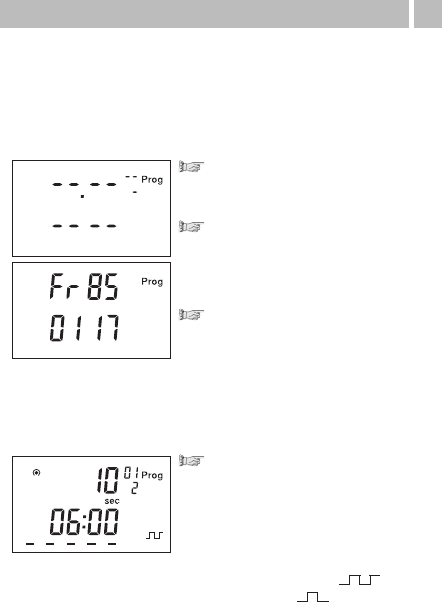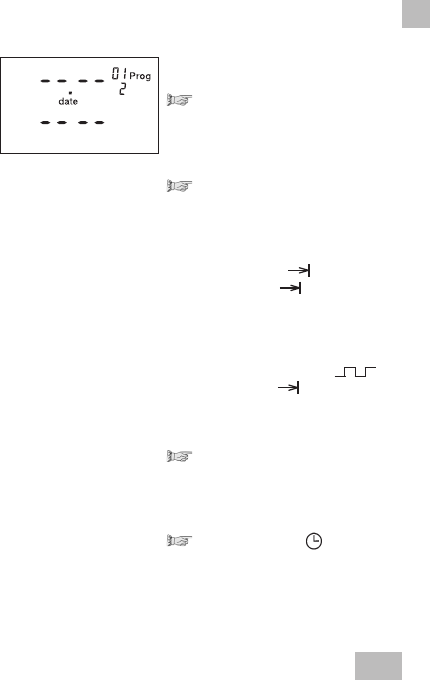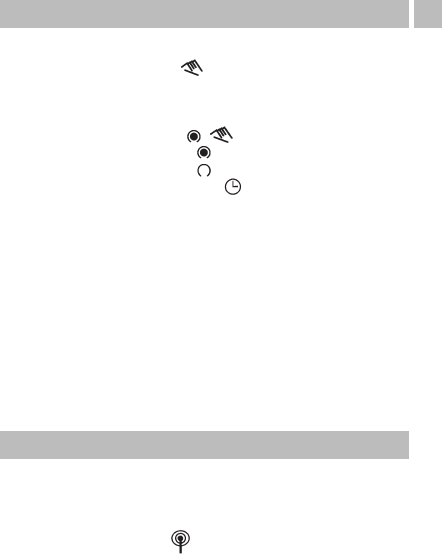2. Información de seguridad
3
E
La instalación deberá ser llevada a cabo e inspeccionada por una
persona especializada o bajo la supervisión de dicha persona.
En relación al montaje:
• Adecuado para su utilización en condiciones ambientales con
niveles de contaminación normales
• Utilizar los accesorios Grässlin adecuados para su montaje en
superficie.
Si està correctamente instalado en conformidad con VDE 0100,
Parte 40, las partes con las que es todavía posible el contacto
pueden considerarse como doblemente aisladas (tipo de proteccion II).
En relación a su funcionamiento:
•
Damos especial importancia a la resistencia a la interferencia EMC
(de compatibilidad electromagnética) de la electrónica en el desar-
rollo de nuestros productos. La inmunidad a la interferencia conse-
guida sobrepasa de forma significativa los requisitos actualmente
válidos establecidos en las normativas EN aplicables.
•
En casos particulares, será necesario comprobar si las medidas de
protección adicionales son necesarias, p.e. la instalación de
componentes adecuados (varistor, diodo de supresión, elemento RC)
•
En casos extremos, se recomienda instalar otro módulo, por ejemplo un relé
separador o contactor de conmutación, filtro supresor de interferencia de red
En relación a su funcionamiento:
• No se podrán utilizar objetos de punta metálica (por ejemplo,
agujas) en los botónes que se pulsen con un instrumento.
Importante:
•
Únicamente se podrá conectar voltaje de seguridad extra bajo
para el funcionamiento del reloj con voltaje de seguridad extra bajo.
• Cuando se utilice el reloj con la función de voltaje extra bajo, se
podrá conectar o bien el voltaje de red (230 V, corriente alterna)
o la función de voltaje extra bajo. En estos casos, no estará
permitido conectar el voltaje extra bajo de seguridad.