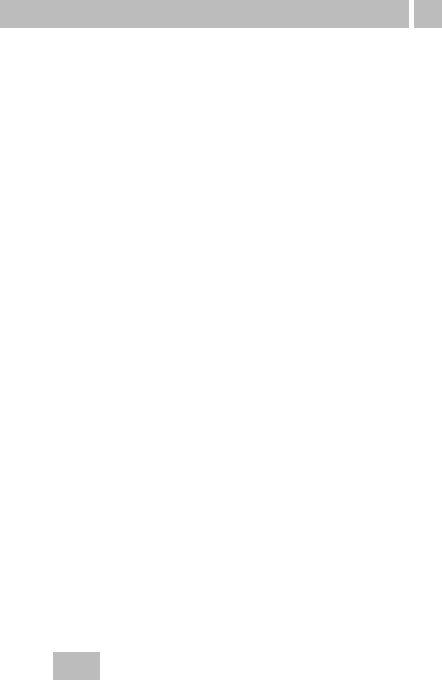6. General
11
6.6
Service
6.6.1 Error messages
The time switch signals malfunctions:
• Er 04 – in the event of incorrect access to
the EEProm. This error message can appear in
individual cases. Press any key and the time
switch will continue to run normally.
If this error message appears often, we recommend
that the time switch be replaced.
Consult your dealer.
• Er 02 – in the event of incorrect transfer via the
IR interface.
Transfer the program again.
There may be read/write errors.
• Er 01 – If the battery voltage is too low.
6.6.2 Lithium battery (service life, type: see Technical data)
If the battery voltage falls to below a value which
does not guarantee functioning of the time switch
(error message Er 01) , replace the battery.
Order the battery from your dealer with the
article number 09.02.0007.8.
Replacing the battery:
• Remove the control section, see 6.4
• Remove the battery casing
• Carefully remove the connector
• Insert a new battery
• Carefully insert the connector
• Replace the battery casing
GB