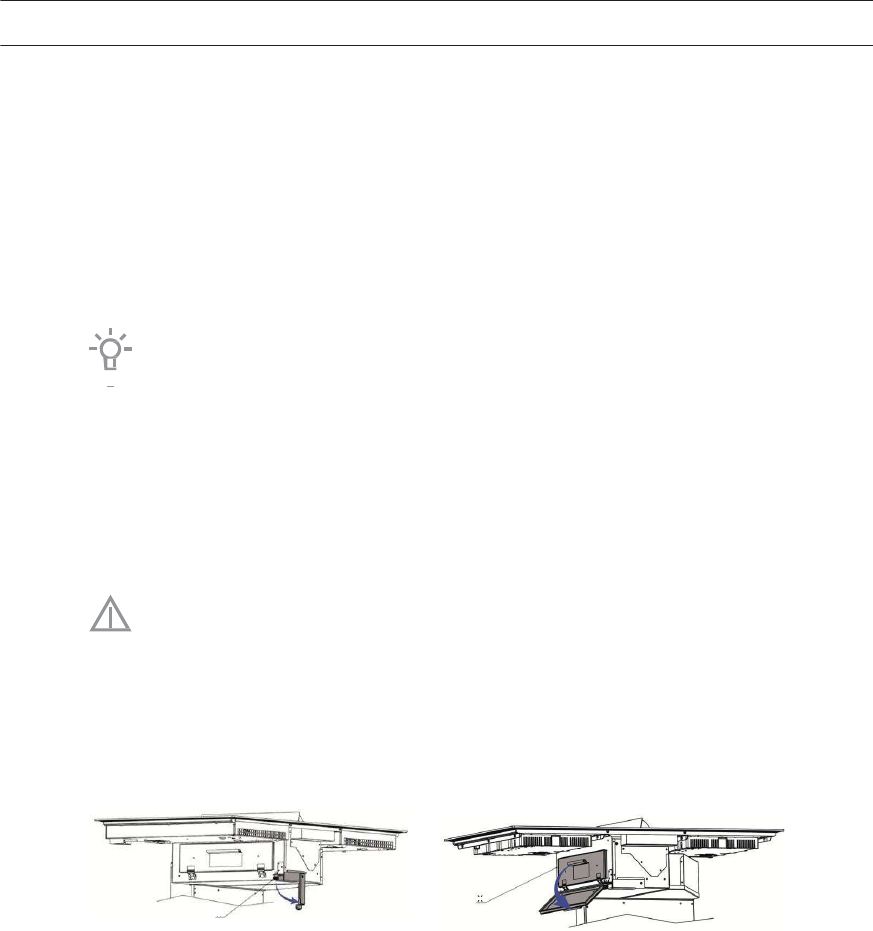Carbon filter (recirculation use) indicator
In the display the carbon filter indicator S will light up after 120 (downdraft) operating hours.
During use, the indicator flashes alternating with the chosen suction mode.
1. Touch either the plus (+) or minus (-) key to stop the flashing.
ൗG
The suction mode is displayed. When the downdraft is stopped, the carbon filter
indicator S is shown in the display again.
•
The carbon filters should then be replaced.
•
Reset the memory by touch and hold the downdraft extraction plus (+) key 5 seconds until
the carbon filter indicator S disappears from the display.
Attention! The carbon filter indication will also light up if the downdraft is not in use as
a recirculation extraction. Then clean the grease filter.
Presence of liquids inside the downdraft
The device is equipped with an electronic internal sensor that immediately switches Off the
downdraft in case of condensation or excess liquids resulting from accidental fall through the
flaps.
•
The display will show “8” blinking for one minute.
•
The system is operating even when the device is switched off.
•
To reset the warning and switch the device on it is absolutely necessary to discharge the
liquids.
Electrically disconnect the mains plug before any service operation.
1. To discharge the liquids unscrew the knob (X) and open the drain cover.
ൗG
It is recommended to place the container for collecting liquids at the arrow.
2. Remove the grease filter and fluid/food collect tray (see ‘Cleaning the grease filter’ and
‘Cleaning the fluid/food collect tray’).
3. Dry all the inside of the hood.
4. Open the door on the left of the hood body (y) and wipe the whole interior thoroughly.
y
x