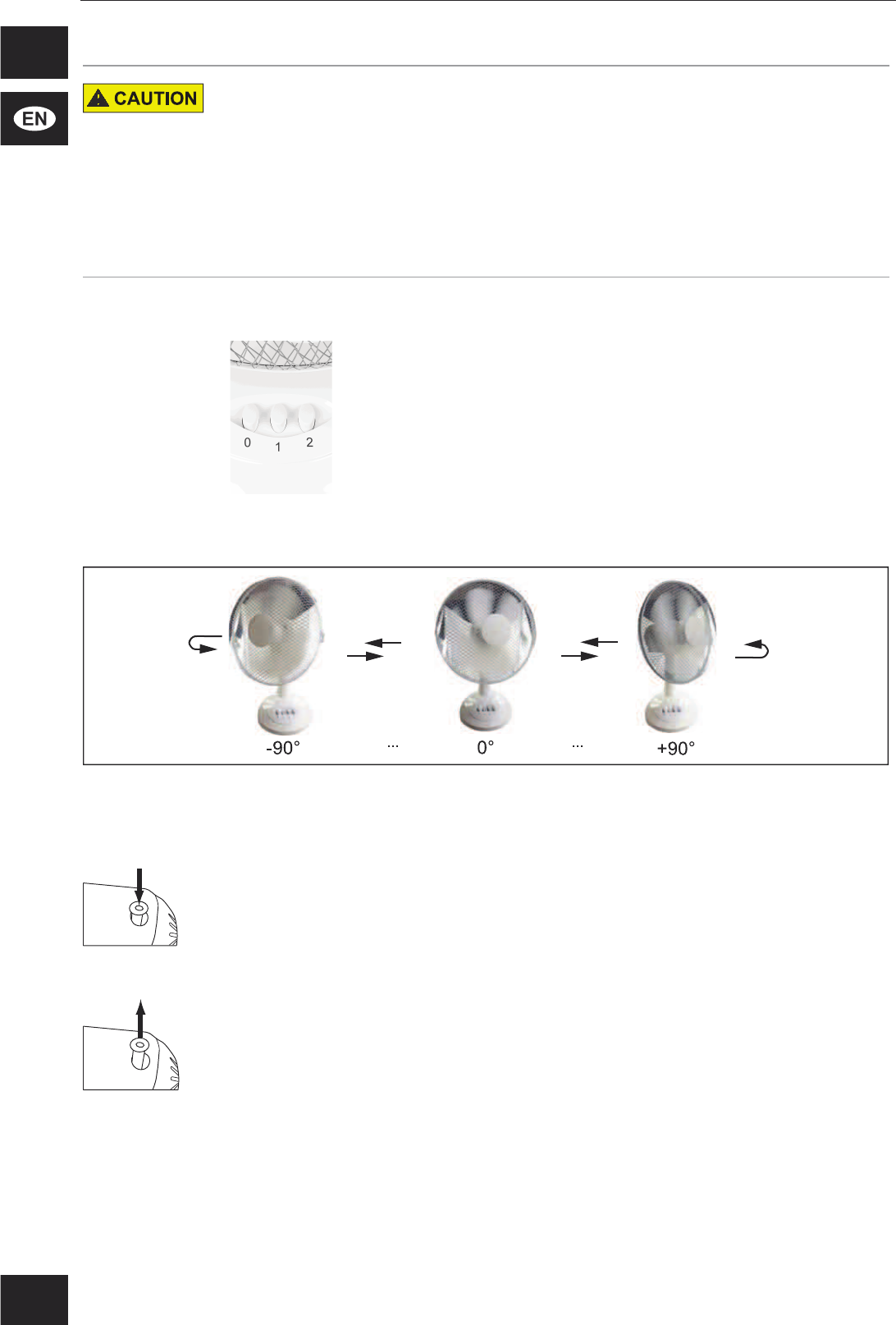User Manual
20
5.3 Adjusting the blower intensity
Risk of injury due to improper handling
• Operate the device only with the protective net closed and intact.
'RQRWLQVHUWDQ\¿QJHUVRUREMHFWVWKURXJKWKHSURWHFWLYHnet.
This can lead to injuries or damages to the device.
• Keep long hair and loose clothing away from the fan.
7KHVHFDQEHVXFNHGLQE\WKHDLUÀRZ
• NEVER leave unattended while in operation.
0 = Off
1 = Low
5.4 Rotation
Fig. 22: Rotation
The fan can rotate 180° during operation, Fig. 22.
ON: 3XVKWKHURWDWLRQDGMXVWPHQWSLQ¿JLQWRWKHPRWRUKRXVLQJ
The fan starts to rotate.
Fig. 23: Rotation „ON“
OFF: Pull the pin out of the motor housing again.
The rotation mode is stopped and the fan stops at the position where
the rotation was interrupted.
Fig. 24: Rotation „OFF“
• Disconnect the fan from the mains when not in use.
Fig. 21: Austing te bloe intensit
The blower intensity can be adjusted in 2 steps by pressing the push
EXWWRQVILJ
2 = Strong