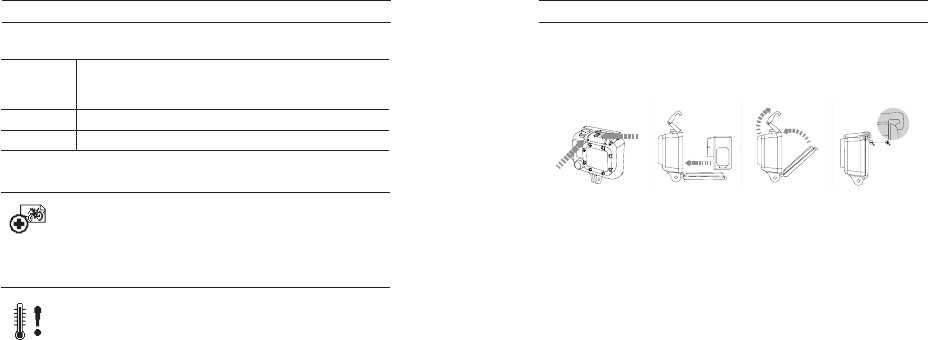-
Ik heb bij microsoft uitbreidingen voor HEVC-video besteld maar hoe kan ik deze LRV bestanden nu converteren naar mp4 Gesteld op 26-6-2023 om 14:34
Reageer op deze vraag Misbruik melden -
Mijn goprohero3 verbinden niet met. De app . Hij geeft aan dat het de goprohero5 is . Weet iemand hoe ik dit kan oplossen mvgr Jeroen Gesteld op 12-4-2023 om 20:54
Reageer op deze vraag Misbruik melden -
Ik heb alle knopjes geprobeerd maar er blijft als ik de uit knop in houd een blauw lampje branden hoe zet ik dat uit of hoe zet ik mijn go pro Hero 3 uit? Gesteld op 27-2-2017 om 17:28
Reageer op deze vraag Misbruik melden-
Aan de zijkant zit een klein knopje die moet je lang indrukken dan gaat het blauwe lampje uit dit is voor de afstands- bediening. Geantwoord op 27-2-2017 om 21:30
Waardeer dit antwoord Misbruik melden
-
-
op het kleine knopje aan de zijkant drukken Geantwoord op 16-7-2017 om 19:56
Waardeer dit antwoord Misbruik melden -
hoort er een rood/blauw lampje boven op de gopro te branden Gesteld op 26-11-2016 om 15:32
Reageer op deze vraag Misbruik melden-
Blauw is als je afstands- bediening erbij hebt dan flikkert er een blauw lampje kun je aanzetten aan de zij kant hoeft niet te branden als de afstandsbediening niet gebruikt wordt en rood brandt even als je de PoPRO aanzet en knippert als je opneemt. Geantwoord op 26-11-2016 om 18:20
Waardeer dit antwoord (1) Misbruik melden
-
-
heb een gopro hero 3+ over genomen , nu wil ik hem op mijn telefoon zetten, maar dan vragen ze om het wachtwoord en die heb ik niet. Hoe kan ik de gopro dan resetten ??
Reageer op deze vraag Misbruik melden
Wie kan mij helpen Gesteld op 15-10-2016 om 10:35-
Nieuwe software erop zetten en een nieuw ww maken... Geantwoord op 4-7-2018 om 12:56
Waardeer dit antwoord Misbruik melden
-
-
wanneer is de gopro 3+ opgeladen?
Reageer op deze vraag Misbruik melden
Ik heb geprobeerd antwoord te geven maar het lukte me niet, u bent nog een oplossing. Gesteld op 29-5-2016 om 16:15-
Als het rode licht uit gaat aan de voorzijde Geantwoord op 29-5-2016 om 18:34
Waardeer dit antwoord (7) Misbruik melden
-
-
hoe zet je een go pro uit? en hoe maak je fotos en videos? Gesteld op 8-5-2016 om 09:44
Reageer op deze vraag Misbruik melden-
Als je wilt filmen of een foto wil maken moet je op de bovenste knop drukken Geantwoord op 29-4-2017 om 12:46
Waardeer dit antwoord Misbruik melden
-
-
Wanneer ik wifi verbinding heb gehad met mijn gopro session middels de mob app kan ik daarna geen verbinding meer maken met mijn thuis netwerk. Uiteraard is de wifi op het apparaat uitgeschakeld.
Reageer op deze vraag Misbruik melden
Als ik mijn iphone afsluit en weer opstart maakt hij wel weer (automatisch) verbinding met het thuisnetwerk.
Herkent iemand dat en is er een oplossing voor? Gesteld op 10-3-2016 om 15:25-
Ja dat heb ik ook
Waardeer dit antwoord Misbruik melden
je moet m handmatig weer bij je instellingen van je telefoon weer op je thuisnetwerk zetten. Geantwoord op 23-3-2016 om 09:10
-
-
Ik heb hetzelfde probleem. Heb jij de oplossing al. Zou je mij de oplossing willen mailen op robbiez@live.nl Geantwoord op 3-4-2016 om 16:41
Waardeer dit antwoord Misbruik melden -
filmpjes gopro bekijken op computer, wat moet ik doen
Reageer op deze vraag Misbruik melden
Gesteld op 15-2-2016 om 10:11-
Ik heb de gopro programma voor je desktop geinstaleerd Geantwoord op 23-3-2016 om 09:11
Waardeer dit antwoord Misbruik melden
-
-
Hallo,
Reageer op deze vraag Misbruik melden
met mijn gopro is het volgende mis;
als ik hem verbind met mijn laptop, staat er nergens "gopro" tussen de gekoppelde apparaten. het verschijnt gewoon niet maar laadt wel op. en daarom kan ik mijn videos niet downloaden. iemand enig idee ?
mvg. Loed Gesteld op 4-12-2015 om 21:42-
Je kan je filmpjes en foto's inporteren via je SD card.Steek de SD card in de pc.
Waardeer dit antwoord (5) Misbruik melden
En inporteren.
Groeten
Wim
Geantwoord op 5-12-2015 om 09:58
-
-
Wij hebben het zelfde! Heb je al een oplossing? Onze sd kaart past niet in de laptop.. Geantwoord op 8-12-2015 om 15:44
Waardeer dit antwoord Misbruik melden -
Mijn bestanden staan op de computer en nu wil ik mijn go pro leeghalen maar dit lukt niet Gesteld op 21-11-2015 om 21:18
Reageer op deze vraag Misbruik melden-
kaartje eruit halen en in de pc formatten Geantwoord op 17-2-2016 om 23:08
Waardeer dit antwoord (1) Misbruik melden
-
-
Go pro filmt ineens ondersteboven?
Reageer op deze vraag Misbruik melden
Hoe zet ik dit terug Gesteld op 19-10-2015 om 13:16-
Maak verbinding met je APP op je tablet of telefoon
Waardeer dit antwoord (12) Misbruik melden
GA naar instellingen en vind UPSIDE DOWN
Daar keer je het beeld
Alfons Geantwoord op 19-10-2015 om 17:26
-
-
mijn gopro laadt via de usb kabel alleen nog maar op maar ik kan hem niet connecten, iemand ervaring of die weet waar ik dit kan instellen dat dit niet meer het geval is?
Reageer op deze vraag Misbruik melden
Alvast bedankt. Gesteld op 5-10-2015 om 21:32-
ik heb hetzelfde, weet nou niet of het met gopro studio of met de gopro hem zelf te maken heeft.. Geantwoord op 4-12-2015 om 21:46
Waardeer dit antwoord Misbruik melden
-
-
nog een keer op de aan uit knop
Waardeer dit antwoord (2) Misbruik melden
drukken
Geantwoord op 17-2-2016 om 23:09 -
Hallo, ik heb een gopro remote gekocht en nu laad de remote opeens niet meer op. Ik heb hem wel eerder aangekregen.
Reageer op deze vraag Misbruik melden
Groeten Annabel Gesteld op 1-10-2015 om 03:22-
dit probleem hebben wij ook ondervonden. heb jij een oplossing hiervoor
Waardeer dit antwoord Misbruik melden
Geantwoord op 3-8-2016 om 19:59
-
-
Contactjes proper maken en opgelost is het probleem Geantwoord op 3-12-2019 om 17:36
Waardeer dit antwoord Misbruik melden -
Hoe keer ik een film 180 graden die op de kop gefilmd is Gesteld op 19-9-2015 om 13:31
Reageer op deze vraag Misbruik melden-
met een videobewerkingsprogramma Geantwoord op 19-9-2015 om 23:06
Waardeer dit antwoord (8) Misbruik melden
-
-
b.v. met de gratis Wings Platinum Basic (www.hdav.nl) Geantwoord op 20-9-2015 om 15:35
Waardeer dit antwoord (5) Misbruik melden -
In instellingen UPSIDE DOWN elke keer dar je de knop indrukt draaid het beeld 180°
Waardeer dit antwoord (12) Misbruik melden
Succes.
Groeten Wil Geantwoord op 17-10-2015 om 16:57 -
hoe verwijderen ik gopro videos van de sd/kaart?
Reageer op deze vraag Misbruik melden
= ik kan geen videos meer maken omdat kaart vol is. ik kan ze alleen kopieren, niet verwijderen Gesteld op 11-8-2015 om 16:43-
JE moet de APP op je telefoon of tablet hebben. Log in met WIFI op je camera en ga naar settings. Daar kom je SD krt tegen en staat ergens DELETE ALL en dan gaan ze pas van je GOPRO af
Waardeer dit antwoord (36) Misbruik melden
Alfons Geantwoord op 12-8-2015 om 12:15
-
-
En hoe kan ik het over zetten naar mijn telefoon om het op een site te zetten bijvoorbeeld? Gesteld op 4-8-2015 om 13:04
Reageer op deze vraag Misbruik melden-
Eerst op je computer zetten is het eenvoudigst . Maar je kan met de APP op je telefoon , via wifi, ook de bestanden downloaden.
Waardeer dit antwoord Misbruik melden
Ze gaan dan vanzelf in de galerij van de GOPRO app staan Geantwoord op 12-8-2015 om 12:16
-
-
Kan de go pro ook op een selfie stick?
Reageer op deze vraag Misbruik melden
En zitten de hooft band en andere materialen om hem ergens op te zetten er bij? Gesteld op 4-8-2015 om 13:03-
JA hij kan op een selfiestick EN vaak wordt hij redelijk compleet geleverd.
Waardeer dit antwoord Misbruik melden
Ga naar "Light in the box" website voor honderden onderdelen (Zoek op GOPRO ACCESOIRES) Geantwoord op 12-8-2015 om 12:18
-
-
Hallo. Hoe zet ik de go pro uit? Ik kan het nergens vinden Gesteld op 20-7-2015 om 18:28
Reageer op deze vraag Misbruik melden-
De Power/Modeknop 2 sec lang indrukken. Het statuslicht - rood - gaat meerdere malen knipperen en de geluidsindicator 7 maal piepen.
Waardeer dit antwoord Misbruik melden
Ned. handleiding GoPro : www.vandenborre.be
Groet, Will W. Geantwoord op 21-7-2015 om 08:31
-
-
het blauwe lampje op mijn go pro 3 blijft knipperen. Wat moet ik doen Gesteld op 9-7-2015 om 13:06
Reageer op deze vraag Misbruik melden-
lang je wifi knop inhouden en dan gaat het lampje/ wifi uit Geantwoord op 20-7-2015 om 19:21
Waardeer dit antwoord (16) Misbruik melden
-
-
ik ben net een gopro hero gekocht maar hoe kan ik zien waneer die klaar is met opladen Gesteld op 27-6-2015 om 19:30
Reageer op deze vraag Misbruik melden-
stopt het lampje met knipperen! Geantwoord op 2-7-2015 om 21:39
Waardeer dit antwoord (8) Misbruik melden
-
-
waar vind ik en nederlandstalige handleiding van de GoPro Studio Gesteld op 22-6-2015 om 17:50
Reageer op deze vraag Misbruik melden-
Klik op deze LINK Geantwoord op 9-11-2016 om 17:44
Waardeer dit antwoord Misbruik melden
-
-
Klik op deze LINK Geantwoord op 9-11-2016 om 17:52
Waardeer dit antwoord Misbruik melden -
Ik heb een go pro hero 3 black edition maar kan altijd maar een aantal seconde tot 1 min filmen.
Reageer op deze vraag Misbruik melden
nu stopt het filmen zonder dat ik eraan ben gekomen.
hoe kan ik er voor zorgen dat hij wel blijft filmen en niet eerder stopt. Gesteld op 21-4-2015 om 15:24-
heb hetzelfde probleem er is dan na een minuut ofzo zie je een tekentje met een fietser en oke erbij toch?
Waardeer dit antwoord (14) Misbruik melden
Geantwoord op 8-5-2015 om 14:42
-
-
Dit had ik ook, kreeg de indruk dat het apparaat niet goed was, ik ben terug gegaan naar de Media Markt en gezegd dat ik een andere wilde hebben, ik wilde geen reparatietraject, gewoon een goed werkende, was geen probleem. Exact hetzelfde model genomen en deze heeft die rare kuren niet.
Waardeer dit antwoord (2) Misbruik melden
Geantwoord op 1-6-2015 om 22:56 -
Staan er al andere filmpjes op? Zo ja, dan kan het zijn dat je geheugen vol is dus dan moet je die andere filmpjes er eerst van af halen Geantwoord op 10-8-2015 om 15:03
Waardeer dit antwoord Misbruik melden -
ik heb vorige week de goor hero gekocht maar hij wil ook opeens niet meer aan ook niet als ik hem aan de oplader doe weet iemand hoe dit komt?? Gesteld op 8-4-2015 om 19:27
Reageer op deze vraag Misbruik melden-
Neem contact op met de makers van GoPro Geantwoord op 8-5-2015 om 14:42
Waardeer dit antwoord (6) Misbruik melden
-
-
Hallo,
Reageer op deze vraag Misbruik melden
Ik heb een gopro camera gekocht en hem nog maar een paar keer gebruikt en nu wil die opeens niet meer aan. Hij doet helemaal niks. Ook als ik hem aan de lader leg gebeurt er niks. Heb hem nog nooit ge-update of wat dan ook. Iemand een idee? Gesteld op 2-4-2015 om 10:17-
heb net het zelfde probleem Geantwoord op 7-4-2015 om 18:14
Waardeer dit antwoord (16) Misbruik melden
-
-
Neem contact op met de makers van GoPro
Waardeer dit antwoord (2) Misbruik melden
Geantwoord op 8-5-2015 om 14:43 -
Hoe kan ik de lens laten vervangen
Reageer op deze vraag Misbruik melden
Ik heb vorige week een go pro hero 3+ silver gekocht en had alleen
Als ik vergelijk met mijn ouder hero3+silver is de lens anders
Hoe kan ik de twee lenzen hetzelfde maken Gesteld op 12-3-2015 om 21:34-
gewoon doen dan lukt het wel hoop ik voor je Geantwoord op 4-7-2015 om 20:57
Waardeer dit antwoord Misbruik melden
-
-
Hoe kan ik de Go pro3+ resetten ?
Reageer op deze vraag Misbruik melden
ik heb hem overgenomen van iemand, maar zit nu op zijn wifi en weet het wachtwoord natuurlijk niet !
Gesteld op 10-3-2015 om 16:12-
Heeft u al antwoord, heb hetzelfde problem Geantwoord op 14-4-2015 om 13:20
Waardeer dit antwoord (5) Misbruik melden
-
-
Nee, ik heb nog geen antwoord, helaas ! Geantwoord op 14-4-2015 om 17:55
Waardeer dit antwoord (5) Misbruik melden -
Ik wil een go pro halen, ik vis altijd op karper en ik wil ze filmen als ze weg zwemmen alleen het is lastig te filmen omdat het zo dicht bij is. Heb gehoord als je een app download op je mobiele telefoon dat je het doorop kan zien wat je filmt klopt dat ? Mvg bjorn Gesteld op 16-2-2015 om 23:41
Reageer op deze vraag Misbruik melden-
Hoi Björn je kan het inderdaad op een app op je mobiel zien maar je hebt ook een speciaal beeld scherm voor de gopro dus dat kan ook
Waardeer dit antwoord (2) Misbruik melden
Gr IJssel Nikkels Geantwoord op 1-3-2015 om 16:25
-
-
Ja dat klopt maar je moet dan met wifi op de go pro zitten Geantwoord op 12-3-2015 om 21:36
Waardeer dit antwoord (2) Misbruik melden -
Ik heb een GoPro Hero 3 gekocht. Om deze via WiFi te kunnen koppelen aan mijn iPad
Reageer op deze vraag Misbruik melden
dient de camara gekoppeld te worden via het menu 'Instellingen'.
Hiervoor is een wachtwoord benodigd.
Waar vind ik dit wachtwoord? Gesteld op 13-2-2015 om 17:26-
Het wachtwoord staat in de handlijding Geantwoord op 15-2-2015 om 10:06
Waardeer dit antwoord (5) Misbruik melden
-
-
Ik gebruik mijn GoPro camera om te filmen tijdens het paardrijden. Welke instelling kan ik het best gebruiken om de beelden zo scherp mogelijk te krijgen? Gesteld op 3-2-2015 om 19:44
Reageer op deze vraag Misbruik melden-
diverse instellingen uitproberen Geantwoord op 3-2-2015 om 19:46
Waardeer dit antwoord (4) Misbruik melden
-
-
960 hp met 60 frames dat werkt het beste met bewegingen
Waardeer dit antwoord (6) Misbruik melden
Geantwoord op 8-5-2015 om 14:40 -
Ik heb met mijn GoPro het kookproces van een ei in een pan water willen filmen, echter is de camera nu door het hete water gesmolten. Nou kook ik op gas, weet iemand of dit probleem zich ook voor doet als je op inductie kookt? Gesteld op 20-1-2015 om 18:35
Reageer op deze vraag Misbruik melden-
natuurlijk temperatuur blijft het zelfde dus zal ook smelten Geantwoord op 1-2-2015 om 17:44
Waardeer dit antwoord (2) Misbruik melden
-
-
Je kan het eens proberen met inductie , koop alvast een nieuwe Geantwoord op 13-2-2015 om 02:56
Waardeer dit antwoord (1) Misbruik melden -
Ik heb het geprobeerd met inductie. De Gopro bleef heel, maar mijn melkgeiten produceren vanaf het experiment zure melk. Geantwoord op 22-2-2015 om 20:11
Waardeer dit antwoord (1) Misbruik melden -
Mijn Go Pro 3 blijft full aangeven terwijl het sd kaartje leeg is. wat kan ik er aan doen ? Gesteld op 19-1-2015 om 15:23
Reageer op deze vraag Misbruik melden-
de prullenbak leegmaken waarin de verwijderde items staan.. Geantwoord op 31-3-2015 om 15:03
Waardeer dit antwoord (2) Misbruik melden
-
-
mijn gopro hero gaat niet meer aan maar is nog nooit eerder gebruikt
Reageer op deze vraag Misbruik melden
Gesteld op 14-1-2015 om 13:25-
Gewoon ACCU even er uit en weer er in klaar dan moet hij het doen mits opgeladen !!! Geantwoord op 4-2-2015 om 18:48
Waardeer dit antwoord (4) Misbruik melden
-
-
hoe de bestanden van de gopro overzetten op laptop Gesteld op 7-1-2015 om 15:24
Reageer op deze vraag Misbruik melden-
Het kaartje via een kaartlezer met je PC verbinden en kopiëren naar een gemaakte map op een harde schijf van je PC (met verkenner of Total Commander) (PC of laptop) Het micro-kaartje eerst in een SD adapter steken, een adapter heeft de grootte van een gewone SD kaart, en de microkaart past daar in. Geantwoord op 7-1-2015 om 17:12
Waardeer dit antwoord (14) Misbruik melden
-
-
Je kan een software er op zetten maarje kan ook het oplaat snoertje zonder adapter in de laptop doen Geantwoord op 3-2-2015 om 13:18
Waardeer dit antwoord (14) Misbruik melden -
Ik heb een soundlogie sports camera maar kan dat ook? Geantwoord op 30-12-2018 om 14:09
Waardeer dit antwoord (3) Misbruik melden -
Ik vind dit een zeer persoonlijke vraag!!! Geantwoord op 17-10-2019 om 20:22
Waardeer dit antwoord (5) Misbruik melden -
hoe kan je onder water een snelle scherpe foto maken? Gesteld op 3-1-2015 om 15:59
Reageer op deze vraag Misbruik melden-
koop de remote of maak een filmpje en maak als je het filmpje aan het bewerken een foto Geantwoord op 8-5-2015 om 14:50
Waardeer dit antwoord Misbruik melden
-
-
Hoe kan je met de gopro hero 3+ filmpjes op je ipad zetten Gesteld op 27-12-2014 om 08:41
Reageer op deze vraag Misbruik melden-
via de gopro app kun je ze inporteren
Waardeer dit antwoord Misbruik melden
Geantwoord op 1-2-2015 om 14:09
-
-
Hallo, ik heb vandaag voor kerst de GoPro hero 4 silver gekregen. Ik wil graag wat tijd instellen voordat me foto genomen word, als bijvoorbeeld de knop niet binnen handbereik ligt. Hoe kan ik dit instellen??? Gesteld op 24-12-2014 om 23:02
Reageer op deze vraag Misbruik melden-
kun je doen met middel van de time laps
Waardeer dit antwoord (1) Misbruik melden
Geantwoord op 1-2-2015 om 14:10
-
-
gopro gaat niet meer aan en is wel opgeladen, rode lampje op achterzijde blijft ook branden Gesteld op 19-12-2014 om 10:09
Reageer op deze vraag Misbruik melden-
Ik heb dit probleem ook....weet jij al wat de oorzaak en de oplossing is?
Waardeer dit antwoord (68) Misbruik melden
Rob Geantwoord op 26-1-2015 om 23:45
-
-
Ik heb dit probleem nu bij de hero 10. Hebben jullie de oplossing/oorzaak kunnen vinden? Geantwoord op 18-6-2024 om 13:17
Waardeer dit antwoord Misbruik melden -
als ik de gopro 3 aansluit krijg ik de melding dat er eerst geformateerd moet worden.. maar er staan al heleboel foto s en filmpjes op van mijn trip door vietnam.. is er een manier om de bestanden van schijfje te halen zonder ik alles kwijt ben?
Reageer op deze vraag Misbruik melden
Gesteld op 3-12-2014 om 10:55-
Wanneer U formatteert ben je alles kwijt wat er op dat ogenblik op je SD kaartje staat .Eerst alle foto's en films opslaan op je PC of op een buitenschijf Geantwoord op 3-12-2014 om 11:50
Waardeer dit antwoord Misbruik melden
-
-
Het is bij GOPRO soms zo dat je de Micro SD kaart eruit moet halen en in een adapter in je computer steken.
Waardeer dit antwoord Misbruik melden
Dan zal je zien dat er meer bestanden op staan dan jij op de camera zelf ziet.
Dus op die manier je bestanden uploaden is het veiligst.
Suc6
Alfons Geantwoord op 3-12-2014 om 15:18 -
Normaal gezien kan je uw mini sd uit je go pro halen door erop te duwenhalen en dit in een groter kaartje plaatsen (sandisk noemt dat bij mij) Geantwoord op 23-12-2014 om 13:34
Waardeer dit antwoord Misbruik melden -
Normaal gezien kan je uw mini sd uit je go pro halen door erop te duwen en dit in een groter kaartje plaatsen (sandisk noemt dat bij mij). Dit groter kaartje kan je meestal rechtstreeks in je laptop steken vanvoor links. Dan kan je de foto's van het kaartje halen zonder de go pro te moeteb aansluiten aan de computer. Geantwoord op 23-12-2014 om 13:36
Waardeer dit antwoord Misbruik melden -
wat is het standaard wachtwoord om op wifi te komen Gesteld op 27-11-2014 om 14:12
Reageer op deze vraag Misbruik melden-
Zoals vaker aangegeven is het "goprohero"
Waardeer dit antwoord (2) Misbruik melden
Geantwoord op 27-11-2014 om 14:56
-
-
Ik heb een gopro hero3+ black, nu probeer ik hem te verbinden met mijn telefoon maar hij vraagt naar een PINnummer. Hoe kom ik daar aan, de vorige eigenaar weet er niks van.... Gesteld op 26-11-2014 om 20:46
Reageer op deze vraag Misbruik melden-
Dit had ik ook de snelste manier om alles werkend te krijgen is de gehele mini sd kaart te formatteren en via de Gopro site de software er weer op te zetten,en niet zoals de filmpjes op YouTube harde reset enz enz Geantwoord op 4-12-2014 om 11:41
Waardeer dit antwoord Misbruik melden
-
-
Hoe komt het dat myn camera niet meer mascheert op myn laptop komt er ni meer op als ik hem aansluit Gesteld op 23-11-2014 om 22:42
Reageer op deze vraag Misbruik melden-
Je moet de de GoPro met de USB aansluiten aan de computer of laptop en hem daarna aanzetten. Als hij uitstaat zal hij hem niet verbinden. Geantwoord op 26-11-2014 om 17:07
Waardeer dit antwoord (1) Misbruik melden
-
-
Hoe kan ik de antwoorden vinden van de vragen die hier gesteld worden Gesteld op 14-11-2014 om 16:01
Reageer op deze vraag Misbruik melden-
Het productforum is bedoeld “voor en door gebruikers” waarbij gebruikers elkaar kunnen helpen met tips . De vragen op dit forum worden niet beantwoord door deskundigen (fabrikanten).
Waardeer dit antwoord Misbruik melden
Voor technische vragen en/of ondersteuning, adviseren wij u contact op te nemen met de fabrikant van dit product.
Klik op deze LINK
Geantwoord op 22-11-2014 om 20:08
-
-
Hallo, ik heb namelijk gopro studio gedownload nu kan ik geen muziek plaatsen op mijn filmpjes , kan er mij iemand helpen.
Reageer op deze vraag Misbruik melden
Grtjs Didier Gesteld op 8-11-2014 om 20:43-
u kunt ook movie maker gebruiken, hiermee heb ik mijn vakantie video mee gemaakt en werkte prima ! ik heb hier ook muziek onder gezet. Geantwoord op 27-2-2016 om 10:06
Waardeer dit antwoord Misbruik melden
-
-
ik zoek de instelling om de horizon vlak te krijgen inplaats van gebogen. Gesteld op 13-10-2014 om 17:39
Reageer op deze vraag Misbruik melden-
De camera heeft een fish-eye lens. De bolling is alleen softwarematig eruit te halen. Bijvoorbeeld met GoPro Studio of met Photoshop. Geantwoord op 7-11-2014 om 09:51
Waardeer dit antwoord Misbruik melden
-
-
Je kan ook de instelling veranderen van 1080ps naar 1080.
Waardeer dit antwoord Misbruik melden
Dit is uit mijn hoofd hoor.
Daar door wordt het effect beduidend minder.
JE kan ook een speciale lens inbouwen (525,-Euro) met behoud van HD.
Zie daarvoor demo op You Tube
Alfons Geantwoord op 26-11-2014 om 17:16 -
Waar kan het aan liggen als ik in de Go Pro Studio geen liedjes kan importeren? Ik klik dan op de file die ik wil importeren maar er gebeurt niets. Gesteld op 7-10-2014 om 21:25
Reageer op deze vraag Misbruik melden-
Heb je nog geen antwoord gehad? Ik heb hetzelfde probleem Geantwoord op 1-6-2015 om 23:00
Waardeer dit antwoord Misbruik melden
-
-
Is het mogelijk om over oude opnames automatische te filmen zonder Ik steeds moet verwijderen ?
Reageer op deze vraag Misbruik melden
Mvg Gesteld op 7-9-2014 om 13:12-
hoe verwijder jij de oude filmpjes als ik hem opzet komt erop full?
Waardeer dit antwoord Misbruik melden
Geantwoord op 18-11-2014 om 19:38
-