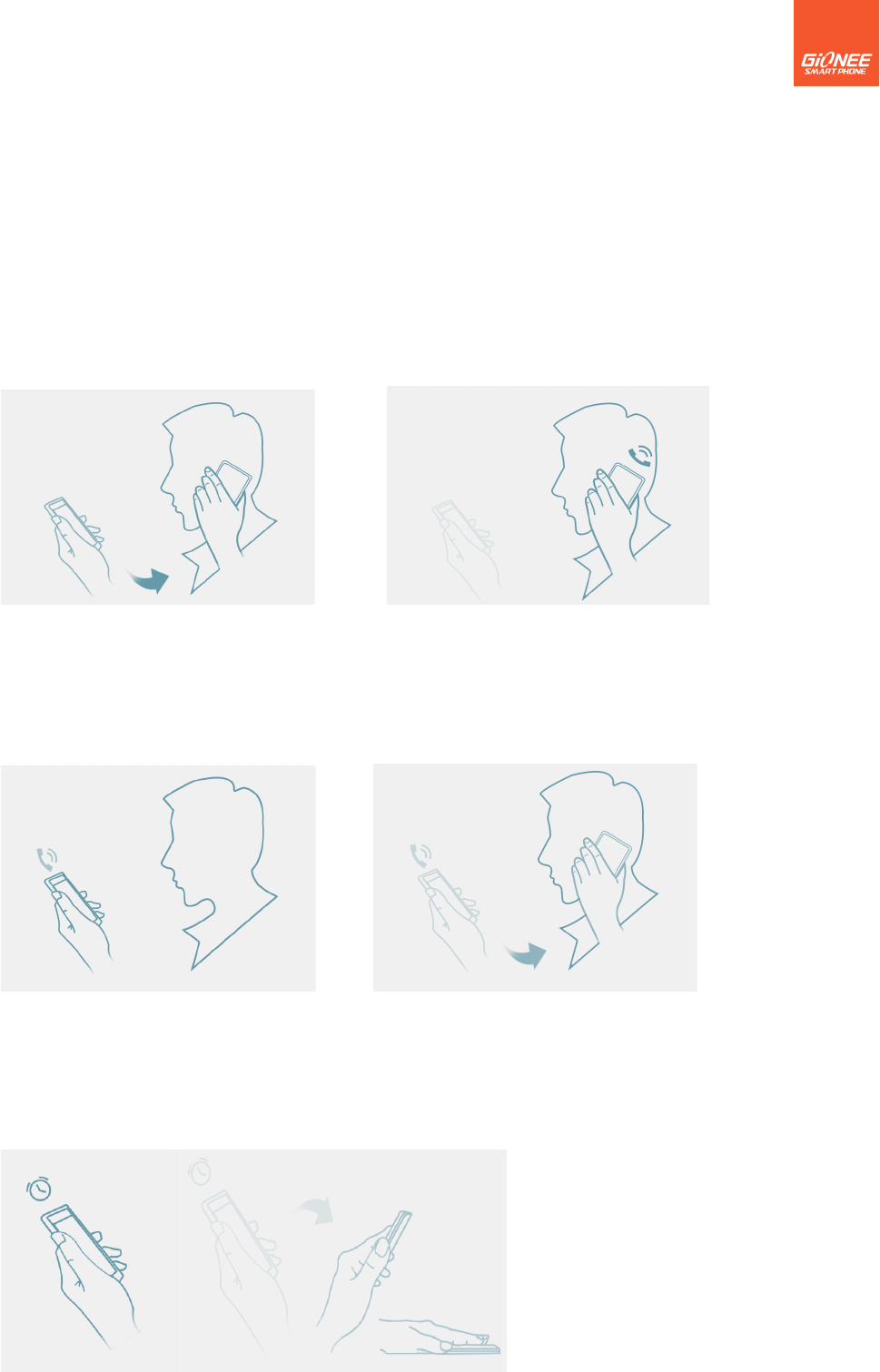12
7.
7.
3 Sma
3 Sma
r
r
t
t
gestures
gestures
The smart gesture system supports a variety of experience and control, through gesture
can be more convenient operation.
! Settings-->All Settings--> Smart Gesture, check Smart gestures to turn it on.
7.3.1 Smart dial
! Settings-->All Settings--> Smart Gesture, click to turn the Smart dial on.
In message content page, contacts details page or call history details page, directly dial
the number of the sender; In contacts details page, directly dial the first number if you
have many numbers.
①!!!!!!!!!!!!!!!!!!!!!!!!!!!!!!!!!!!!!!② !
7.3.2 Smart answer
! Settings-->All Settings--> Smart Gesture, click to turn the Smart answer on.
Pick up the phone to your face so it will answer the incoming call automatically.
① ②
7.3.3 Pause alarm
! Settings-->All Settings-->Smart Gesture, click to turn the Pause alarm on
Flip back the phone to pause the on-going alarm.
①